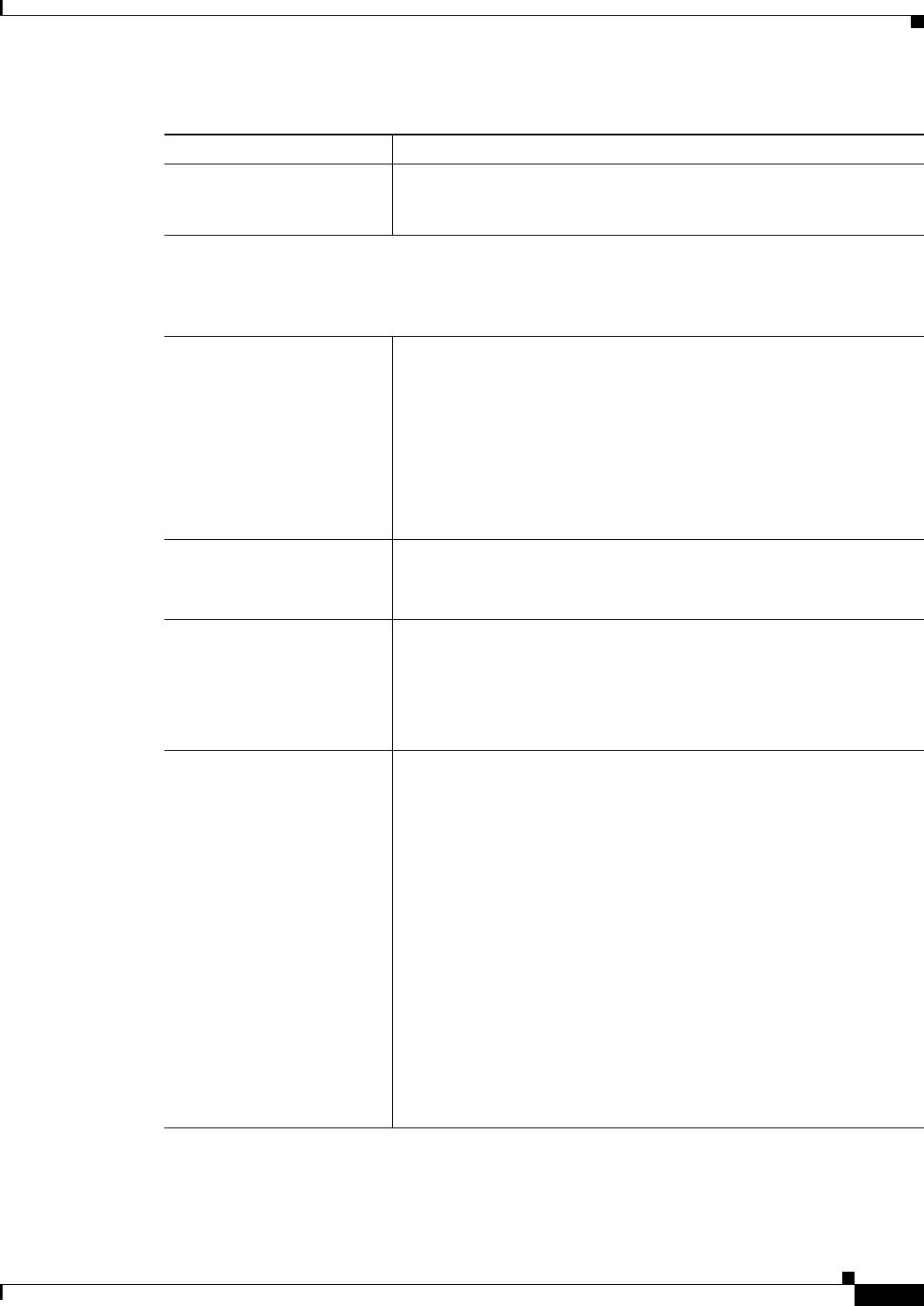
33-35
User Guide for Cisco Security Manager 4.4
OL-28826-01
Chapter 33 Configuring Policy Objects for Remote Access VPNs
Add or Edit Bookmarks Dialog Boxes
Enable Favorite URL Option Whether to display the bookmark entry on the portal home page.
Deselect the check box if you want the bookmark entry to appear on the
application page only.
Advanced Form and URL Settings
These settings are applicable only to SSL VPN portals hosted on ASA devices running software
version 8.x or later. Do not configure these settings for SSL VPN Bookmark objects that you will use
on other devices.
URL Method Select the required URL method from the list:
• Get—Select this option if you want simple data retrieval.
• Post—Select this option when processing the data might involve
changes to it, for example, storing or updating data, ordering a
product, or sending e-mail. If you select this option, you must
configure the Post parameters in the Post Parameters table.
• Auto Sign-on Form—Select this option if you want to use auto
sign-on.
Enable Smart Tunnel Option
(Get and Post URL Method
only)
Whether to open the bookmark in a new window that uses the smart
tunnel functionality to pass data to and from the security appliance.
Preload Page Options
(Get and Post URL Method
only)
Optionally, configure the following Preload options:
Preload URL—The URL of a page to load before the bookmark link is
loaded.
Wait Time—The time to allow for loading of the page before you are
forwarded to the actual POST URL.
Auto Sign-on (ASA 9.0.1+
only)
(Auto Sign-on Form URL
Method only)
When Auto Sign-on Form is selected as the URL Method, configure the
following options:
Note Wildcards can be used in the URLs you enter for the following
fields. For example, you can enter
http*://www.example.com/myurl*.
Login Page URL—The URL of the login page for which to auto
sign-on.
Landing Page URL—The URL of the page that is loaded after a
successful login. The ASA requires the Landing Page to be configured
to detect a successful login to the application.
Pre-Login Page URL—The URL of the page which is loaded before
the login page. This page will require user interaction to proceed to the
login screen.
Control ID—The ID of the control/tag that will get a click event on the
pre-login page URL to proceed to the login page.
Table 33-22 Add and Edit Bookmark Entry Dialog Boxes (Continued)
Element Description


















