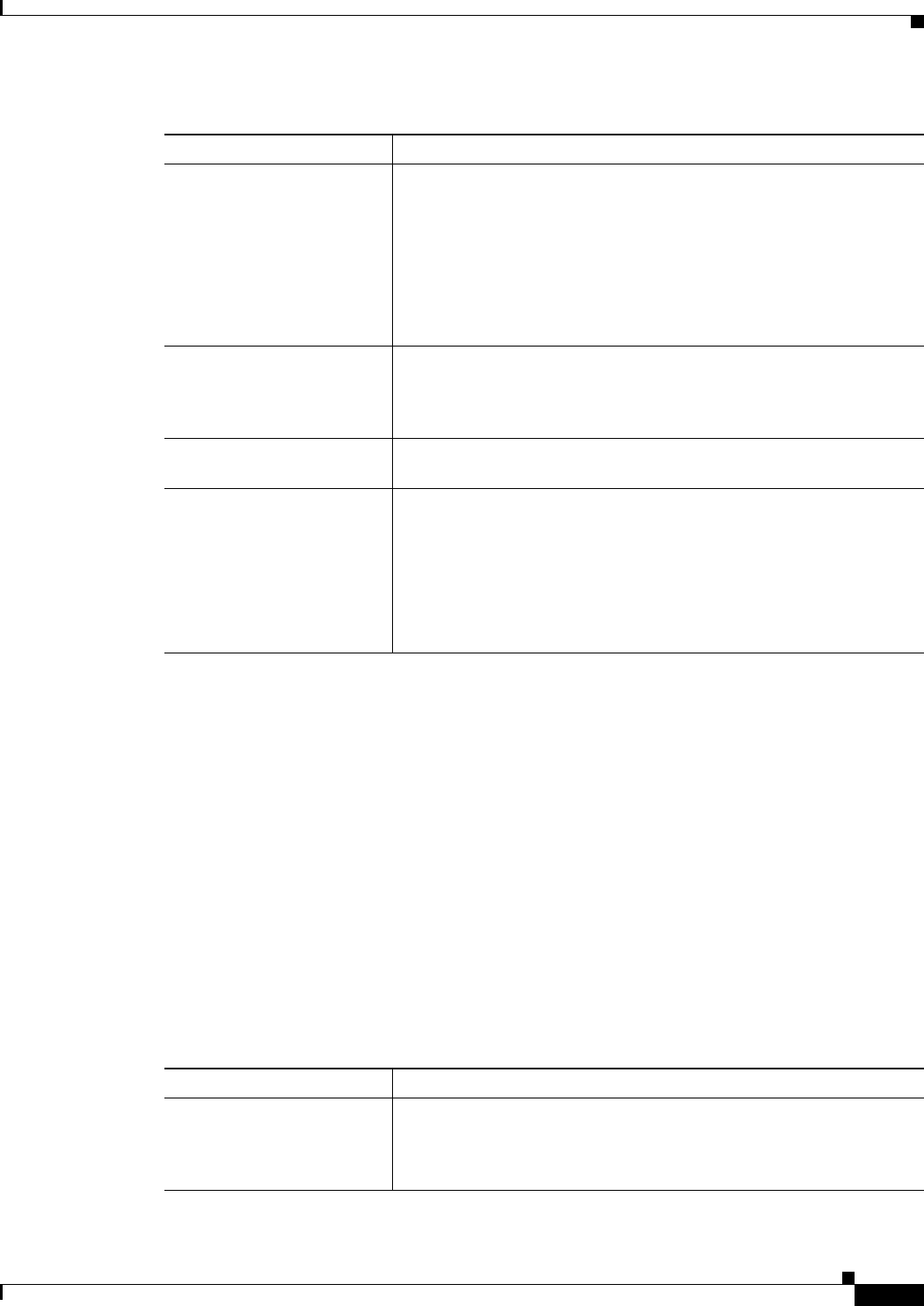
33-53
User Guide for Cisco Security Manager 4.4
OL-28826-01
Chapter 33 Configuring Policy Objects for Remote Access VPNs
Add and Edit Smart Tunnel List Dialog Boxes
Add and Edit A Smart Tunnel Entry Dialog Boxes
Use the Add and Edit A Smart Tunnel Entry dialog boxes to create a new smart tunnel entry or edit an
existing entry in the table in the SSL VPN Smart Tunnel Lists dialog box.
Navigation Path
From Add and Edit Smart Tunnel List Dialog Boxes, page 33-52, click the Add Row button beneath the
Smart Tunnel Entries table, or select an entry and click the Edit Row button.
Related Topics
• Configuring SSL VPN Smart Tunnels for ASA Devices, page 30-73
• Policy Object Manager, page 6-4
Field Reference
Smart Tunnel Entries table The applications to which users will be allowed smart tunnel access
through the SSL VPN, including the name of the application and its
location on client workstations.
• To add an application, click the Add Row button to open the Add
and Edit A Smart Tunnel Entry Dialog Boxes, page 33-53.
• To edit an application, select it and click the Edit Row button.
• To delete an application, select it and click the Delete Row button.
Include Smart Tunnel Lists The other SSL VPN smart tunnel list objects that you want to include
in this object, if any. Enter the names of the objects or click Select to
select them from a list or to create new objects. Separate multiple
entries with commas.
Category The category assigned to the object. Categories help you organize and
identify rules and objects. See Using Category Objects, page 6-12.
Allow Value Override per
Device
Overrides
Edit button
Whether to allow the object definition to be changed at the device level.
For more information, see Allowing a Policy Object to Be Overridden,
page 6-18 and Understanding Policy Object Overrides for Individual
Devices, page 6-17.
If you allow device overrides, you can click the Edit button to create,
edit, and view the overrides. The Overrides field indicates the number
of devices that have overrides for this object.
Table 33-39 Add and Edit Smart Tunnel Lists Dialog Boxes (Continued)
Element Description
Table 33-40 Add and Edit Smart Tunnel Entry Dialog Boxes
Element Description
App Name The name of the application to which you are allowing smart tunnel
access. The name can be up to 64 characters. Consider including the
version number of the application if you are allowing more than one
version smart tunnel access.


















