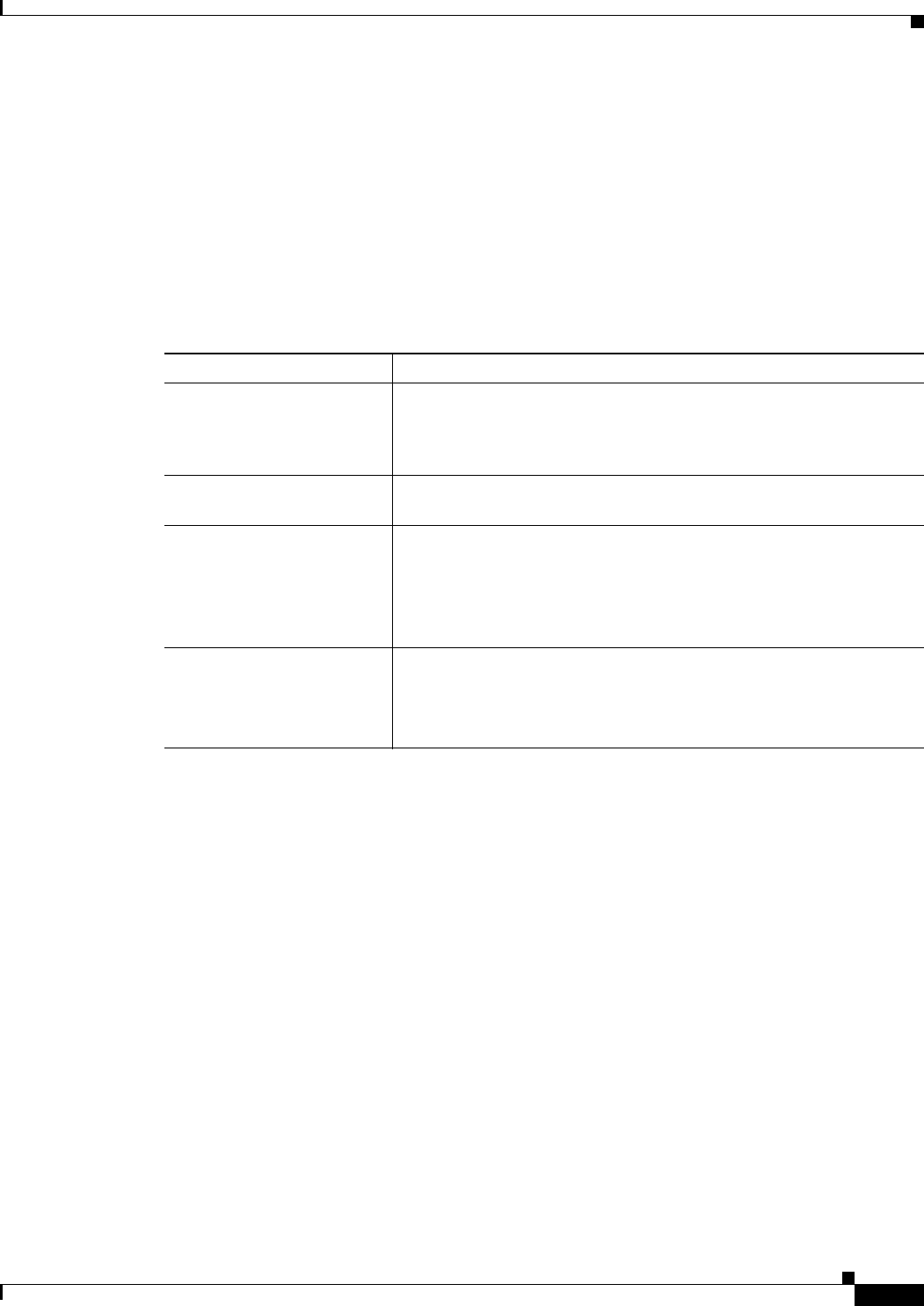
33-75
User Guide for Cisco Security Manager 4.4
OL-28826-01
Chapter 33 Configuring Policy Objects for Remote Access VPNs
Add or Edit WINS Server List Dialog Box
Navigation Path
From the Add or Edit WINS Server List Dialog Box, click the Add button beneath the WINS Server List
table, or select a server in the table and click the Edit button.
Related Topics
• Configuring WINS/NetBIOS Name Service (NBNS) Servers To Enable File System Access in SSL
VPNs, page 30-76
Field Reference
Table 33-58 Add/Edit WINS Server Dialog Box
Element Description
Server The IP address of the WINS server used to translate Windows file
server names to IP addresses. You can also enter the name of a
network/host policy object that identifies the server. Click Select to
choose a network/hosts object or to create a new object.
Set as Master Browser Whether to server is a master browser. The master browser maintains
the list of computers and shared resources.
Timeout The period of time the security appliance waits for a response to a
WINS query before sending the query again to the same server (if it is
the only one), or to the next server (if there is more than one).
The default timeout is 2 seconds. The range is between 1 and 30
seconds.
Retries The number of times to retry sending WINS queries to the configured
servers. The security appliance recycles through the list of servers this
number of times before sending an error message.
The default is 2. The range is between 0 and 10.


















