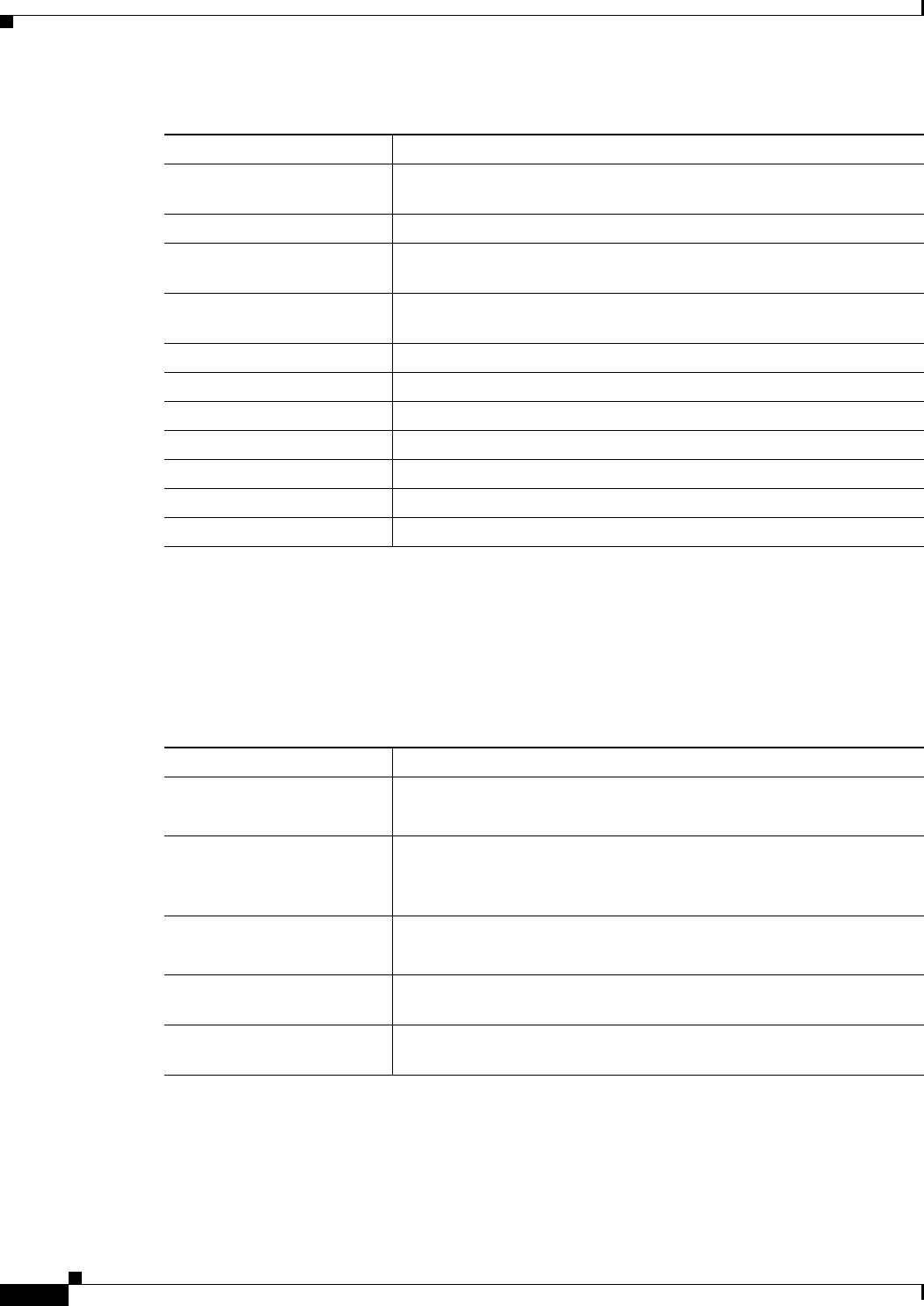
34-6
User Guide for Cisco Security Manager 4.4
OL-28826-01
Chapter 34 Using Map View
Understanding Maps and Map View
Multiple Selected Nodes Context Menu
The Multiple Selected Device Node context menu opens when you select more than one map node, then
right-click on a selected node.
If all of the selected nodes are not VPN-capable, the commands to configure VPNs do not appear.
VPN Connection Context Menu
The VPN Connection context menu opens when you right-click on a VPN connection on the map. For
more information, see Editing VPN Policies or Peers From the Map, page 34-22.
Inventory Status Displays the Inventory Status window for the device. See Inventory
Status Window, page 69-2.
Show VPN Peers Shows peers in VPNs in which the device participates.
Preview Configuration Previews the device configuration with all committed changes
included.
Show Containment Shows the security contexts and service modules in devices that have
them.
Node Properties Displays node properties.
Set Linked Map Creates a link from this node to another map.
Open Linked Map Opens the map that is linked to the node.
Discover Policies on Device Discovers policies on the device.
Move To Center Pans the map to display the node in the center.
Delete Device Deletes the device from the device inventory.
Remove from Map Removes the node from the map.
Table 34-2 Managed Device Node Context Menu (Continued)
Menu Command Description
Table 34-3 Multiple Selected Nodes Context Menu
Menu Command Description
Create Point to Point VPN Creates a point to point VPN between two selected devices.
All selected nodes must be managed and VPN-capable.
Create Hub and Spoke VPN Creates a hub and spoke VPN that includes the selected nodes.
The node that you right-click becomes the VPN hub. All selected nodes
must be managed and VPN-capable.
Create Meshed VPN Creates a full mesh VPN that includes the selected nodes.
All selected nodes must be managed and VPN-capable.
Remove Selected Nodes Removes all selected device nodes. Appears only if you right-click on
a selected device node.
Delete Map Objects Deletes all selected map objects. Appears only if you right-click on a
selected map object.


















