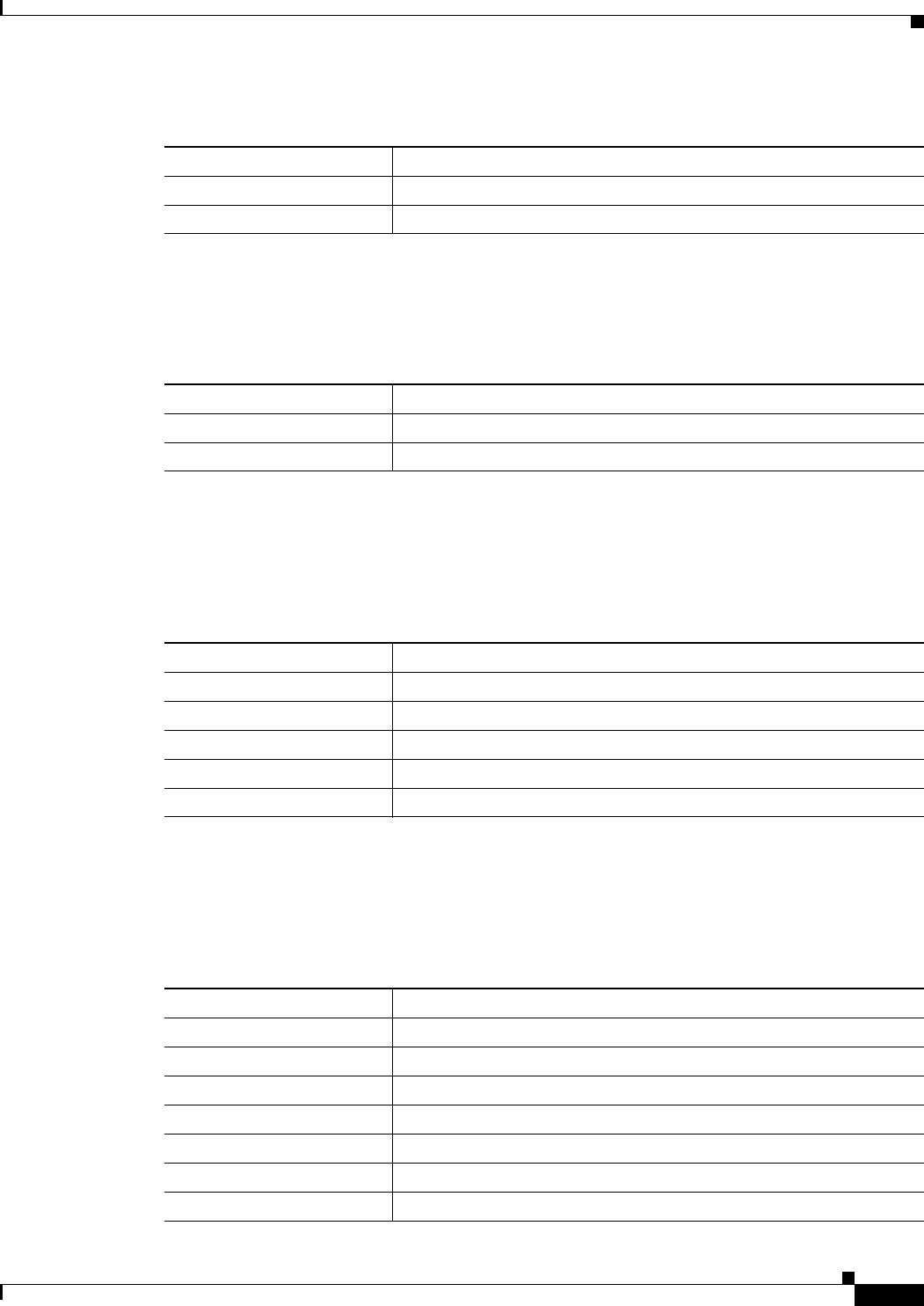
34-7
User Guide for Cisco Security Manager 4.4
OL-28826-01
Chapter 34 Using Map View
Understanding Maps and Map View
Layer 3 Link Context Menu
The Layer 3 Link context menu opens when you right-click on a layer 3 link on the map.
Map Object Context Menu
The Map Object context menu opens when you right-click a map object that does not represent a
managed device.
Map Background Context Menu
The Map Background context menu opens when you right-click in the background area of a map, that
is, not on any object or link.
Table 34-4 VPN Connection Context Menu
Menu Command Description
Edit VPN Peers Edits the peers in the VPN.
Edit VPN Policies Edits the VPN policies.
Table 34-5 Layer 3 Link Context Menu
Menu Command Description
Link Properties Displays the link properties.
Delete Link Deletes the link from the map.
Table 34-6 Map Object Context Menu
Menu Command Description
Node Properties Displays the node properties.
Move To Center Pans the map to display the node in the center.
Set Linked Map Links the node to a map.
Open Linked Map Opens the map to which the node is linked.
Delete Map Object Deletes the map object.
Table 34-7 Map Background Context Menu
Menu Command Description
Show Devices on Map Selects the managed devices to show on the map.
Show VPNs on Map Selects the VPNs to display on the map.
Add Map Object Adds a map object to the map.
Add Link Adds a Layer 3 link to the map.
New Device Creates a new managed device and adds it to the map as a device node.
New VPN Creates a new VPN and adds it to the map.
Find Map Node Finds nodes on the map.


















