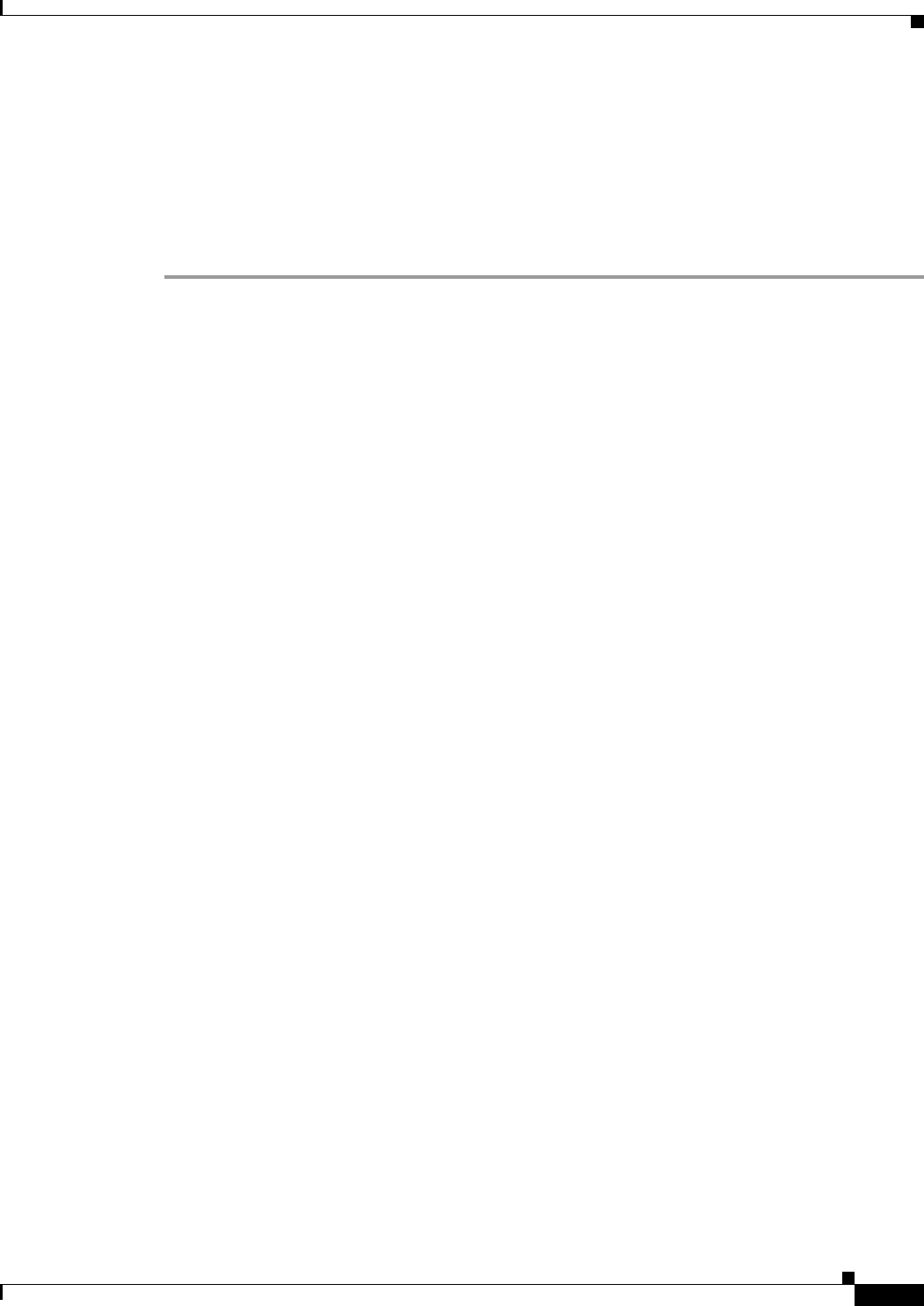
36-17
User Guide for Cisco Security Manager 4.4
OL-28826-01
Chapter 36 Managing IPS Device Interfaces
Configuring Interfaces
–
Range of free VLAN IDs—The group contains specific VLANs. In the Range box, enter any
combination of single VLAN IDs or ranges (separate starting and ending ID with a hyphen),
and separate multiple entries with commas. For example, 10, 12-25, 33-49. VLAN numbers are
from 1 to 4095.
The VLAN ID cannot already be in another VLAN group for the selected interface. The VLANs
also must be configured on the connected switch or there will be no traffic to inspect.
Step 4 Click OK to save your changes.


















