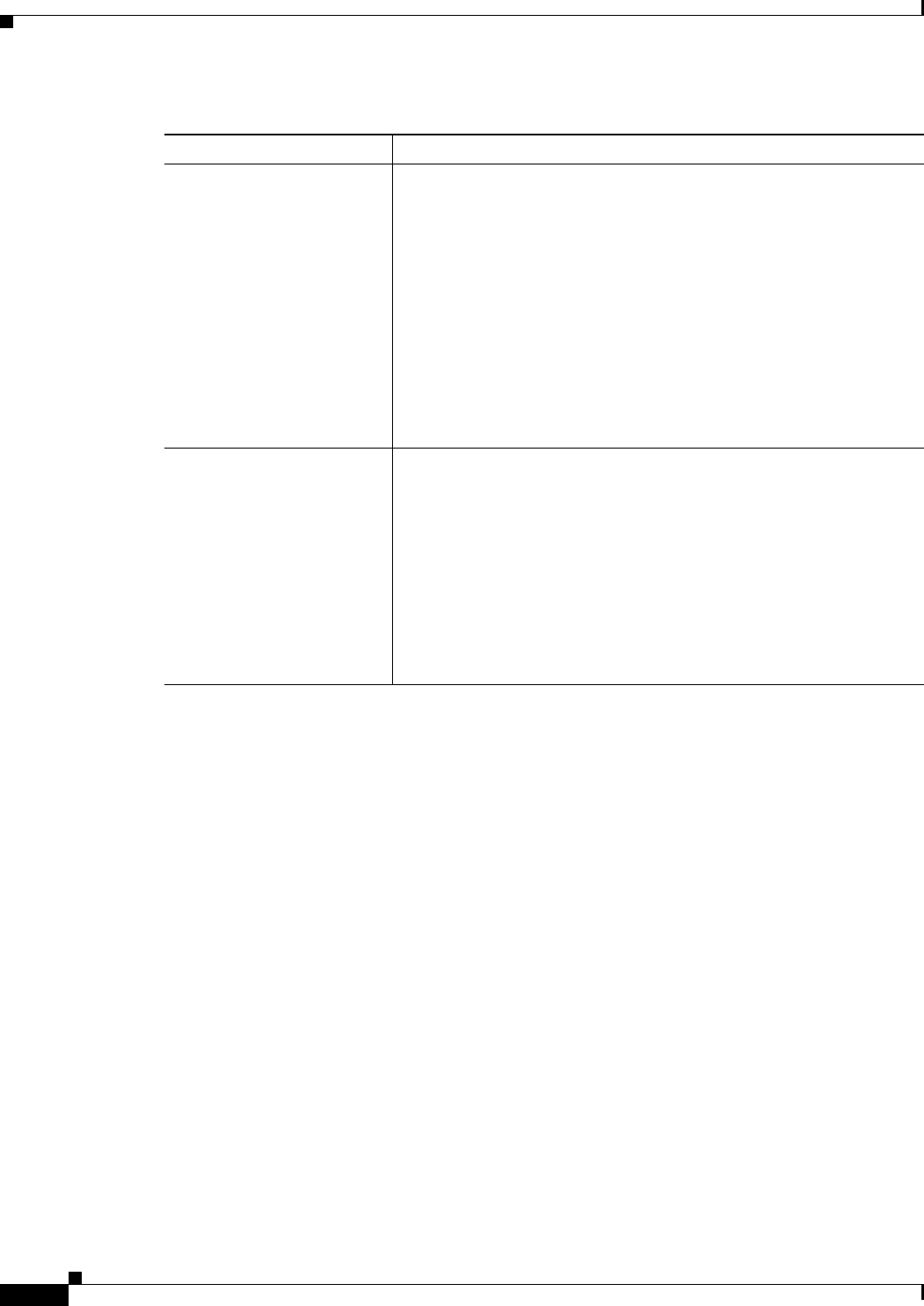
38-14
User Guide for Cisco Security Manager 4.4
OL-28826-01
Chapter 38 Defining IPS Signatures
Configuring Signatures
Base Risk Rating
Risk Rating
(Fields have slightly different
names when adding or
editing signatures.)
The base risk rating value of the signature, which is calculated by
multiplying the fidelity rating and the severity factor and dividing them
by 100 (Fidelity Rating x Severity Factor /100). This value is read only;
you cannot directly change it. To change the value, alter the Severity
and Fidelity fields.
The Severity Factor has the following values based on what you select
in the Severity field:
• High = 100
• Medium = 75
• Low = 50
• Informational = 25
Engine
(Read-only when editing;
read-write when adding
custom signatures.)
The engine that parses and inspects the traffic specified by this
signature. For a description of the engines, see Engine Options,
page 38-17.
When adding a custom signature, you must select the appropriate
engine. For detailed information about each engine, and the parameters
available, see the “Signature Engines” section in the Installing and
Using Cisco Intrusion Prevention System Device Manager document
for the IPS Software release you are using.
Tip The term engine used here is not the same as the term engine
level used in the row below.
Table 38-4 Edit Signature or Add Custom Signature Dialog Boxes (Continued)
Element Description


















