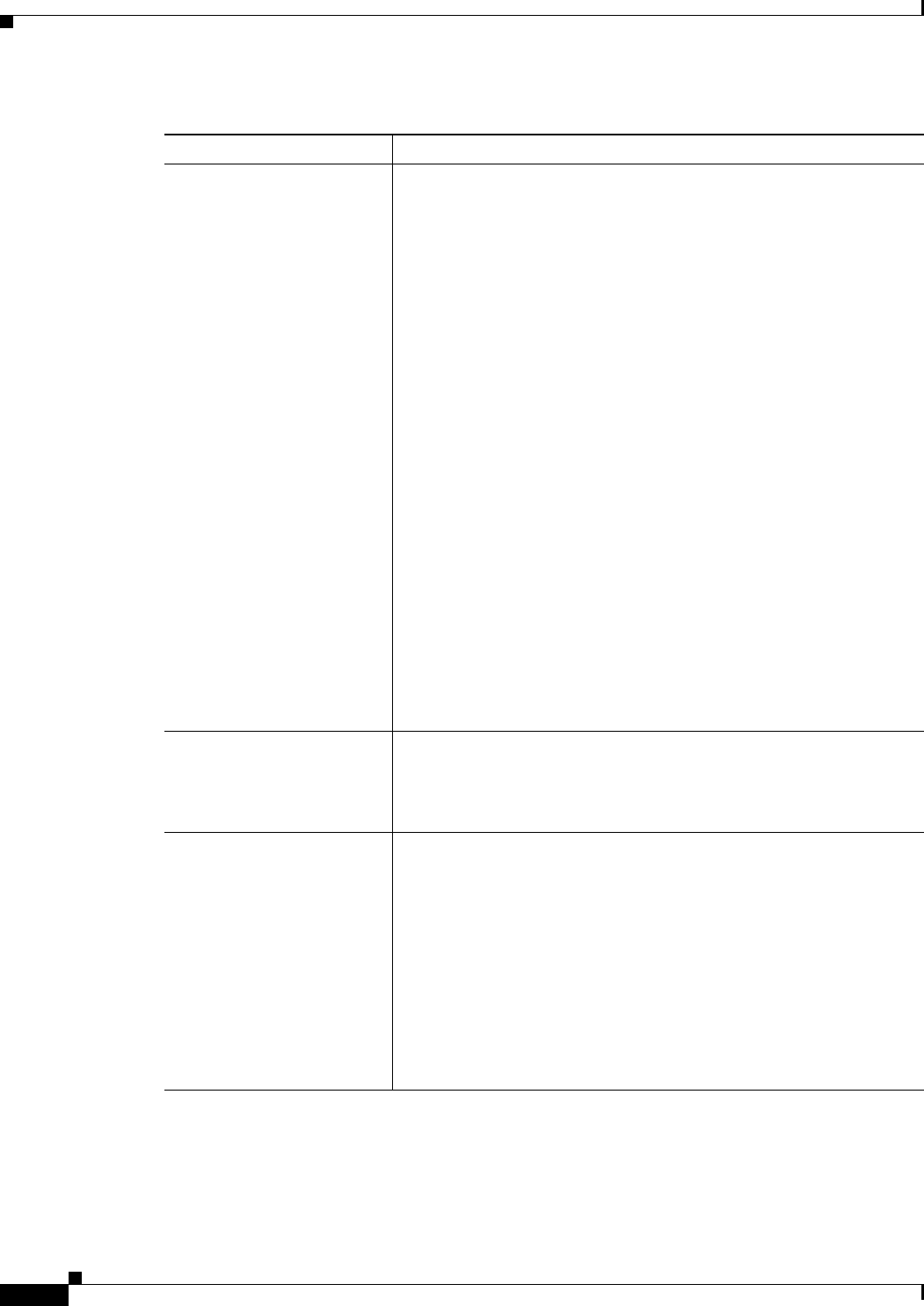
39-12
User Guide for Cisco Security Manager 4.4
OL-28826-01
Chapter 39 Configuring Event Action Rules
Configuring Event Action Filters
Actions to Subtract The actions that should be removed from the event, should the
conditions of the event meet the criteria of the event action filter. You
can select one or more actions in this list box. All selected actions are
removed from the event. Use Ctrl+click to select multiple values. For
more information about the possible actions, see Edit, Add, Replace
Action Dialog Boxes, page 38-8.
For IOS IPS devices, the possible values are restricted to the following:
• Deny Attacker Inline blocks the attacker’s source IP address
completely. No connection can be established from the attacker to
the router until the shun time expires. You can configure this time
in the Event Actions Settings policy as described in Configuring
Settings for Event Actions, page 39-21.
• Deny Connection Inline blocks the appropriate TCP flow from the
attacker. Other connections from the attacker can be established to
the router.
• Deny Packet Inline discards the packet without sending a reset.
Cisco recommends using “drop and reset” in conjunction with
alarm.
• Produce Alert sends a notification about the attack through syslog
or SDEE.
• Reset TCP Connection is effective for TCP-based connections and
sends a reset to both the source and destination addresses. For
example, in case of a half-open SYN attack, Cisco IOS IPS can
reset the TCP connections.
% to Deny The percentage of packets to deny for deny attacker features. The range
is 0 to 100. The default is 100 percent.
Note For IOS IPS devices, this field is read only and cannot be
edited.
Stop on Match Whether to define this filter rule as a stop rule. This setting determines
how the remaining rules in the event action filter rules table are
processed:
• If you select this option, and an event meets the conditions of the
rule, this rule is the final rule tested for the event. The actions
identified by this rule are removed from the event, and the device
moves on to perform all remaining actions assigned to the event.
• If you do not select this option, then events that meet the conditions
of this filter rule are also compared to subsequent rules in the event
actions filters table. Subsequent rules are tested until either all
rules are tested, or the event matches a stop rule.
Table 39-3 Filter Item Dialog Box (Continued)
Element Description


















