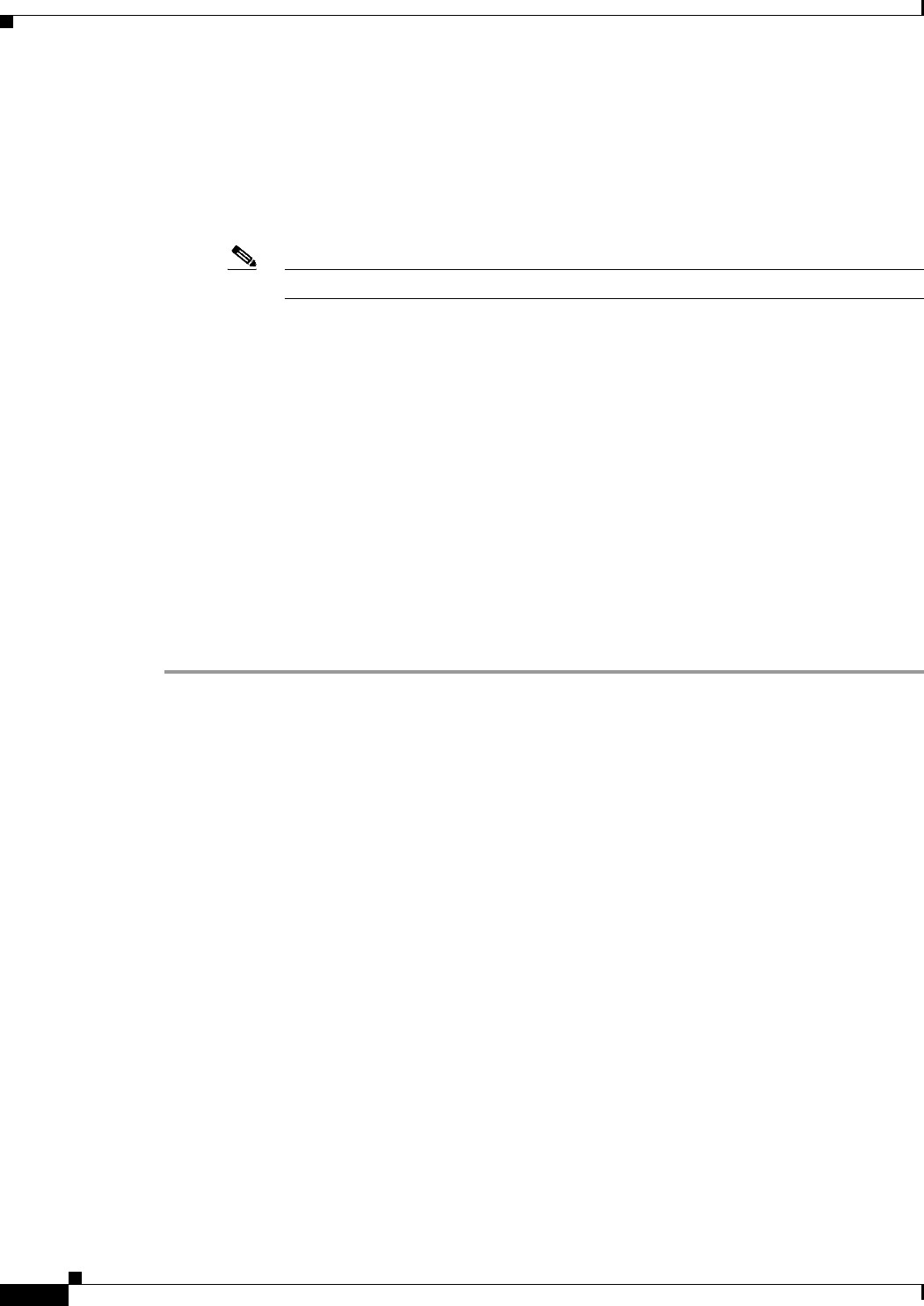
39-16
User Guide for Cisco Security Manager 4.4
OL-28826-01
Chapter 39 Configuring Event Action Rules
Configuring IPS Event Action Network Information
• (Policy view, IPS appliances and service modules) Select IPS > Event Actions > Network
Information, then select an existing policy or create a new one. Click the IPv4 Target Value
Ratings tab or the IPv6 Target Value Ratings tab.
• (Policy view, Cisco IOS IPS devices) Select IPS (Router) > Event Actions > Network
Information, then select an existing policy or create a new one. Click the IPv4 Target Value
Ratings tab.
Note Cisco IOS IPS devices do not support IPv6.
The tab shows the target value ratings that are already configured, showing the IP addresses associated
with each configured ratings category. The table can have at most five entries, one per rating category.
Step 2 Configure the desired target value ratings categories:
• To add a new ratings category, click the Add Row (+) button beneath the table and fill in the Add
Target Value Rating dialog box. In the dialog box, select the rating you want to add, enter the host,
network, and address ranges to associate with the category, and click OK. For more information, see
Target Value Rating Dialog Box, page 39-16.
For IPv4 addresses, you can specify a single network/host object, or a comma-separated list of host,
network, or address ranges, such as 10.10.10.10, 10.10.10.0/24, or 10.10.10.2-10.10.10.254.
Addresses that you enter in the network format are converted to address ranges. For IPv6 addresses,
use IPv6 addressing conventions.
• To edit the IP addresses in an existing ratings category, select the category and click the Edit Row
(pencil) button. You cannot change the value rating.
• To remove a rating, select it and click the Delete Row button.
Target Value Rating Dialog Box
Use the Add or Edit Target Value Rating dialog box to associate the IP addresses of your assets to a
ratings category. IP addresses are IPv4 when you open the Target Value Rating dialog box from the IPv4
Target Value Ratings tab; they are IPv6 from the IPv6 tab.
Navigation Path
From the IPv4 Target Value Rating tab or the IPv6 Target Value Rating tab of the IPS Event Actions
Network Information policy, click the Add Row button beneath the Target Value Ratings table, or select
a row in the table and click the Edit Row button. For information on opening the IPv4 Target Value
Rating tab or the IPv6 Target Value Rating tab, see Configuring Target Value Ratings, page 39-15.


















