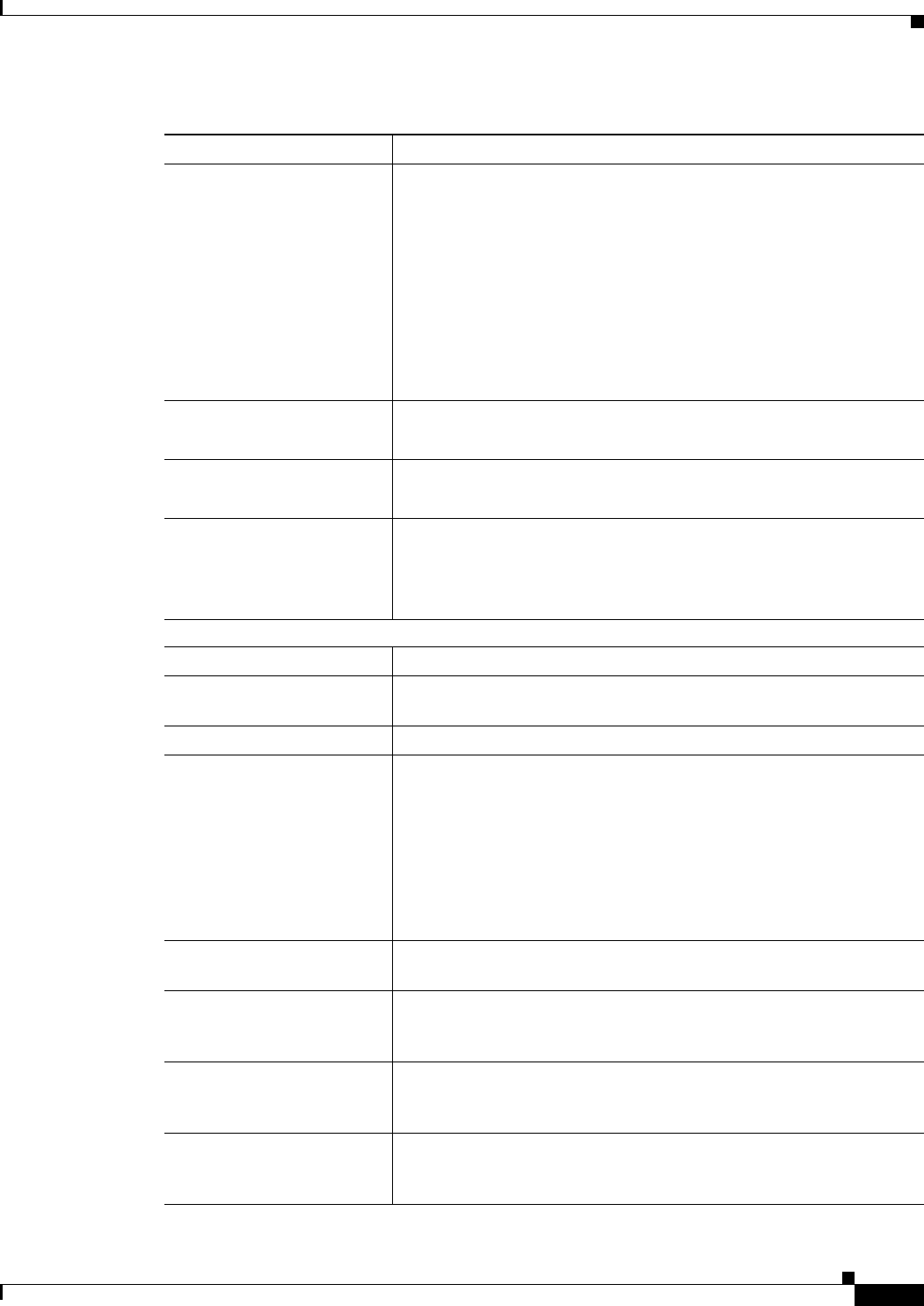
3-41
User Guide for Cisco Security Manager 4.4
OL-28826-01
Chapter 3 Managing the Device Inventory
Working with the Device Inventory
Hostname
(Static IP only)
The DNS hostname for the device.
This is not necessarily the same name that is configured as the
hostname on the device. This property is not updated with the hostname
specified in the Hostname device property. It is also not updated with
the name defined in the device configuration if you rediscover the
device.
If you added the device to Security Manager by adding its configuration
file, the hostname is initially set to the name specified in the
configuration file. If no hostname is specified in the configuration, the
name of the file is used as the DNS hostname.
Domain Name
(Static IP only)
The DNS domain name for the device.
IP Address
(Static IP only)
The management IP address of the device, for example 192.168.3.8.
Display Name The name to display in the Security Manager Device selector.
The maximum length is 70 characters. Valid characters are: 0-9;
uppercase A-Z; lowercase a-z; and the following characters: _ -. : and
space.
Operating System
OS Type The family of the operating system running on the device.
Image Name The name of the image running on the device. The image name is
updated whenever you deploy to the device or rediscover its policies.
Running OS Version The version of the operating system running on the device.
Target OS Version The OS version on which you want to base the device’s configuration.
When creating a configuration file using the rules you configure,
Security Manager uses commands available in the target OS version.
This field is read-only for IPS devices.
You cannot change the target OS version to a version that significantly
changes the feature set available for the device. For more information,
see Changes That Change the Feature Set in Security Manager,
page 3-51.
Options A read-only field whose values are NONE or IPS. The value IPS
indicates that the IPS feature is available on the device.
IPS Running OS Version A read-only field that displays the version of IOS IPS running on the
router. This field does not appear if the Options field has the value of
NONE.
IPS Target OS Version A read-only field that displays the target version of IOS IPS running on
the router. This field does not appear if the Options field has the value
of NONE.
Contexts Whether the device hosts a single security context (Single) or multiple
security contexts (Multi). This field is displayed only if the OS type is
an FWSM, ASA, or PIX Firewall 7.0.
Table 3-9 Device Properties General Page (Continued)
Element Description


















