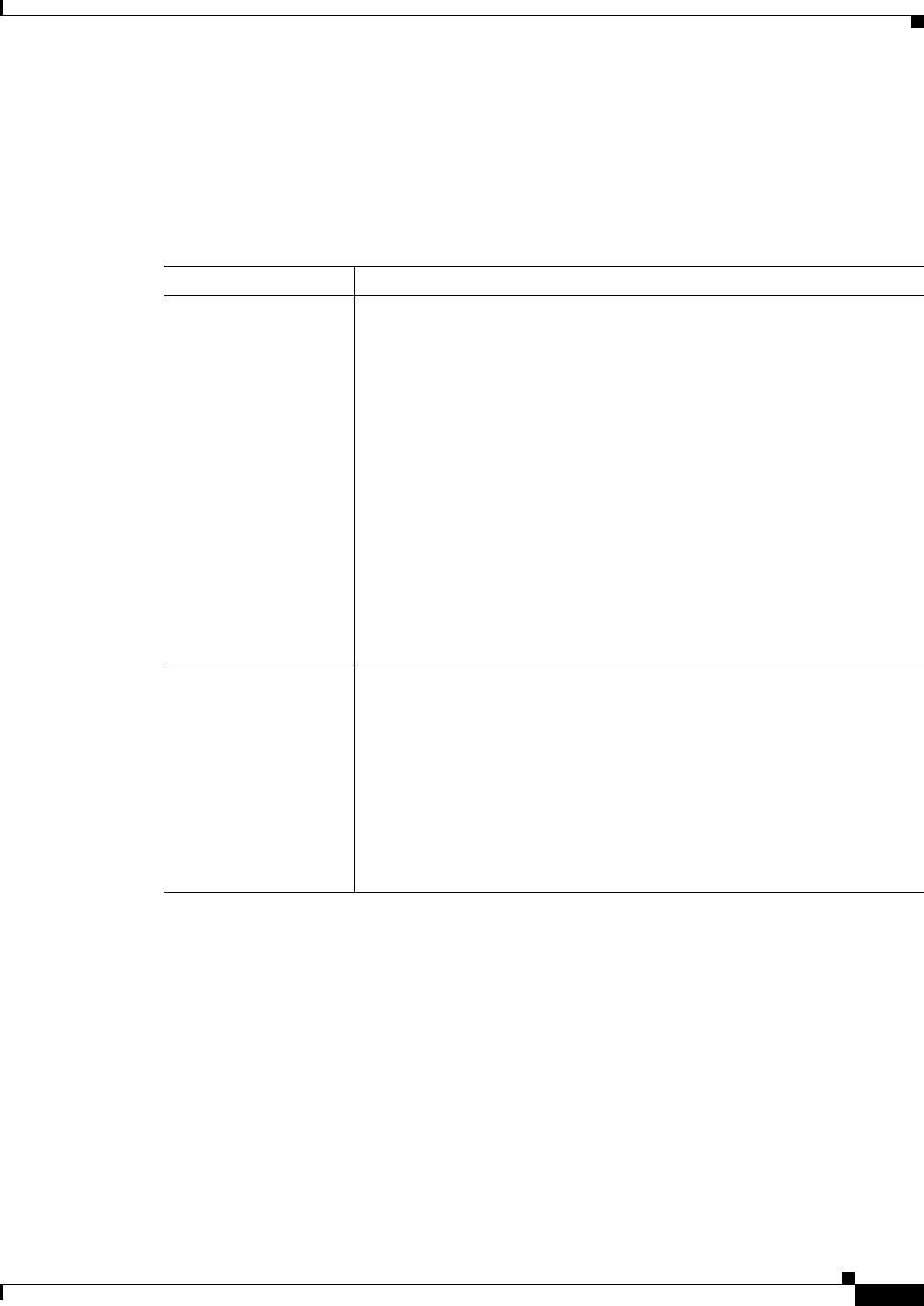
45-21
User Guide for Cisco Security Manager 4.4
OL-28826-01
Chapter 45 Managing Firewall Devices
Configuring Firewall Device Interfaces
• Add/Edit Interface Dialog Box: Advanced Tab (ASA/PIX 7.0+), page 45-27
• Configuring IPv6 Interfaces (ASA/FWSM), page 45-29
• Understanding ASA 5505 Ports and Interfaces, page 45-6
• Configuring Hardware Ports on an ASA 5505, page 45-39
Table 45-3 General tab: Add/Edit Interface Dialog Box
Element Description
Enable Interface Enables this interface to pass traffic.
By default, all physical interfaces are shut down. Traffic cannot traverse an
interface of any type if the interface is not enabled. If you are defining a
logical interface such as a subinterface, enable the physical interface it will
be associated with before defining the subinterface. If you are defining a
redundant interface or an EtherChannel interface, enable the member
interfaces before defining the group interface.
When you check this option, you must also specify a Name and, in routed
mode, an IP Type (or IP Address and Subnet Mask on an FWSM or
ASA-SM) before traffic can pass according to your security policy.
In multiple-context mode, if you allocate a physical or logical interface to a
context, the interface is enabled by default in the context. However, before
traffic can pass through the context interface, you must also enable the
interface in the system configuration. If you shut down an interface in the
system execution space, that interface is shut down in all contexts in which
it shared.
Management Only Reserves this interface for device administration. Only traffic for
management of this device is accepted; pass-through traffic for other
interfaces and devices is rejected.
You cannot set a Primary or Secondary ISP interface to be Management
Only.
Defining a management-only EtherChannel interface has certain
member-interface restrictions. See Configuring EtherChannels, page 45-8,
for more information.
Note Not available on devices in transparent mode.


















