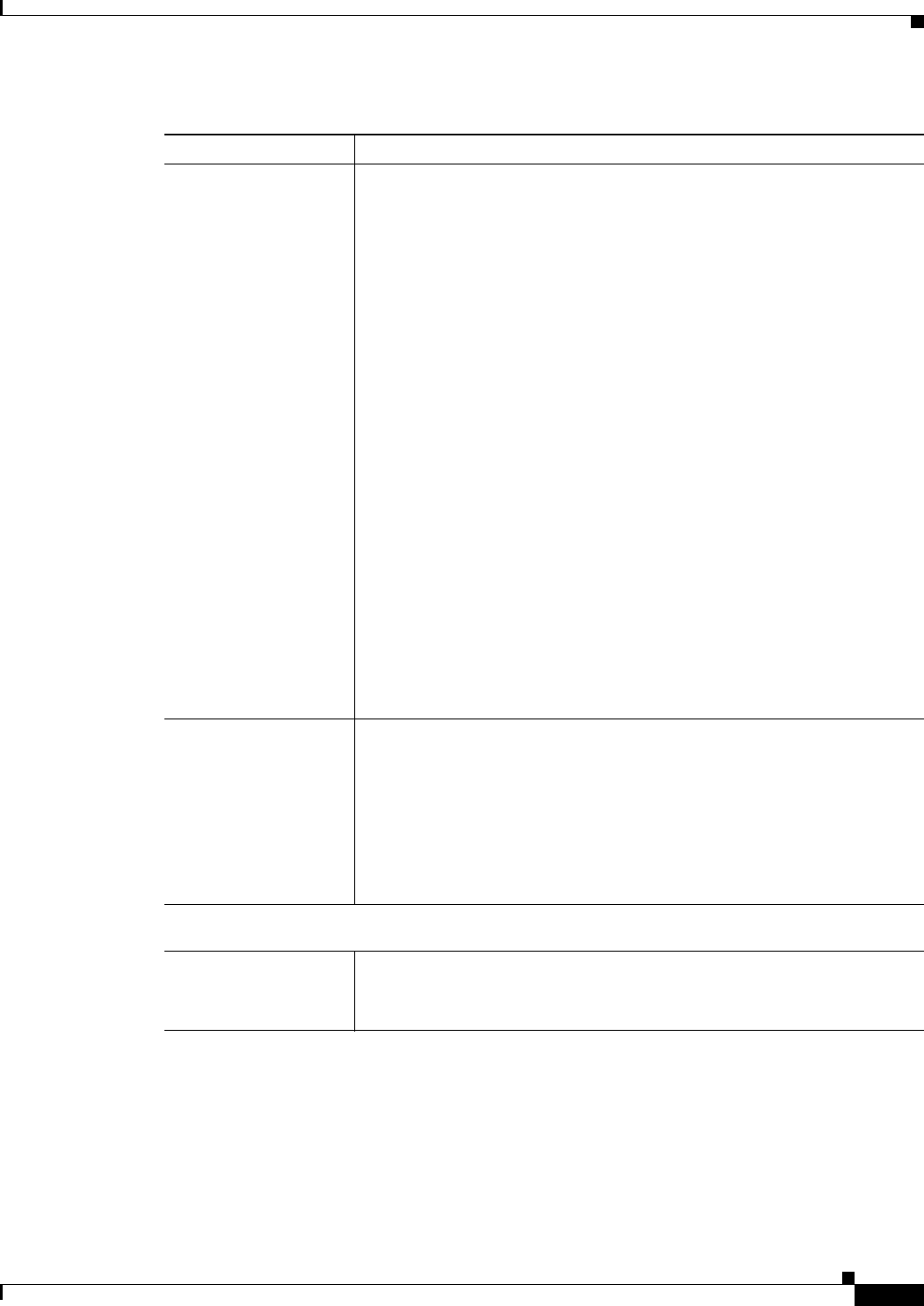
45-25
User Guide for Cisco Security Manager 4.4
OL-28826-01
Chapter 45 Managing Firewall Devices
Configuring Firewall Device Interfaces
IP Address
Subnet Mask
Catalyst 6500 services modules (ASA-SMs and FWSMs) in routed mode
only.
Use these two fields to assign an IP address and subnet mask to the VLAN
interface. The IP address must be unique for each interface.
The Subnet Mask can be expressed in dotted decimal format (for example,
255.255.255.0), or by entering the number of bits in the network mask (for
example, 24). Do not use 255.255.255.254 or 255.255.255.255 for an
interface connected to the network because this will stop traffic on that
interface. If you omit the Subnet Mask value, a “classful” network is
assumed, as follows:
• The Class A netmask (255.0.0.0) is assumed if the first octet of the IP
Address is 1 through 126 (that is, addresses 1.0.0.0 through
126.255.255.255).
• Subnet Mask
The Class B netmask (255.255.0.0) is assumed if the first octet of the IP
Address is 128 through 191 (that is, addresses 128.0.0.0 through
191.255.255.255).
• The Class C netmask (255.255.255.0) is assumed if the first octet of the
IP Address is 192 through 223 (that is, addresses 192.0.0.0 through
223.255.255.255).
Note Do not use addresses previously used for routers, hosts, or any other
firewall device commands, such as an IP address in the global pool
or a static NAT entry.
Description You can enter an optional description of up to 240 characters on a single line,
without carriage returns. In multiple-context mode, the system description is
independent of the context description.
For a failover or state link, the description is fixed as “LAN Failover
Interface,” “STATE Failover Interface,” or “LAN/STATE Failover Interface,”
for example. You cannot edit this description. The fixed description
overwrites any description you enter here if you make this interface a
failover or state link.
Redundant Interface; these options not available on ASA 5505 devices or Catalyst 6500 services modules (ASA-SMs
and FWSMs).
Redundant ID When Redundant Interface is the chosen interface Type, provide an identifier
for this redundant interface; valid IDs are the integers from 1 to 8.
See Configuring Redundant Interfaces, page 45-7 for more information.
Table 45-3 General tab: Add/Edit Interface Dialog Box (Continued)
Element Description


















