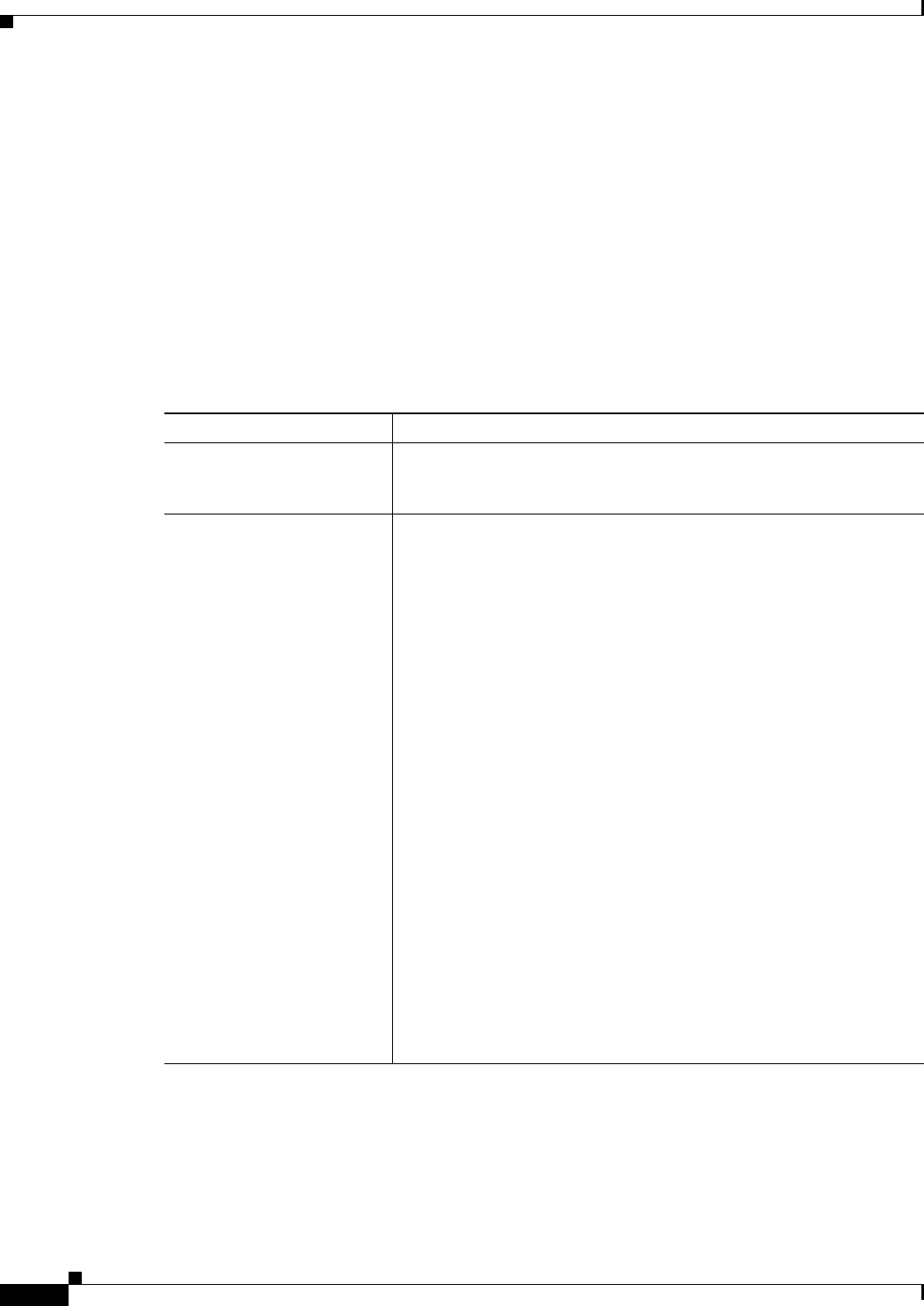
45-30
User Guide for Cisco Security Manager 4.4
OL-28826-01
Chapter 45 Managing Firewall Devices
Configuring Firewall Device Interfaces
Navigation Path
You can access the IPv6 panel in the Add Interface and Edit Interface dialog boxes, which are accessed
from the ASA or FWSM Interfaces page, as described in Managing Device Interfaces, Hardware Ports,
and Bridge Groups, page 45-14.
Related Topics
• IPv6 Support in Security Manager, page 1-7
• Add/Edit Interface Dialog Box: General Tab (PIX 7.0+/ASA/FWSM), page 45-20
• Add/Edit Interface Dialog Box: Advanced Tab (ASA/PIX 7.0+), page 45-27
Field Reference
Table 45-5 IPv6 tab: Add/Edit Interface Dialog Box (ASA/FWSM)
Element Description
Enable IPv6 Check this box to enable IPv6 and configure IPv6 addresses on this
interface. You can deselect this option to disable IPv6 on the interface,
but retain the configuration information.
Enforce EUI-64 When selected, use of Modified EUI-64 format interface identifiers in
IPv6 addresses on a local link is enforced.
When this option is enabled on an interface, the source addresses of
IPv6 packets received on the interface are verified against the source
MAC addresses to ensure that the interface identifiers use the Modified
EUI-64 format. If the interface identifier in an IPv6 packet is not in the
Modified EUI-64 format, the packet is dropped and the following
system log message is generated:
%PIX|ASA-3-325003: EUI-64 source address check failed.
Address format verification is performed only when a flow is created.
Packets from an existing flow are not checked. Additionally, address
verification can be performed only for hosts on the local link. Packets
received from hosts behind a router will fail the address format
verification, and be dropped, because their source MAC address will be
the router MAC address and not the host MAC address.
The Modified EUI-64 format interface identifier is derived from the
48-bit link-layer (MAC) address by inserting the hex number FFFE
between the upper three bytes (OUI field) and the lower 3 bytes (serial
number) of the link-layer address. To ensure the chosen address is from
a unique Ethernet MAC address, the next-to-lowest order bit in the
high-order byte is inverted (universal/local bit) to indicate the
uniqueness of the 48-bit address. For example, an interface with a MAC
address of 00E0.B601.3B7A would have a 64-bit interface ID of
02E0:B6FF:FE01:3B7A.


















