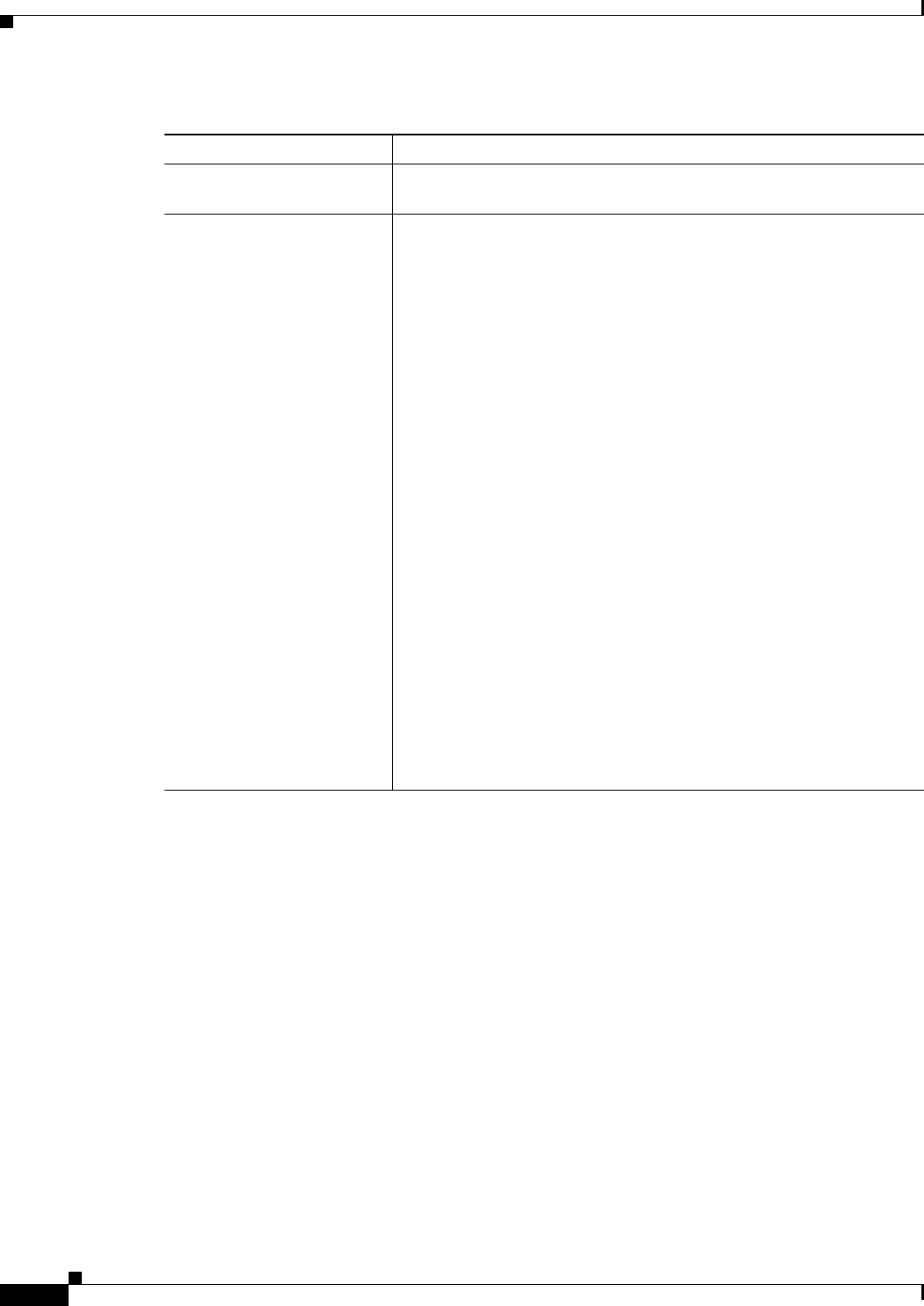
45-32
User Guide for Cisco Security Manager 4.4
OL-28826-01
Chapter 45 Managing Firewall Devices
Configuring Firewall Device Interfaces
Other Config Flag Whether or not to set the flag "other-config-flag" in the IPv6 router
advertisement packet.
Enable RA When checked, IPv6 router advertisement transmissions are enabled on
the interface. The following options are enabled:
• RA Lifetime – The “router lifetime” value specifies how long
nodes on the local link should consider the security appliance as
the default router on the link. Valid values range from 0 to 9000
seconds; the default is 1800 seconds. Entering 0 indicates that the
security appliance should not be considered a default router on the
selected interface.
Any non-zero value should not be less than the following RA
Interval value.
Note This value is included in all IPv6 router advertisements sent out
on this interface.
• RA Interval – The interval between IPv6 router advertisement
transmissions on this interface. Valid values range from 3 to 1800
seconds, (or from 500 to 1800000 milliseconds if the following RA
Interval in Milliseconds option is checked); the default is 200
seconds.
The interval between transmissions should be less than or equal to
the RA Lifetime value if it is non-zero. To prevent synchronization
with other IPv6 nodes, randomly adjust the actual value used to
within 20 percent of the desired value.
• RA Interval in Milliseconds – Checking this option indicates that
the provided RA Interval value is in milliseconds, rather than
seconds.
Table 45-5 IPv6 tab: Add/Edit Interface Dialog Box (ASA/FWSM) (Continued)
Element Description


















