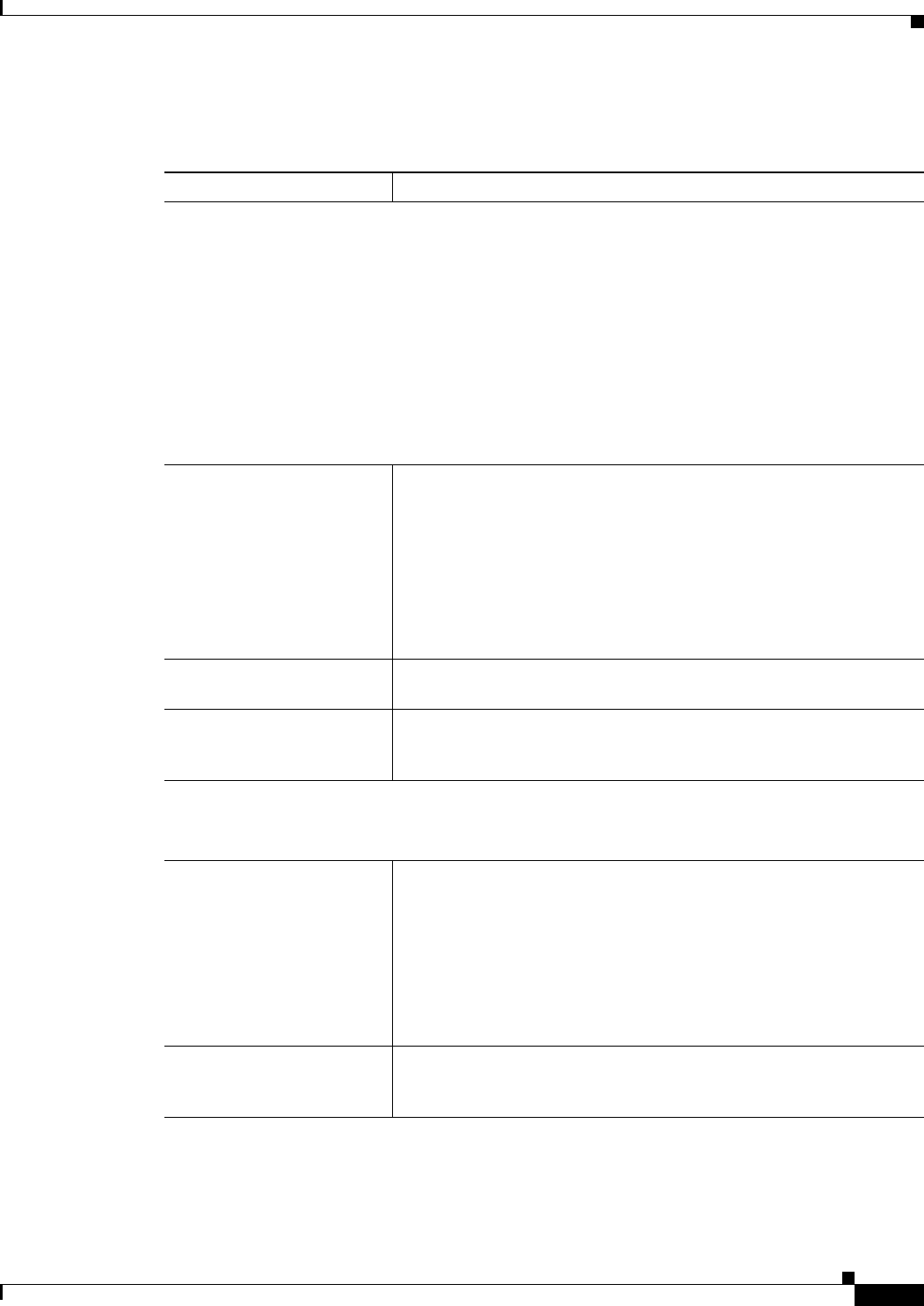
3-45
User Guide for Cisco Security Manager 4.4
OL-28826-01
Chapter 3 Managing the Device Inventory
Working with the Device Inventory
Field Reference
Table 3-10 Device Credentials Page
Element Description
Primary Credentials
Required for all device types. These credentials are used for SSH and Telnet connections, and for
HTTP and HTTPS connections if you select Use Primary Credentials in the HTTP group.
If you change the password for the specified user, or the enable password, in a device policy, Security
Manager uses the old password to log in during deployment. After a successful deployment, the
passwords in the device credentials are updated to the newly-deployed passwords. For information on
updating the device policies related to these passwords, see the following topics:
• ASA/PIX/FWSM devices—Configuring Device Credentials, page 47-13
• IPS devices—Configuring IPS User Accounts, page 35-16
• IOS devices—Defining Accounts and Credential Policies, page 60-14
Username The user name for logging into the device. The user should have
privilege level 15.
If the device requires an enable password only to configure it, you can
leave the Username and Password fields blank and enter just the Enable
Password.
Note PIX/ASA/FWSM devices require that user names be at least
four characters. Passwords can be three to 32 characters; we
recommend that passwords be at least eight characters.
Password The password for logging into the device (User EXEC mode). In the
Confirm field, enter the password again.
Enable Password The password that activates enable mode (Privileged EXEC mode) on
the device if the mode is configured on that device. In the Confirm field,
enter the password again.
HTTP Credentials
Credentials for making HTTP or HTTPS connections to a device. Some devices support this type of
connection, and other devices (such as IPS devices) require it.
Use Primary Credentials
Username
Password
Whether Security Manager should use the configured primary
credentials for HTTP and HTTPS connections. If the device uses
different credentials for HTTP/HTTPS connections, deselect Use
Primary Credentials and enter the username and password configured
for HTTP/HTTPS. Reenter the password in the Confirm field.
Note PIX/ASA/FWSM devices require that user names be at least
four characters. Passwords can be three to 32 characters; we
recommend that passwords be at least eight characters.
HTTP Port The port to use for HTTP connections. The default is port 80. Change
this setting only if the device is configured to accept HTTP connections
on a different port.


















