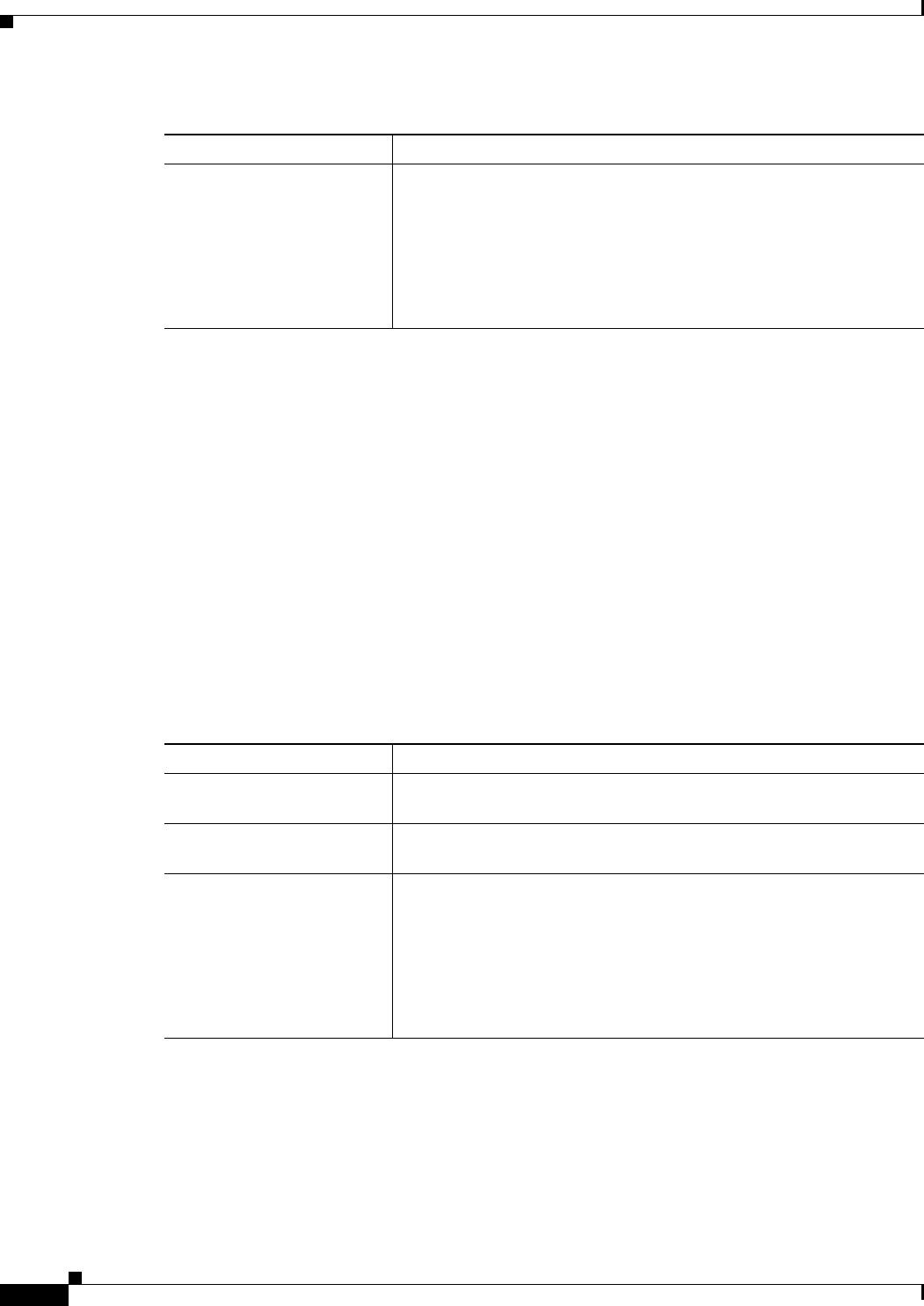
46-6
User Guide for Cisco Security Manager 4.4
OL-28826-01
Chapter 46 Configuring Bridging Policies on Firewall Devices
Managing the IPv6 Neighbor Cache
Add/Edit ARP Inspection Dialog Box
Use the Add/Edit ARP Inspection dialog box to enable or disable ARP inspection for a transparent
firewall interface.
Navigation Path
You can access the Add/Edit ARP Inspection dialog box from the ARP Inspection page. For more
information about the ARP Inspection page, see ARP Inspection Page, page 46-5.
Related Topics
• About Bridging on Firewall Devices, page 46-1
• ARP Inspection Page, page 46-5
Field Reference
Managing the IPv6 Neighbor Cache
Use the IPv6 Neighbor Cache page to manage static IPv6 neighbor entries that map a MAC address to
an IPv6 address, and identify the interface through which the neighbor host is reached, to provide
address-resolution functions for IPv6. This is available on ASA 7.0+ devices only.
Flood Enabled Indicates whether packets that do not match any element of a static
ARP entry should be flooded out all interfaces except the originating
interface. If there is a mismatch between the MAC address, the IP
address, or the interface, the security appliance drops the packet. If you
do not select this check box, all non-matching packets are dropped.
Note The dedicated management interface, if present, never floods
packets even if this parameter is set to flood.
Table 46-3 ARP Inspection Page (Continued)
Element Description
Table 46-4 Add/Edit ARP Inspection dialog box
Element Description
Interface The name of the interface for which you are enabling or disabling ARP
inspection.
Enable ARP Inspection on
this interface
When selected, enables ARP inspection on the specified interface.
Flood ARP packets When selected, packets that do not match any element of a static ARP
entry are flooded out all interfaces except the originating interface. If
there is a mismatch between the MAC address, the IP address, or the
interface, the security appliance drops the packet. If you do not select
this check box, all non-matching packets are dropped.
Note The dedicated management interface, if present, never floods
packets even if this parameter is set to flood.


















