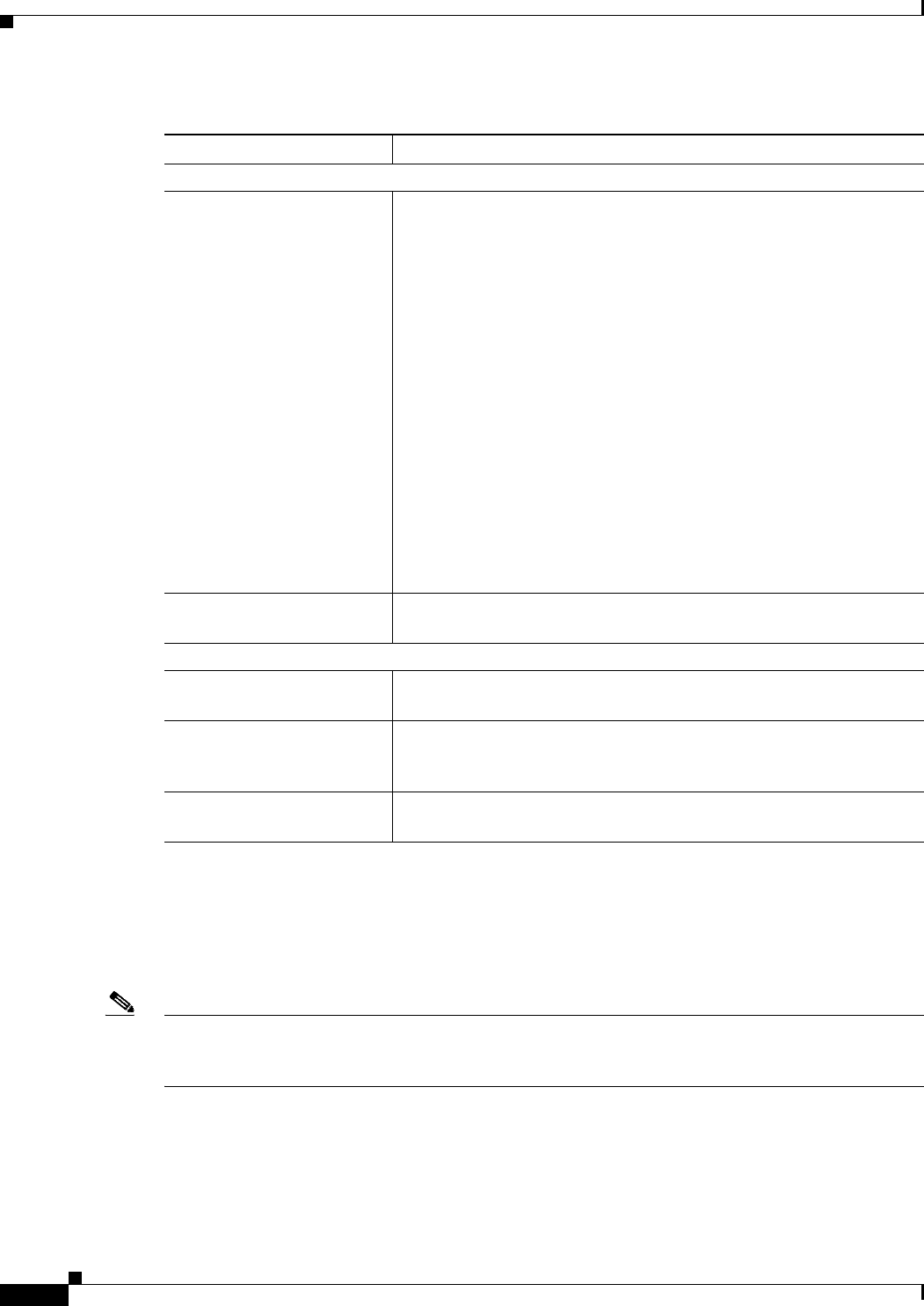
47-8
User Guide for Cisco Security Manager 4.4
OL-28826-01
Chapter 47 Configuring Device Administration Policies on Firewall Devices
Configuring Banners
Configuring Banners
You can use the Banner page to specify Session (exec), Login, and Message-of-the-Day (motd) banners
for a security appliance or shared policy.
Note If you use the token $(hostname) or $(domain) in a banner, it is replaced with the host name or domain
name of the security appliance. When you enter the
$(system) token in a context configuration, the
context uses the banner configured in the system configuration.
Spaces in banner text are preserved; however, tabs cannot be entered. Multiple lines in a banner are
created by entering a separate line of text for each line you wish to add. Each line is then appended to
the end of the existing banner. If the line is empty, a carriage return (CR) is added to the banner.
Require AAA Accounting for the following types of connections
Connection type Specify the connection types that will generate accounting records:
• HTTP—Enable or disable the generation of accounting records to
mark the establishment and termination of admin sessions created
over HTTP. Valid server group protocols are RADIUS and
TACACS+.
• Serial—Enable or disable the generation of accounting records to
mark the establishment and termination of admin sessions that are
established via the serial interface to the console. Valid server
group protocols are RADIUS and TACACS+.
• SSH—Enable or disable the generation of accounting records to
mark the establishment and termination of admin sessions created
over SSH. Valid server group protocols are RADIUS and
TACACS+.
• Telnet—Enable or disable the generation of accounting records to
mark the establishment and termination of admin sessions created
over Telnet. Valid server group protocols are RADIUS and
TACACS+.
Server Group Specify the server or group of RADIUS or TACACS+ servers to which
accounting records are sent.
Require Accounting for command access
Enable When selected, enables the generation of accounting records for
commands entered by an administrator/user.
Server Group Provides a drop-down menu from which you can choose the server or
group of RADIUS or TACACS+ servers to which accounting records
are sent.
Privilege Level Minimum privilege level that must be associated with a command for
an accounting record to be generated. The default privilege level is 0.
Table 47-4 Accounting Tab (Continued)
Element Description


















