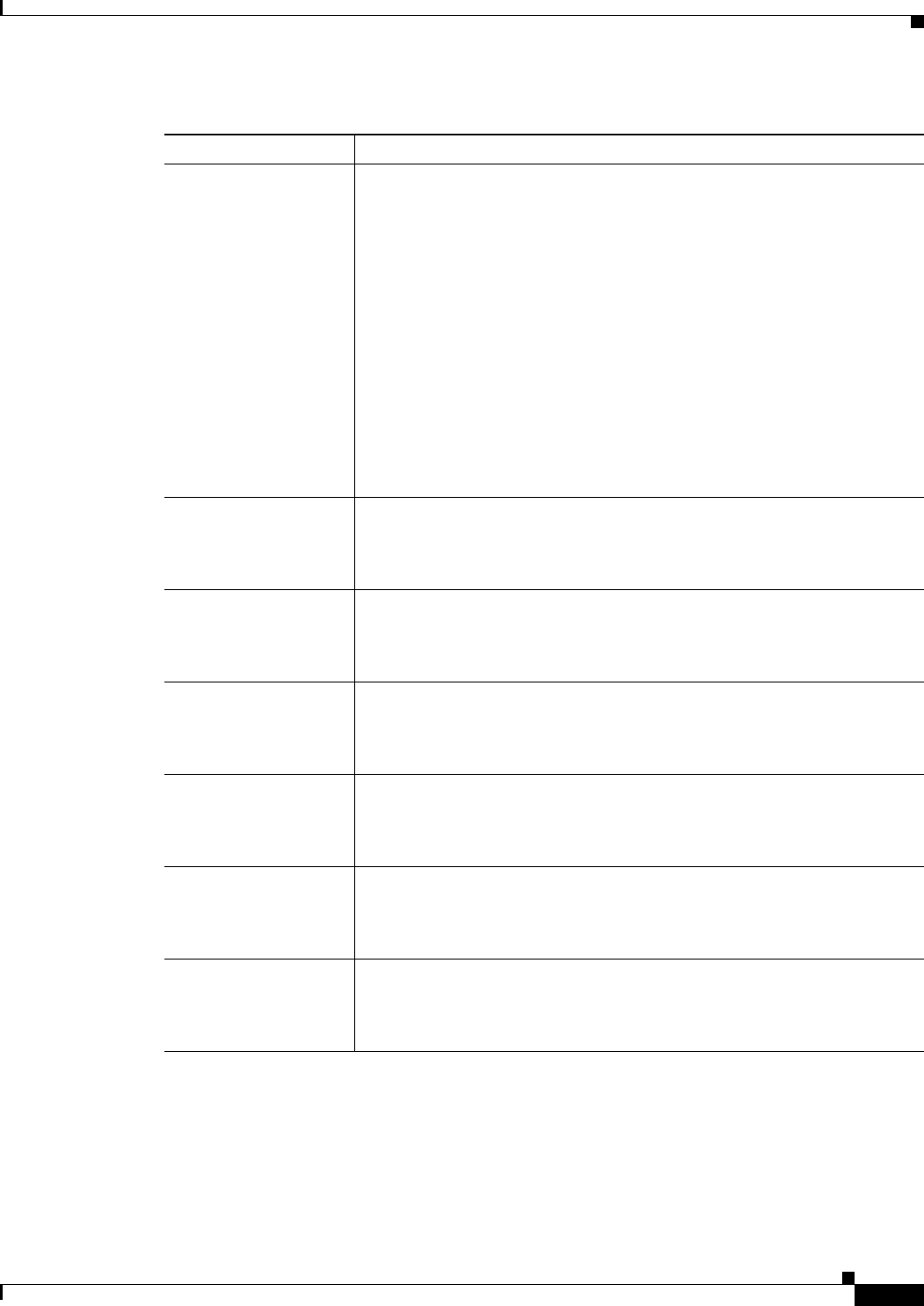
50-5
User Guide for Cisco Security Manager 4.4
OL-28826-01
Chapter 50 Configuring Hostname, Resources, User Accounts, and SLAs
Resource Management on Multi-context FWSMs
Connections Sets the Absolute Limit for concurrent TCP or UDP connections. You can
set the limit as an absolute value by entering an integer between 0 (system
limit) and 999900, or you can assign more than 100 percent if you want to
oversubscribe the device.
Note For concurrent connections, the FWSM allocates half of the limit to
each of two network processors (NPs) that accept connections.
Typically, the connections are divided evenly between the NPs.
However, in some circumstances, the connections are not evenly
divided, and the maximum connection limit could be reached on one
NP before reaching the maximum on the other. In this case, the
maximum connections allowed is less than the limit you set. The NP
distribution is controlled by the switch, based on a distribution
algorithm. You can adjust this algorithm on the switch (see
Customizing the FWSM Internal Interface on cisco.com), or you can
adjust the connection limit upward to account for the inequity.
Hosts Sets the limit for concurrent hosts that can connect through the FWSM. You
can set the limit as an absolute value by entering an integer between 0
(system limit) and 262144, or you can assign more than 100 percent if you
want to oversubscribe the device.
IPsec Sessions Sets the limit for IPsec sessions. You can set the limit as an absolute value
by entering an integer between 1 and 5, or you can assign more than 100
percent if you want to oversubscribe the device. The system allows a
maximum of 10 concurrent sessions divided between all contexts.
SSH Sessions Sets the limit for SSH sessions. You can set the limit as an absolute value by
entering an integer between 1 and 5, or you can assign more than 100 percent
if you want to oversubscribe the device. The system allows a maximum of
100 concurrent sessions divided between all contexts.
Telnet Sessions Sets the limit for concurrent Telnet sessions. You can set the limit as an
absolute value by entering an integer between 1 and 5, or you can assign
more than 100 percent if you want to oversubscribe the device. The system
allows a maximum of 100 concurrent sessions divided between all contexts.
NAT Translations Sets the limit for concurrent address translations. You can set the limit as an
absolute value by entering an integer between 0 (system limit) and 266144,
or you can assign more than 100 percent if you want to oversubscribe the
device.
MAC Address (Transparent mode only) Sets the limit for concurrent MAC address entries
allowed in the MAC address table. You can set the limit as an absolute value
by entering an integer between 0 (system limit) and 65535, or you can assign
more than 100 percent if you want to oversubscribe the device.
Table 50-2 Add and Edit Resource Dialog Boxes (Continued)
Element Description


















