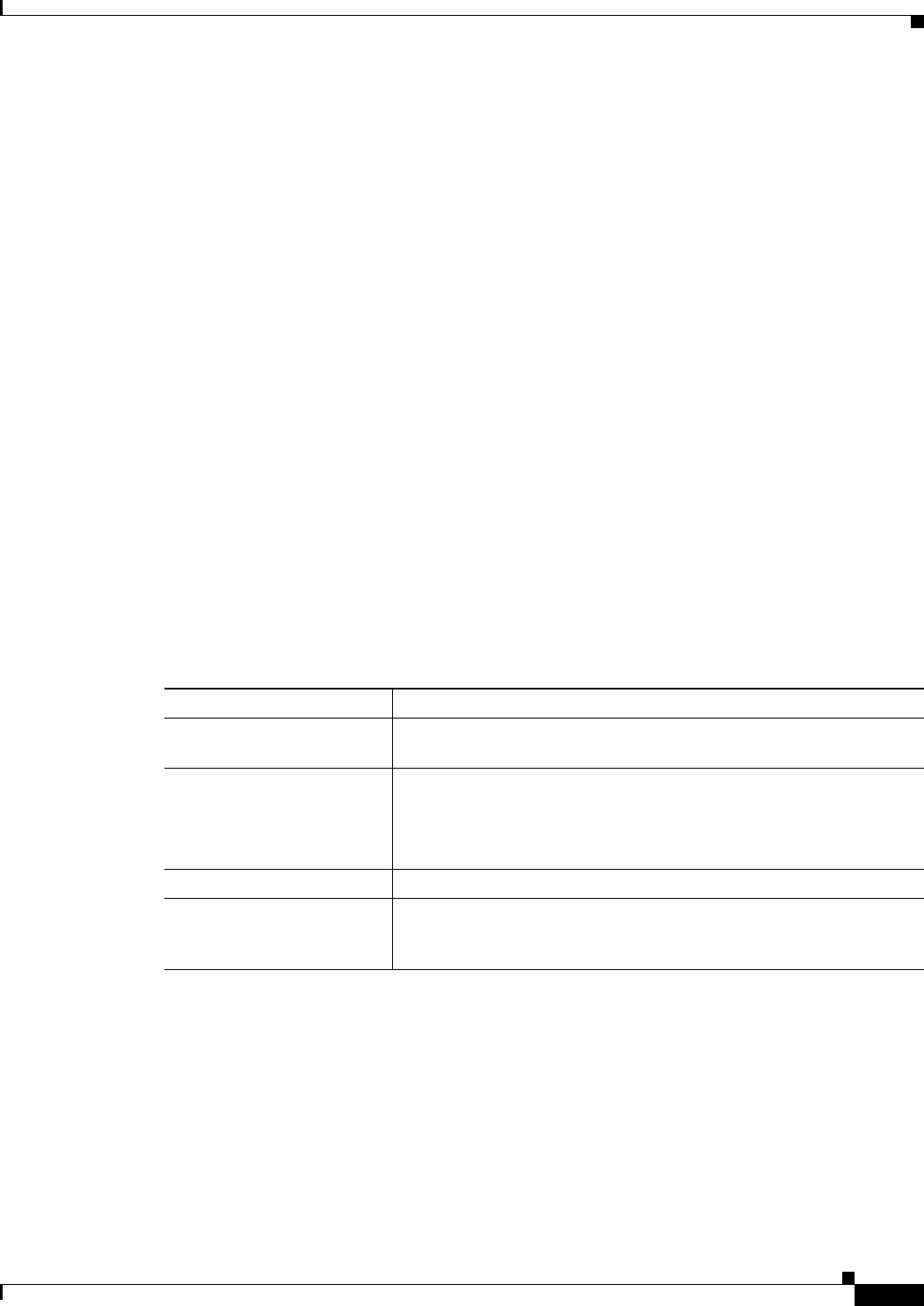
50-7
User Guide for Cisco Security Manager 4.4
OL-28826-01
Chapter 50 Configuring Hostname, Resources, User Accounts, and SLAs
Monitoring Service Level Agreements (SLAs) To Maintain Connectivity
• To edit the settings for an account, select it and click the Edit Row button.
• To delete a user account, select it and click the Delete Row button.
Navigation Path
• (Device view) Select Platform > Device Admin > User Accounts from the Device Policy selector.
• (Policy view) Select PIX/ASA/FWSM Platform > Device Admin > User Accounts from the
Policy Type selector. Select an existing policy from the Shared Policy selector, or create a new one.
Related Topics
• Local Database, page 47-3
• Preparing for AAA, page 47-2
Add/Edit User Account Dialog Boxes
Use the Add and Edit User Account dialog boxes to add a local user account or to modify an existing
user account.
Navigation Path
You can access the Add and Edit User Account dialog boxes from the User Accounts page, as described
in Configuring User Accounts, page 50-6.
Field Reference
Monitoring Service Level Agreements (SLAs) To Maintain
Connectivity
You can configure ASA or PIX devices that run version 7.2 or higher to perform route tracking by
monitoring service level agreements. By monitoring the connectivity to a device on another network, you
can track the availability of a primary route and install a backup route if the primary route fails. For
example, you can define a default route to an Internet service provider (ISP) gateway and a backup
Table 50-3 Add/Edit User Account Dialog Boxes
Element Description
Username Enter a name for this user account: must be at least four characters; the
maximum is 64 characters. Entries are case-sensitive.
Password Enter a unique password for this user account: must be at least three
characters; the maximum is 32 characters. Entries are case-sensitive.
Note To protect security, we recommend a password length of at least
8 characters.
Confirm Re-enter the user password to confirm it.
Privilege Level Choose a privilege level for this user; defines local command
authorization. The range is 0 (lowest) to 15 (highest). The default
privilege level is 2.


















