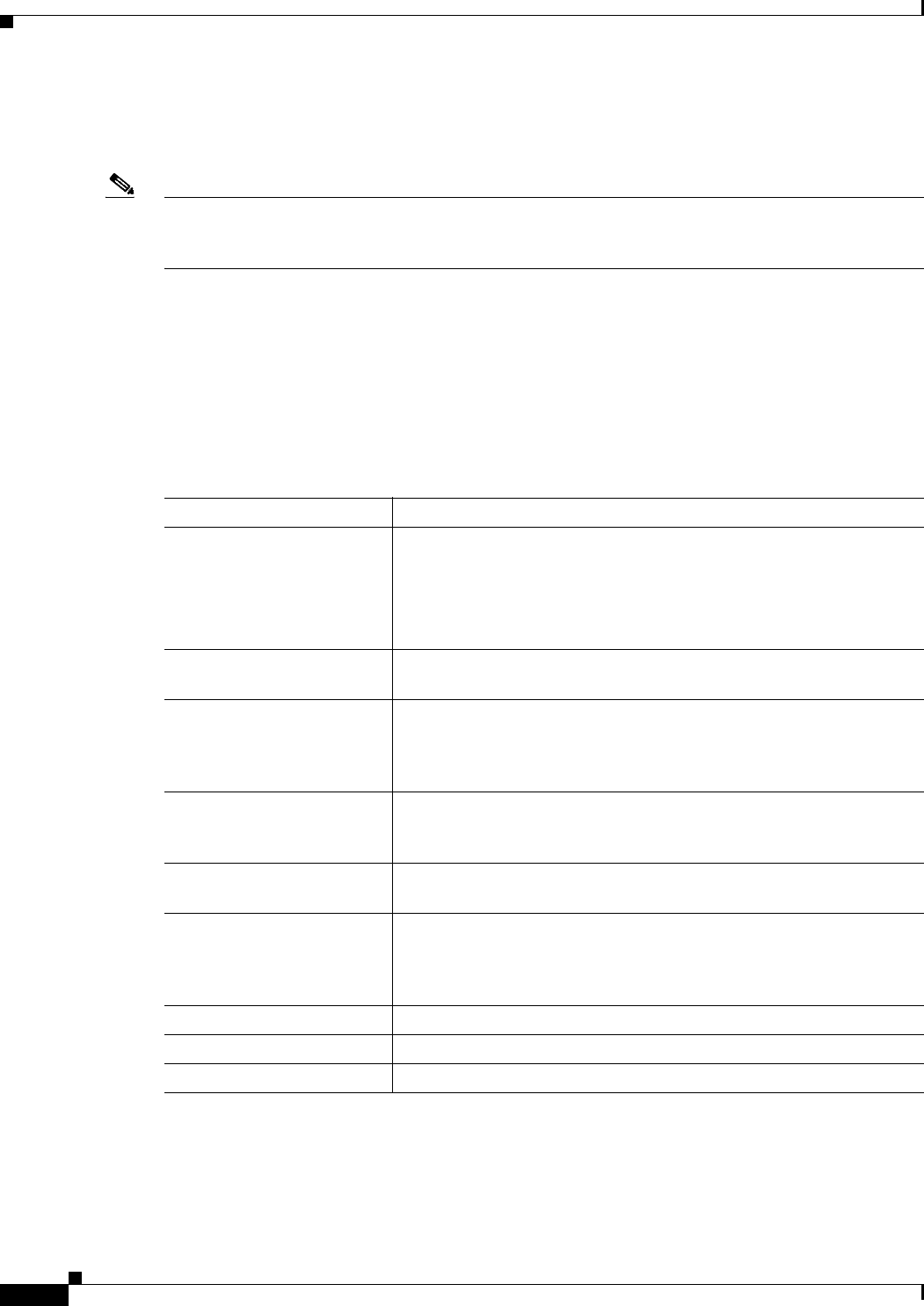
51-4
User Guide for Cisco Security Manager 4.4
OL-28826-01
Chapter 51 Configuring Server Access Settings on Firewall Devices
AUS Page
also send a command to the security appliance to send an immediate polling request at any time.
Communication between the Auto Update server and the security appliance requires a communications
path and local CLI configuration on each security appliance.
Note The URL for contacting this AUS server is produced by concatenating the
Protocol://Username:Password@IP IP Address(:Port)/Path provided in these dialog boxes. The Port is
included only if you entered a port number other than the default 443.
With the exception of the title, the Edit Auto Update Server dialog box is identical to the Add Auto
Update Server dialog box. The following descriptions apply to both.
Navigation Path
You can access the Add and Edit Auto Update Server dialog boxes from the AUS Page, page 51-1.
Field Reference
Table 51-2 Add and Edit Auto Update Server Dialog Boxes
Element Description
Protocol The protocol used to communicate with the AUS server; choose http or
https.
Note If https is selected as the protocol to communicate with the
Auto Update server, the security appliance will use SSL. This
requires the security appliance to have a DES or 3DES license.
IP Address Enter the IP address or Select a Networks/Hosts object representing this
AUS server.
Port Enter the number of the port on which communications with the AUS
server take place. Defaults to 80 if http is chosen as the Protocol, and
to 443 if https is chosen. If you enter an arbitrary port number, be sure
the AUS server is configured to use the same port.
Path The path to AUS services on the server. The standard path is
autoupdate/AutoUpdateServlet; change this to admin/auto-update
only if the AUS server host is an ASA.
AUS Interface Enter or Select the interface to use when polling the Auto Update
server.
Verify Certificate Select this option to require SSL verification from the AUS server. The
certificate returned by the server will be checked against Certification
Authority (CA) root certificates. This requires that the AUS Server and
this device use the same Certification Authority.
Username Enter a user name to be used for AUS authentication (optional).
Password Enter the password to be used for AUS authentication (optional).
Confirm Re-enter the password (optional).


















