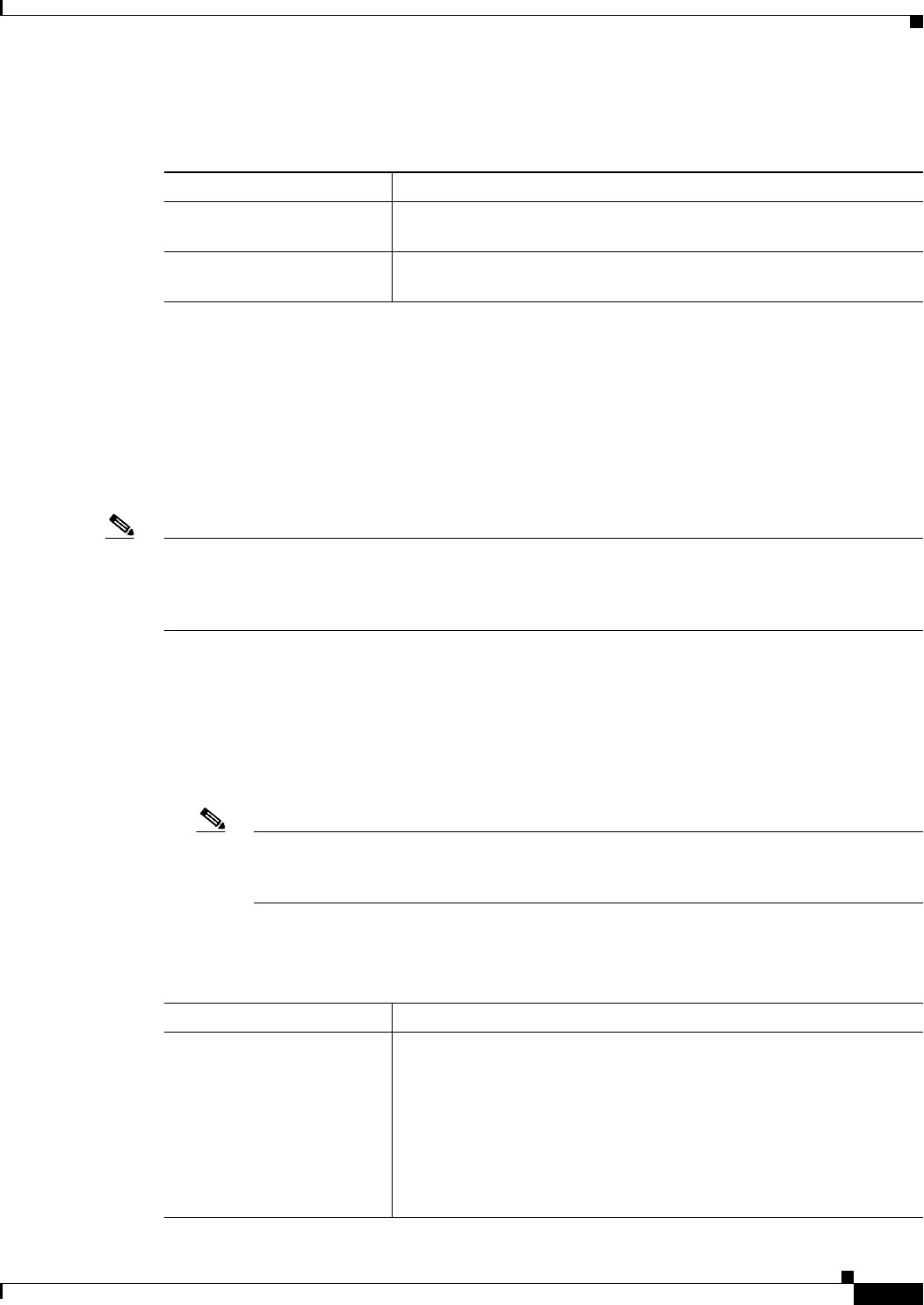
51-7
User Guide for Cisco Security Manager 4.4
OL-28826-01
Chapter 51 Configuring Server Access Settings on Firewall Devices
DHCP Relay IPv6 Page
Field Reference
DHCP Relay IPv6 Page
Use the DHCP Relay IPv6 page to configure DHCPv6 relay services for security devices. Dynamic Host
Configuration Protocol v6 (DHCPv6) relay passes DHCPv6 requests received on one interface to an
external DHCPv6 server located behind a different interface. To configure DHCPv6 relay, you need to
specify at least one DHCPv6 relay server and then enable a DHCPv6 relay agent on the interface
receiving DHCPv6 requests.
Note You cannot enable a DHCPv6 relay agent on an interface where a DHCPv6 relay server is configured.
The DHCPv6 relay agent works only with external DHCPv6 servers; it will not forward DHCPv6
requests to a security appliance interface configured as a DHCPv6 server.
When clustering is enabled on the device, DHCPv6 is not supported.
Navigation Path
• (Device view) Select Platform > Device Admin > Server Access > DHCP Relay IPv6 from the
Device Policy selector.
• (Policy view) Select PIX/ASA/FWSM Platform > Device Admin > Server Access > DHCP Relay
IPv6 from the Policy Type selector. Select an existing policy from the Shared Policy selector, or
create a new one.
Note Two new interface settings have been introduced for DHCPv6: "managed-config-flag" and
"other-config-flag." For more information, refer to Configuring IPv6 Interfaces
(ASA/FWSM), page 45-29.
Field Reference
Table 51-5 Add and Edit DHCP Relay Server Configuration Dialog Boxes
Element Description
Server Enter the IP address or Select a Networks/Hosts object representing the
external DHCP server to which DHCP requests are forwarded.
Interface Enter or Select the interface through which DHCP requests are
forwarded to the external DHCP server.
Table 51-6 DHCP Relay IPv6 Page
Element Description
DHCP Relay IPv6 Agent
table
This table lists the interfaces on which DHCP relay IPv6 is configured.
Use the Add Row, Edit Row, and Delete Row buttons to manage these
entries.
The Add Row button opens the Add DHCP Relay IPv6 Agent
Configuration dialog box, while Edit Row opens the Edit DHCP Relay
IPv6 Agent Configuration dialog box. See Add and Edit DHCP Relay
IPv6 Agent Configuration Dialog Boxes, page 51-8 for more
information.


















