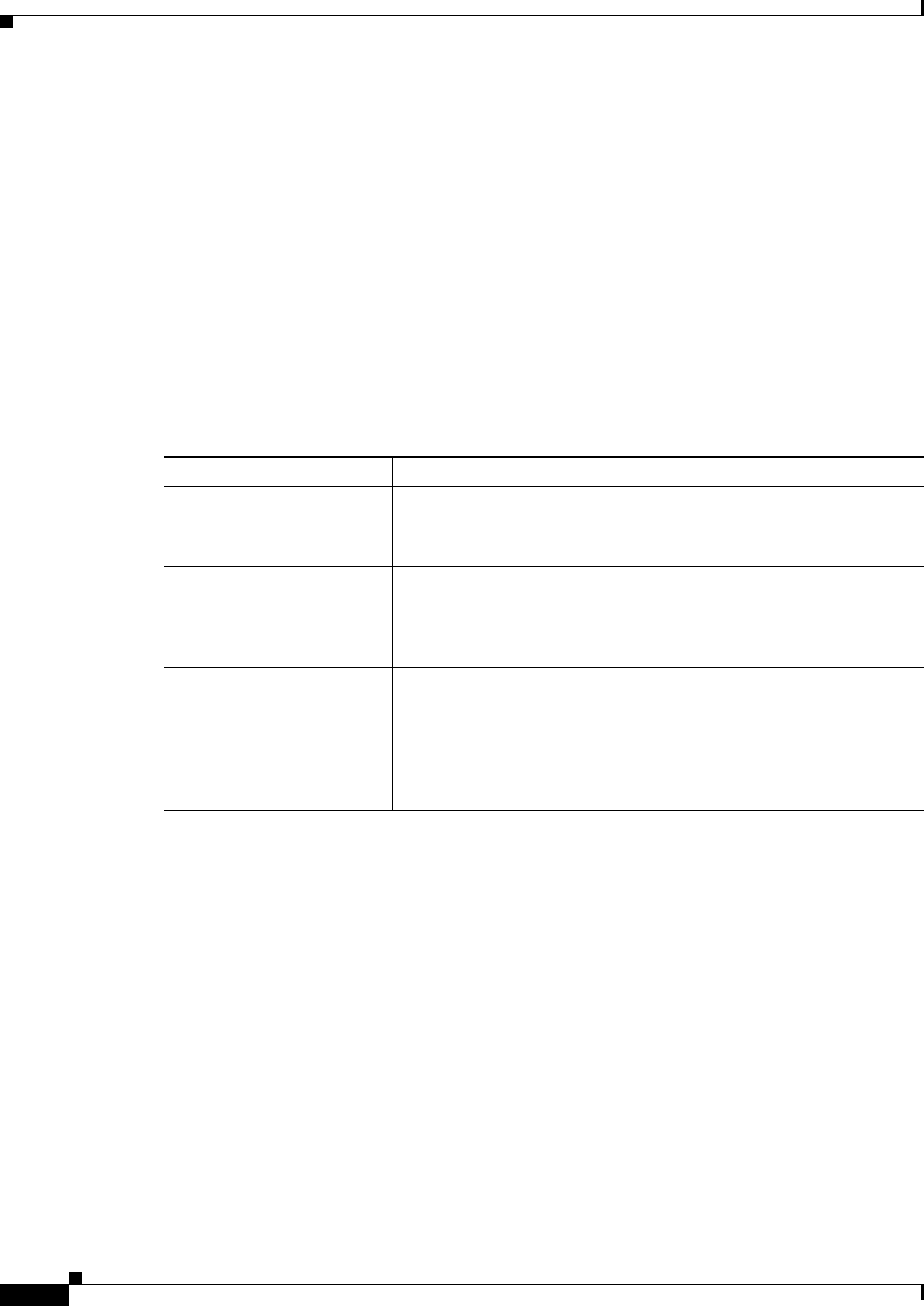
51-18
User Guide for Cisco Security Manager 4.4
OL-28826-01
Chapter 51 Configuring Server Access Settings on Firewall Devices
Configuring DDNS
Add/Edit DDNS Interface Rule Dialog Box
Use the Add/Edit DDNS Interface Rule dialog box to manage rules for dynamic DNS updates. These
rules are defined on a per-interface basis.
Navigation Path
You access the Add/Edit DDNS Interface Rule dialog box from the Configuring DDNS, page 51-17.
Related Topics
• DDNS Update Methods Dialog Box, page 51-18
• Add/Edit DDNS Update Methods Dialog Box, page 51-19
Field Reference
DDNS Update Methods Dialog Box
Use the DDNS Update Methods dialog box to manage methods for dynamic DNS updates. Each defined
method specifies an update interval and the resource record(s) to be updated.
Navigation Path
You access the DDNS Update Methods dialog box by choosing Add/Edit Update Method from the
Method Name drop-down list in the Add/Edit DDNS Interface Rule Dialog Box, page 51-18.
Related Topics
• Configuring DDNS, page 51-17
Table 51-17 Add/Edit DDNS Interface Rule Dialog Box
Element Description
Interface Enter or Select the name of the interface on which DDNS is to be
configured.
Note DHCP must be enabled on the specified interface.
Method Name Choose a previously defined method for DDNS update, or choose
Add/Edit Update Method to define a new method; the DDNS Update
Methods Dialog Box, page 51-18 dialog box opens.
Hostname Enter the name of the DDNS server host to which updates will be sent.
DHCP Client requests DHCP
Server to update records
The setting on the interface for DHCP client update requests; specifies
whether the DHCP server updates the PTR resource record, both the A
and PTR records, or neither.
Choose Not Selected, Only PTR Record, Both A and PTR Record,
or No Update. Any choice other than Not Selected overrides the global
setting on the Configuring DDNS, page 51-17.


















