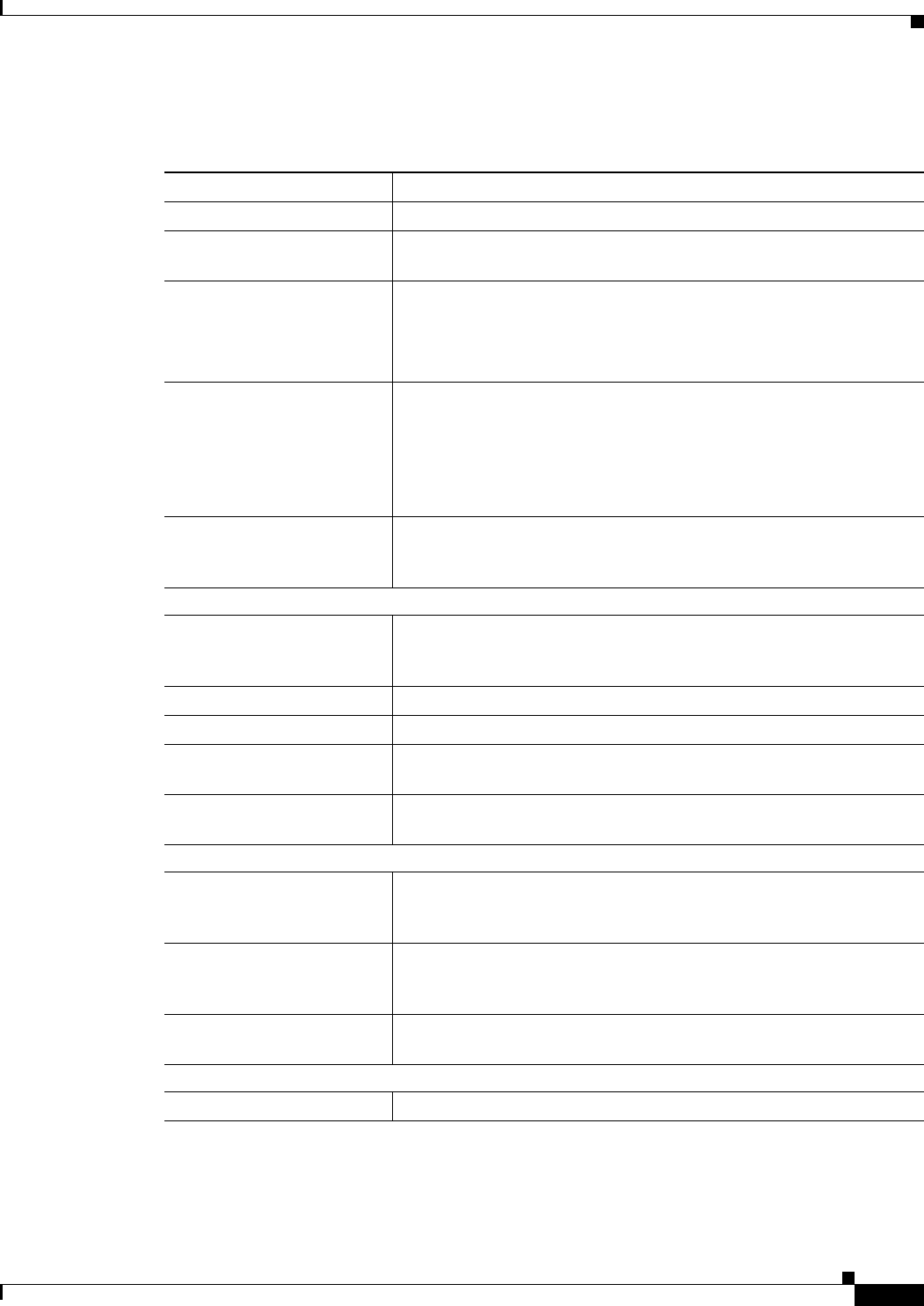
52-11
User Guide for Cisco Security Manager 4.4
OL-28826-01
Chapter 52 Configuring Logging Policies on Firewall Devices
Configuring Logging Setup
Field Reference
Table 52-10 Logging Setup Page
Element Description
Enable Logging Turns on logging for the main security appliance.
Enable Logging on the
Failover Standby Unit
Turns on logging for the standby security appliance, if available.
Send syslogs in EMBLEM
format (PIX7.x+, ASA,
FWSM 3.x+)
Enables EMBLEM format logging for every logging destination. If you
enable EMBLEM, you must use the UDP protocol to publish syslog
messages; EMBLEM is not compatible with TCP.
Note This setting is not compatible with CS-MARS.
Send debug messages as
syslogs (PIX7.x+, ASA,
FWSM 3.x+)
Redirects all the debug trace output to the syslog. The syslog message
does not appear in the console if this option is enabled. Therefore, to
see debug messages, you must enable logging at the console and
configure it as the destination for the debug syslog message number and
logging level. The syslog message number used is 711011. Default
logging level for this syslog is debug.
Memory Size of Internal
Buffer (bytes)
Specify the size of the internal buffer to which syslogs is saved if the
logging buffer is enabled. When the buffer fills up, it is overwritten.
The default is 4096 bytes. The range is 4096 to 1048576.
Specify FTP Server Information (PIX7.x+, ASA, FWSM 3.x+)
FTP Server Buffer Wrap To save the buffer contents to the FTP server before it is overwritten,
check this box and enter the necessary destination information in the
following fields. To remove the FTP configuration, deselect this option.
IP Address Enter the IP address of the FTP server.
User Name Enter the user name to use when connecting to the FTP server.
Path Enter the path, relative to the FTP root, where the buffer contents
should be saved.
Password/Confirm Enter and confirm the password used to authenticate the user name to
the FTP server.
Specify flash size
Flash To save the buffer contents to the flash memory before it is overwritten,
check this box. This option is only available in routed or transparent
single mode.
Maximum flash to be used by
logging (KB)
Specify the maximum space to be used in the flash memory for logging
(in KB). This option is available only in routed or transparent single
mode.
Minimum free space to be
preserved (KB)
Specifies the minimum free space to be preserved in flash memory (in
KB). This option is available only in routed or transparent single mode.
ASDM Logging (PIX7.x+, ASA, FWSM 3.x+)
Message Queue Size Specify the queue size for syslogs intended for viewing in ASDM.


















