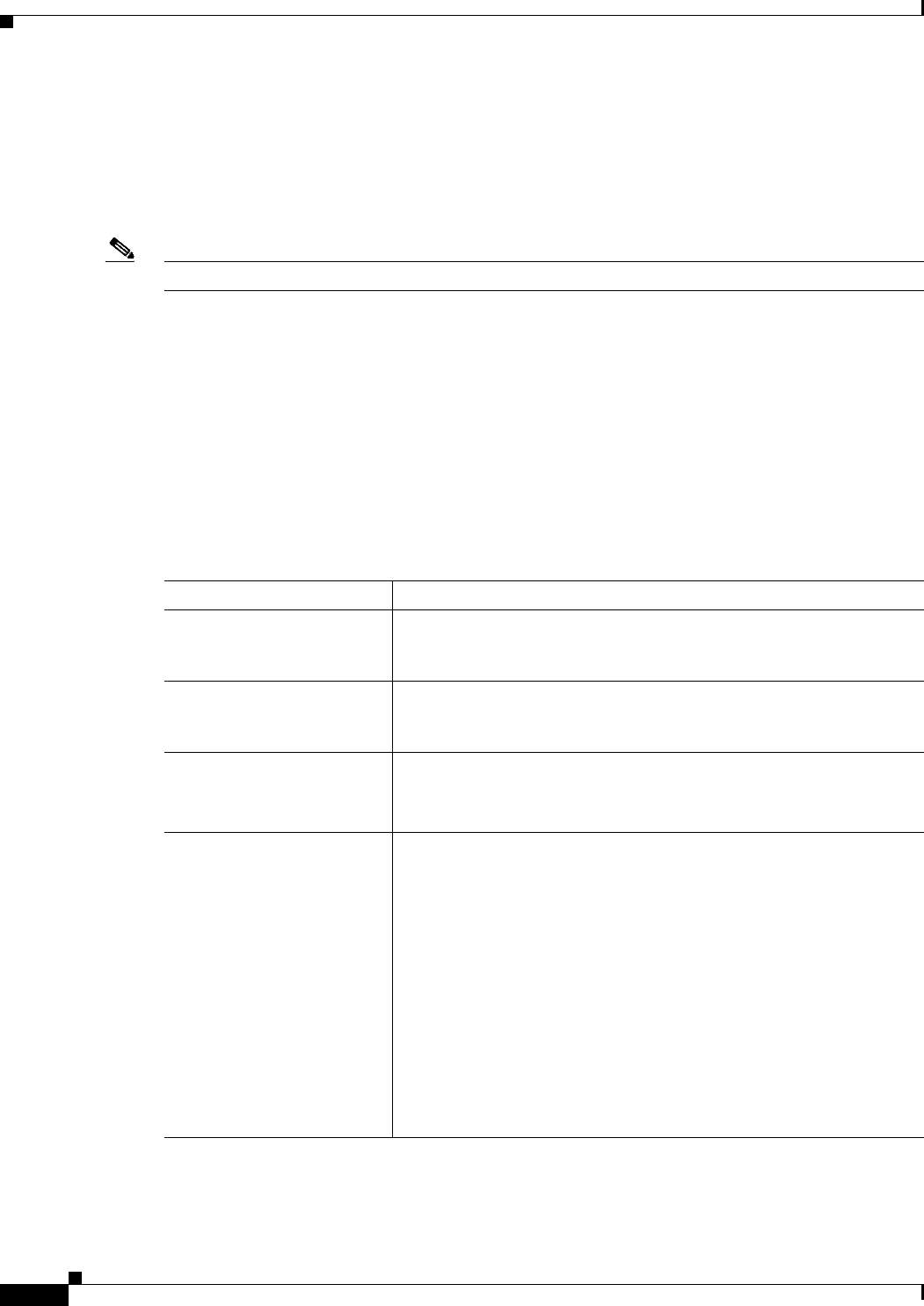
52-22
User Guide for Cisco Security Manager 4.4
OL-28826-01
Chapter 52 Configuring Logging Policies on Firewall Devices
Defining Syslog Servers
Add/Edit Syslog Server Dialog Box
The Add/Edit Syslog Servers dialog box lets you add or edit the syslog servers to which the security
appliance will send syslog messages. To make use of the syslog servers you define, you must enable
logging using the Logging Setup page and set up the appropriate filters for destinations using the
Logging Filters page.
Note There is a limit of four syslog servers that can be set up per context.
Navigation Path
You can access the Add Syslog Servers dialog box from the Syslog Servers page. For more information
about the Syslog Servers page, see Syslog Servers Page, page 52-21.
Related Topics
• Defining Syslog Servers, page 52-20
• Chapter 52, “Configuring Logging Policies on Firewall Devices”
Field Reference
Table 52-18 Add/Edit Syslog Server Dialog Box
Element Description
Interface The interface used to communicate with the syslog server. Enter the
name of the interface or interface role object, or click Select to select it
from a list or to create a new object.
IP Address The IP address of syslog server. Enter the IP address or the name of the
network/host policy object that defines the address, or click Select to
select the network/host object.
Protocol The protocol used by syslog server, either TCP or UDP. UDP is the
default. TCP ports work only with a security appliance syslog server.
Note You must select UDP if you intend to use the EMBLEM format.
Port The TCP or UDP port from which the security appliance sends syslog
messages and on which the syslog server receives them. The default
ports for each protocol are:
• TCP—1470.
• UDP—514.
Tip If you are defining the Security Manager server as a syslog
server, you can find the port number on the Security Manager
Administration Event Management Page, page 11-22.
Note During the installation or upgrade of Security Manager, the
Common Services syslog service port is changed from 514 to
49514. Later, if Security Manager is uninstalled, the port is not
reverted to 514.


















