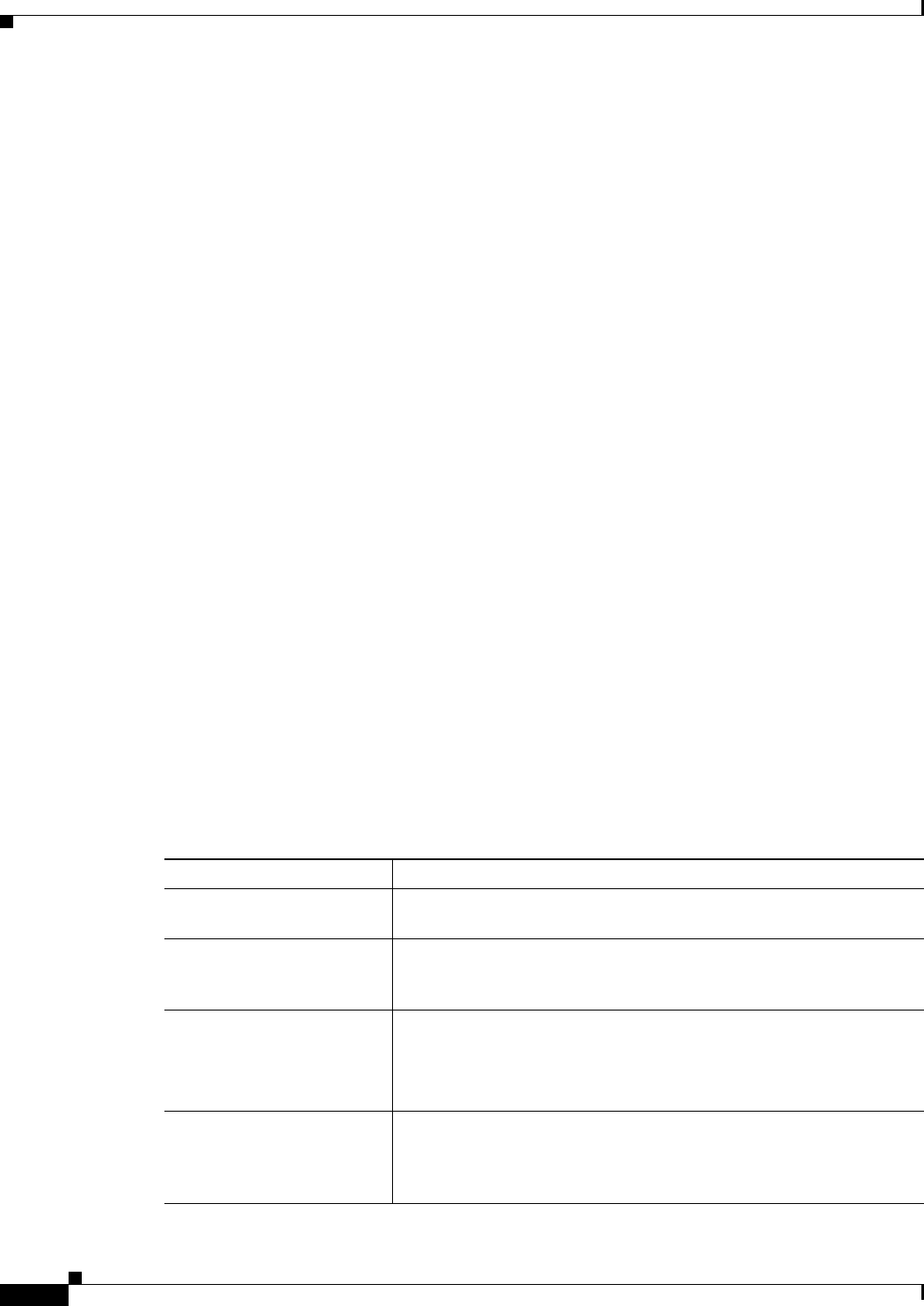
54-24
User Guide for Cisco Security Manager 4.4
OL-28826-01
Chapter 54 Configuring Routing Policies on Firewall Devices
Configuring OSPFv3
• If used in an ASA cluster, OSPFv3 encryption should be disabled.
• The Layer 3 cluster pool is not shared between OSPFv3 and the interface.
Related Topics
• Configuring OSPFv3, page 54-22
• Process Tab, page 54-24
• OSPFv3 Interface Tab, page 54-34
Process Tab
Use the Process tab on the OSPFv3 page to enable and configure up to two OSPFv3 routing processes.
Each OSPF process has its own associated areas and networks. For each, at minimum, create an area for
OSPFv3, enable an interface for OSPFv3, then redistribute the route into the targeted OSPFv3 routing
processes. Note that only single-context mode is supported.
Navigation Path
The Process tab is on the OSPFv3 page.
• (Device view) Select Platform > Routing > OSPFv3 from the Device Policy selector.
• (Policy view) Select PIX/ASA/FWSM Platform > Routing > OSPFv3 from the Policy Type
selector. Select an existing policy from the Shared Policy selector, or create a new one.
Related Topics
• Configuring OSPFv3, page 54-22
• About OSPFv3, page 54-22
• Area Tab (OSPFv3), page 54-28
• OSPFv3 Interface Tab, page 54-34
Field Reference
Table 54-20 Process Tab
Element Description
OSPFv3 Process Identify which OSPFv3 process you are configuring: choose Process 1
or Process 2. You can enable one or both.
Enable OSPFv3 Process Check this box to enable the chosen OSPFv3 process. Deselect this
option to disable the OSPFv3 process; the process configuration
information is retained should you wish to re-enable it later.
Process ID Enter a unique numeric identifier for this process. The ID can be any
positive integer between 1 and 65535.
This process ID is used internally and does not need to match the
OSPFv3 process ID on any other OSPFv3 devices.
Advanced Opens the OSPFv3 Advanced Properties Dialog Box, page 54-25, in
which you can configure additional process-related parameters, such
Router ID, Adjacency Changes, Administrative Route Distances,
Timers, Default Information Originate, and Passive Interface settings.


















