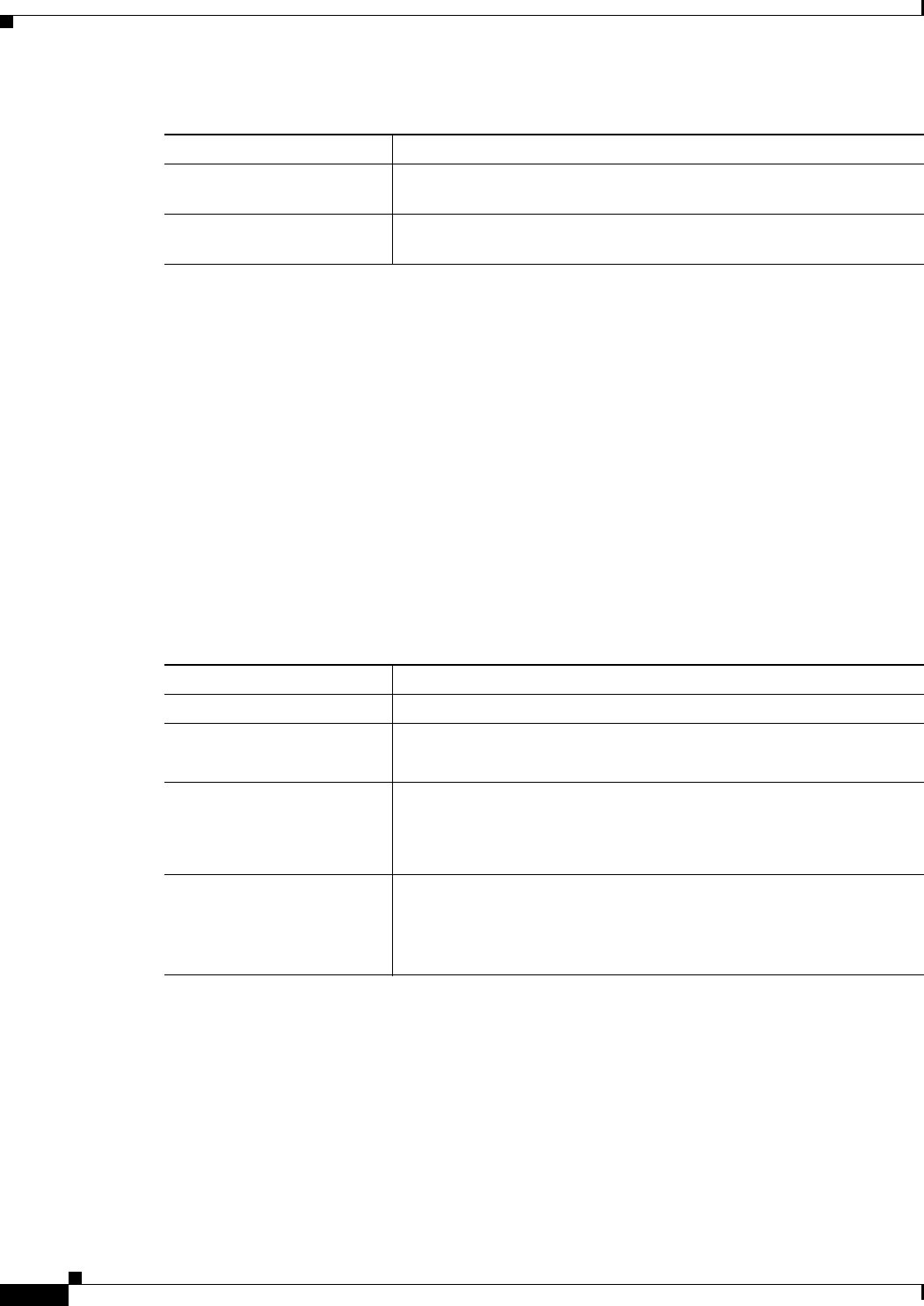
54-34
User Guide for Cisco Security Manager 4.4
OL-28826-01
Chapter 54 Configuring Routing Policies on Firewall Devices
Configuring OSPFv3
Add/Edit Summary Prefix Dialog Box (OSPFv3)
Use the Add/Edit Summary Prefix dialog box to add new route-summarization entries to the selected
process, or to modify existing entries.
Navigation Path
You can access the Add/Edit Summary Prefix dialog box from the Summary Prefix panel under the
Process Tab, page 54-24.
Related Topics
• Configuring OSPFv3, page 54-22
• About OSPFv3, page 54-22
Field Reference
OSPFv3 Interface Tab
Use the Interface panel to configure interface-and neighbor-specific OSPFv3 routing properties. The
Interface panel consists of two definition tables, Interface and Neighbor:
• Refer to Add/Edit Interface Dialog Box (OSPFv3), page 54-35 for information about adding and
editing Interface table entries.
• Refer to Add/Edit Neighbor Dialog Box (OSPFv3), page 54-38 for information about adding and
editing Neighbor table entries.
NSSA External 1 Routes that are external to the autonomous system, but are imported
into OSPF as Type 2 NSSA routes.
NSSA External 2 Routes that are external to the autonomous system, but are imported
into OSPF as Type 2 NSSA routes.
Table 54-25 Add/Edit Redistribution Dialog Box (Continued)
Element Description
Table 54-26 Add/Edit Summary Prefix Dialog Box
Element Description
Process ID This read-only value identifies the process to which this rule applies.
IPv6 Prefix/Length Enter an IPv6 prefix/length for external route summarization.
Tip You can click Select to select from a list of network objects.
Advertise When selected, summary routes that match the specified prefix and
mask pair are advertised. When deselected, routes that match the
specified prefix and mask pair are suppressed. By default, this check
box is selected.
Tag (optional) The tag is a 32-bit decimal value attached to each external route. This
is not used by OSPF itself. It may be used to communicate information
between border devices. Valid values range from 0 to 4294967295.
This field is enabled when you check Advertise.


















