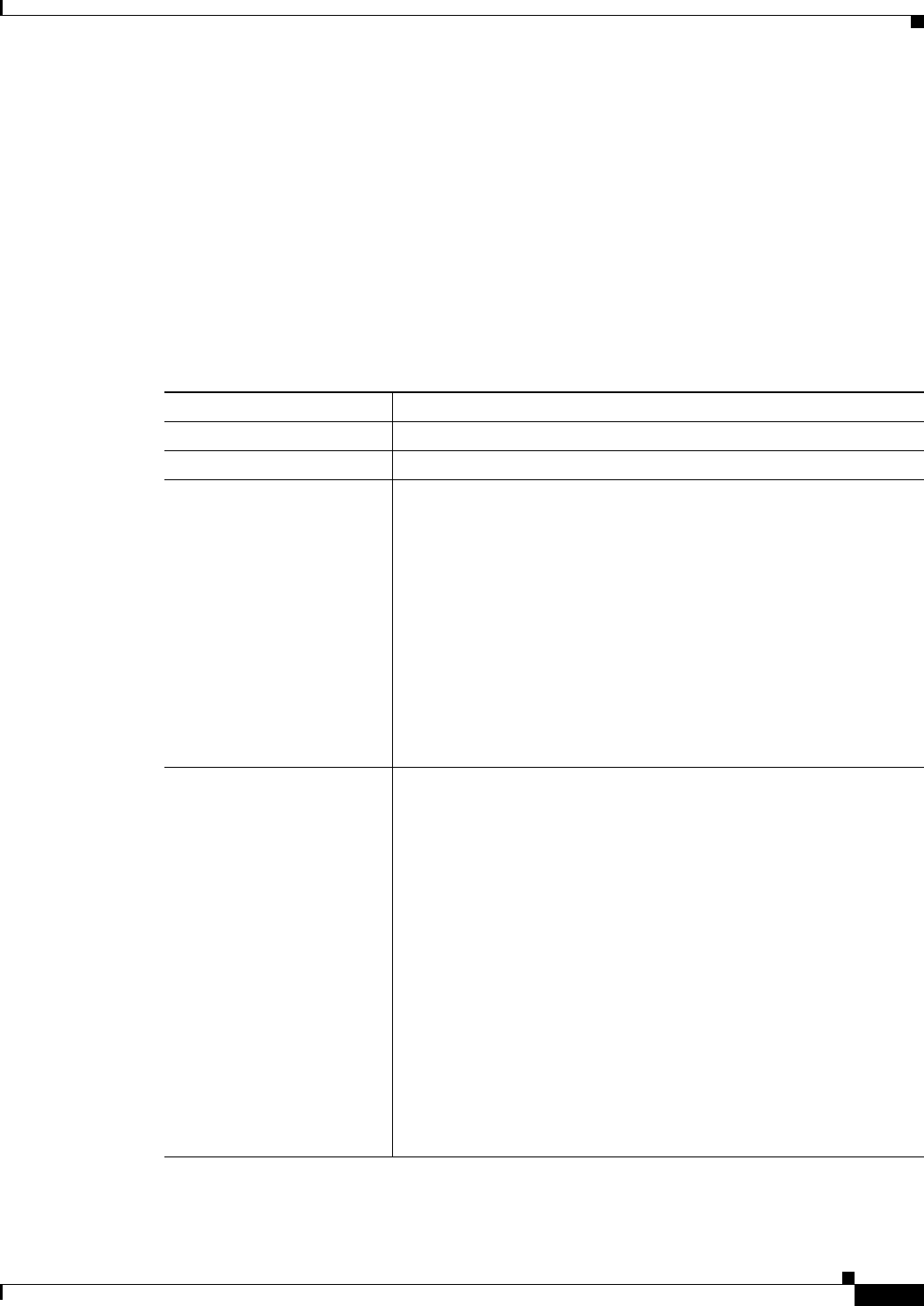
54-39
User Guide for Cisco Security Manager 4.4
OL-28826-01
Chapter 54 Configuring Routing Policies on Firewall Devices
Configuring OSPFv3
Navigation Path
You can access the Add/Edit Neighbor dialog box from the Neighbor panel under the OSPFv3 Interface
Tab, page 54-34.
Related Topics
• Configuring OSPFv3, page 54-22
• About OSPFv3, page 54-22
• Process Tab, page 54-24
Field Reference
Table 54-28 Add/Edit Neighbor Dialog Box
Element Description
Interface The interface associated with this neighbor definition (read-only).
Link-local Address Enter the IPv6 address of the static neighbor.
Cost and Database Filter Check this box to enable filtering of the outgoing LSAs on the interface
during synchronization and flooding. The following options are
enabled:
• Cost – Use this field to assign an arbitrary cost to this neighbor. If
a value is not assigned, the cost of the interface is used (this value
is based on the port speed of the interface, and is calculated as
reference bandwith divided by interface speed). Valid values range
from 1 to 65535.
• Filter outgoing link-state advertisements – Check this box to
disable forwarding of outgoing LSAs to this neighbor.
Note The Cost and Database Filter options and the Poll-Interval
options are mutually exclusive.
Poll-Interval Check this box to enable the following options:
• Poll Interval – Time interval in seconds between transmission of
hello packets to a “dead” neighbor. The default is 120.
If a neighboring device becomes inactive (hello packets have not
been received for the dead interval period), it may be necessary to
continue sending hello packets to the dead neighbor at a reduced
rate. Thus this value should be larger than the interface hello
interval.
• Priority – The router priority value of this neighbor. The default is
0; valid values range from 1 to 255.
The priority value helps determine the designated router for an
OSPFv3 link. A value of zero means the device is ineligible to
become the designated router, or backup designated router.
Note The Poll-Interval options and the Cost and Database Filter
options are mutually exclusive. Also, these values do not apply
to point-to-multipoint interfaces.


















