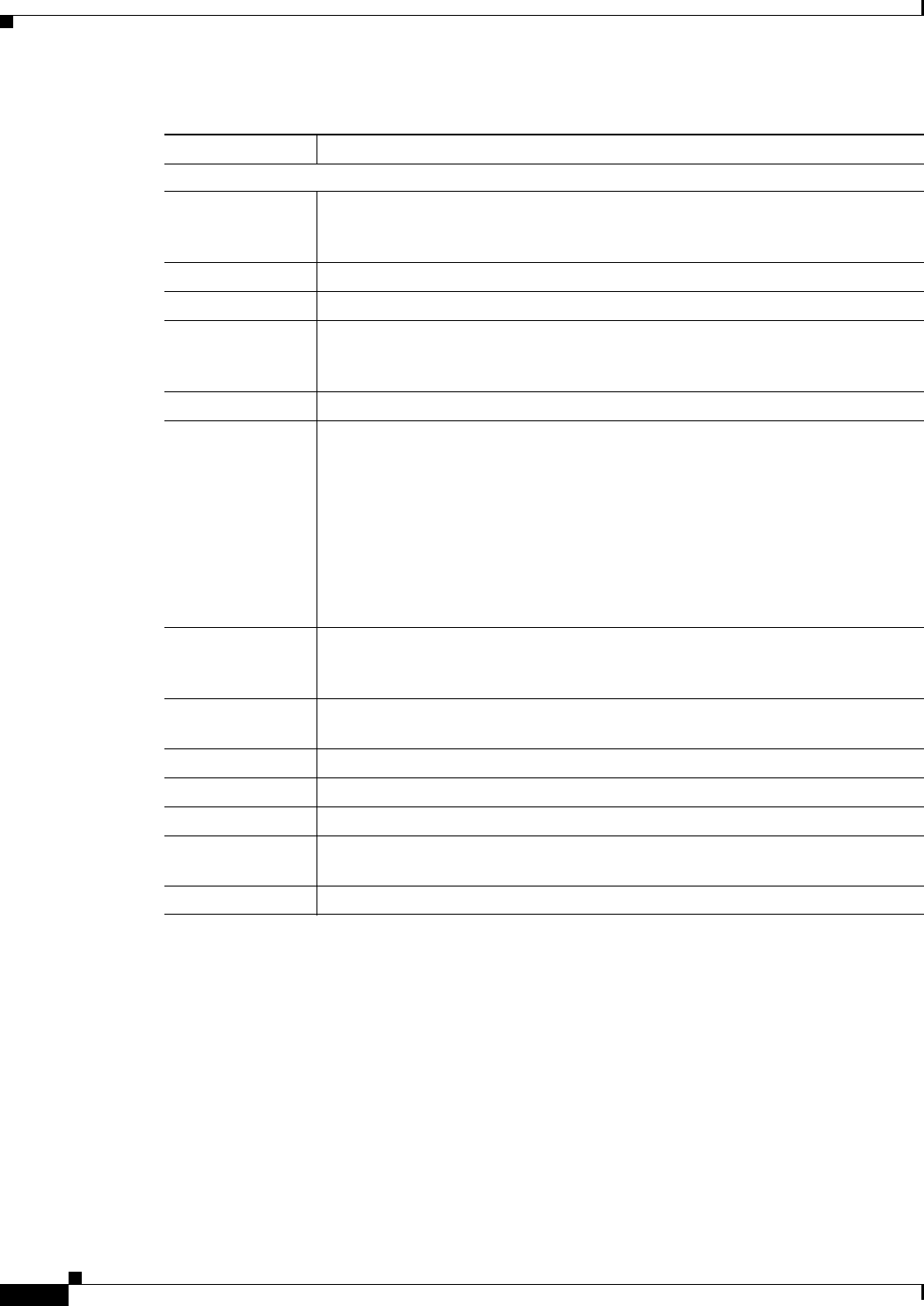
3-64
User Guide for Cisco Security Manager 4.4
OL-28826-01
Chapter 3 Managing the Device Inventory
Working with Device Status View
Related Topics
• Chapter 68, “Health and Performance Monitoring”
• Chapter 70, “Using Image Manager”
• Chapter 8, “Managing Deployment”
Device Status Table
Display Name The display name for the device. This is the name used for display in the Security
Manager Device selector and is not necessarily the same as the host name for the
device.
Managed Whether Security Manager manages the device.
Monitored Whether the device is monitored by the Health and Performance Monitor.
Alerts Indicates current alert level for the device; can be Normal (green), Warning
(yellow), or Critical (red). You can hover over the alert indicator to view more
details.
Connection Status of the device’s connection to the network.
State Indicates the current state of the device. You can hover over the alert indicator to
view more details.
For ASA devices that are being monitored by the Health and Performance
Monitor, the State column will also alert when possible out of band changes have
been detected. Any out of band changes that occurred prior to monitoring the
device in Health and Performance Monitor will not be reflected in the State
column. For more information about out of band changes, see Understanding How
Out-of-Band Changes are Handled, page 8-12 and Detecting and Analyzing Out
of Band Changes, page 8-46.
Deployment Indicates the deployment method and the current deployment status for the
device. Deployment status can be Fail (red), Pending (yellow), and Pass (green).
You can hover over the alert indicator to view more details.
Additional
Information
Shows additional information for the device, such as whether the device is in
cluster mode. You can hover over the alert indicator to view more details.
IP Address The management IP address of the device, for example 192.168.3.8.
Hostname.Domain The DNS hostname and domain name for the device.
Target OS Version The OS version on which you the device’s configuration is based.
Running OS
Vers ion
The version of the operating system running on the device.
Device Type The type of device.
Table 3-15 Device Status View (Continued)
Element Description


















