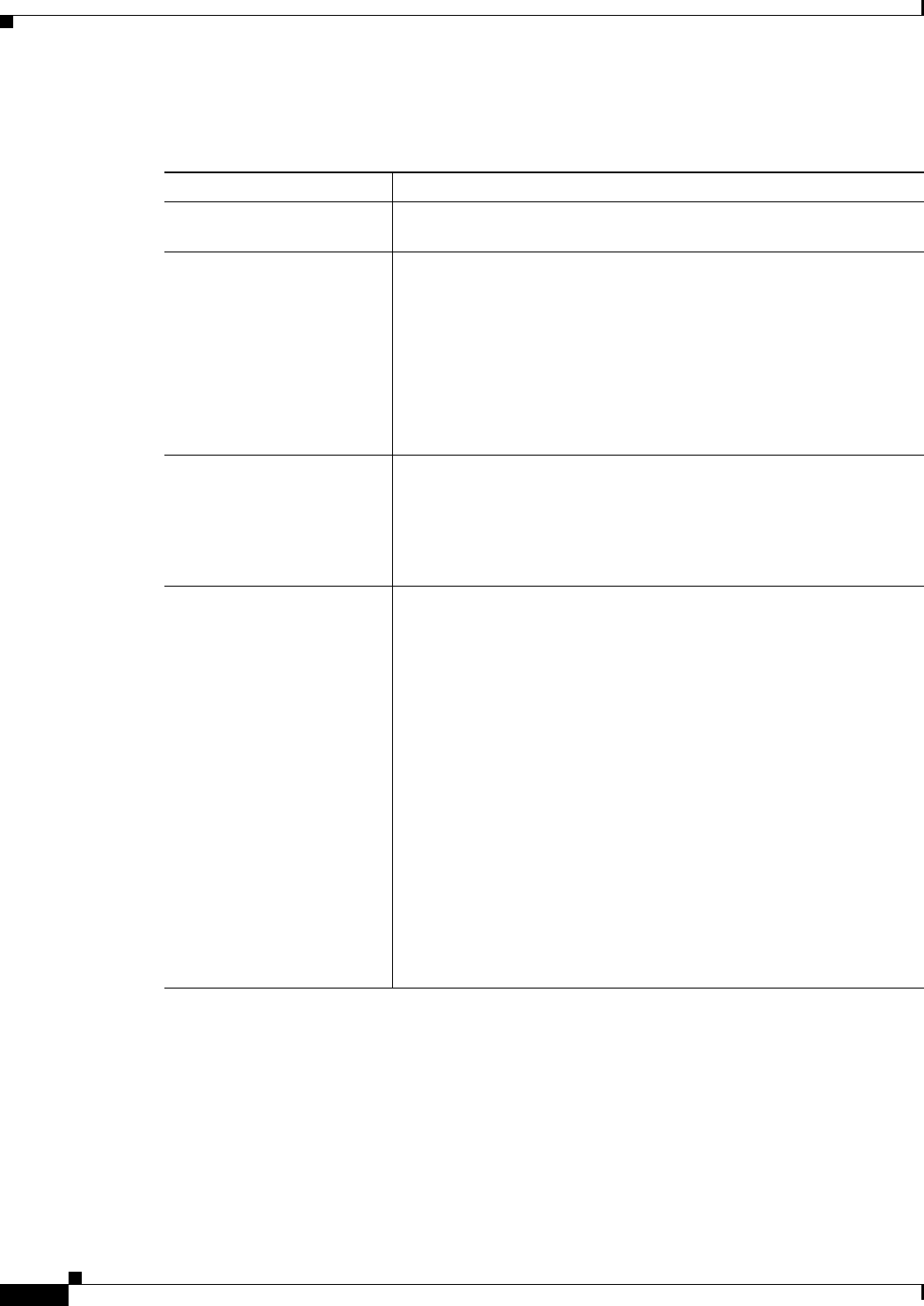
54-42
User Guide for Cisco Security Manager 4.4
OL-28826-01
Chapter 54 Configuring Routing Policies on Firewall Devices
Configuring RIP
Field Reference
RIP Page for PIX/ASA 7.2 and Later
Use this RIP page to enable and configure the Routing Information Protocol (RIP) on PIX and ASA
devices running operating system 7.2 or later. The RIP page consists of these tabbed panels:
• RIP - Setup Tab, page 54-43
• RIP - Redistribution Tab, page 54-45
• RIP - Filtering Tab, page 54-46
Table 54-29 Add/Edit RIP Configuration (PIX/ASA 6.3-7.1 and FWSM) Dialog Boxes
Element Description
Interface Enter or Select the interface for the RIP configuration. You cannot
configure two different RIP configurations on the same interface.
Mode Select the interface behavior regarding RIP updates:
• Send default routes – The interface will transmit RIP routing
updates only.
• Receive routes – The interface will listen for RIP routing
broadcasts and use that information to populate its routing table,
but it will not send RIP routing updates.
• Send default routes and receive routes – The interface will send
and receive RIP routing updates.
Version Select the RIP version to enable on the interface:
• RIP Version 1 – Enables RIP Version 1 on the interface.
• RIP Version 2 – Enables RIP Version 2 on the interface.
Configuring RIP Version 2 registers the multicast address
224.0.0.9 on the interface.
Version 2 Authentication These options let you enable and select the type of authentication used
with RIP Version 2.
• Enable Authentication – This option is available when you select
RIP Version 2 above. When this box is checked, RIP neighbor
authentication is enabled and the following options become
available:
–
Type – Select MD5 to use the MD5 hash algorithm for
authentication (recommended), or select Clear text to use
clear text for authentication.
–
Key ID – The identification number of the authentication key.
This number must be shared with all other devices sending
updates to and receiving updates from the security appliance.
Valid values range from 1 to 255.
–
Key – The shared key used for authentication. This key must
be shared with all other devices sending updates to and
receiving updates from the security appliance. The key can be
up to 16 characters.


















