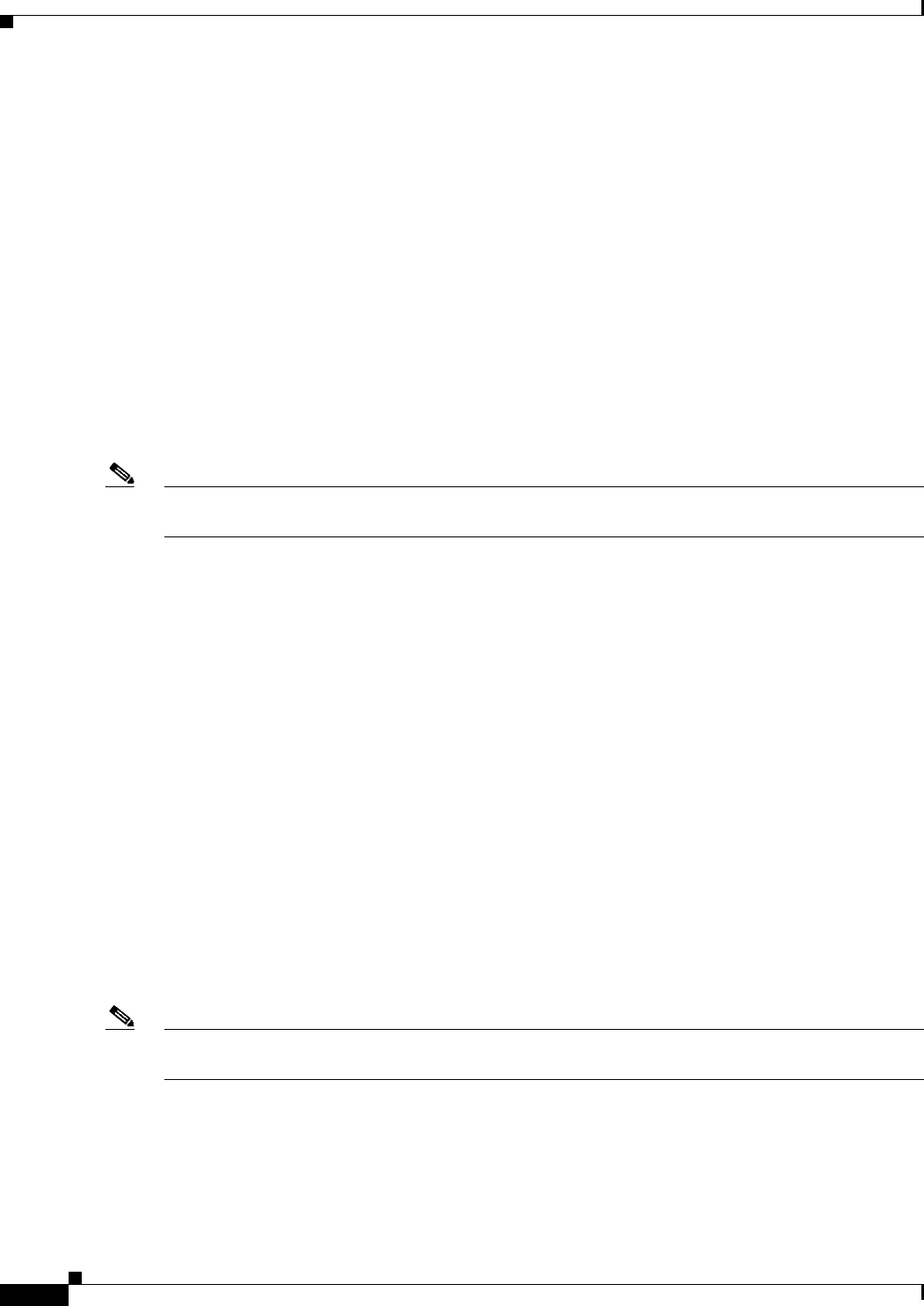
56-4
User Guide for Cisco Security Manager 4.4
OL-28826-01
Chapter 56 Configuring Service Policy Rules on Firewall Devices
Priority Queues Page
Related Topics
• About Service Policy Rules, page 56-1
Priority Queues Page
Priority queues let you define how traffic is prioritized in the network. You can define a series of filters
based on packet characteristics to cause traffic to be placed in a higher or lower priority queue. The queue
with the highest priority is serviced first until it is empty, then the lower queues are serviced in sequence.
In Security Manager, priority queue size and transmit queue size are managed on this page, while
establishment of priority queuing for a traffic class is an option on the QoS tab of the Service Policy
(MPC) Rule Wizard, which is accessed from the IPS, QoS, and Connection Rules Page, page 56-5.
The Priority Queue Configuration dialog box is used to add and edit these queues. Refer to Priority
Queue Configuration Dialog Box, page 56-4 for descriptions of the fields displayed in the Priority
Queues table on this page.
Note Priority queuing is are not available on Catalyst 6500 service modules (the Firewall Services Module
and the Adaptive Security Appliance Service Module).
Navigation Path
• (Device view) Select Platform > Service Policy Rules > Priority Queues from the Device Policy
selector.
• (Policy view) Select PIX/ASA/FWSM Platform > Service Policy Rules > Priority Queues from
the Policy Type selector. Select an existing policy from the Shared Policy selector, or create a new
one.
Related Topics
• Chapter 56, “Configuring Service Policy Rules on Firewall Devices”
• Insert/Edit Service Policy (MPC) Rule Wizard, page 56-6
• About Service Policy Rules, page 56-1
• Understanding Queuing Parameters, page 63-4
Priority Queue Configuration Dialog Box
Use the Priority Queue Configuration dialog box to define and edit the priority queues on the Priority
Queues page.
Note Priority queuing is are not available on Catalyst 6500 service modules (the Firewall Services Module
and the Adaptive Security Appliance Service Module).
Navigation Path
You open the Priority Queue Configuration dialog box by clicking the Add Row or Edit Row buttons on
the Priority Queues Page, page 56-4.


















