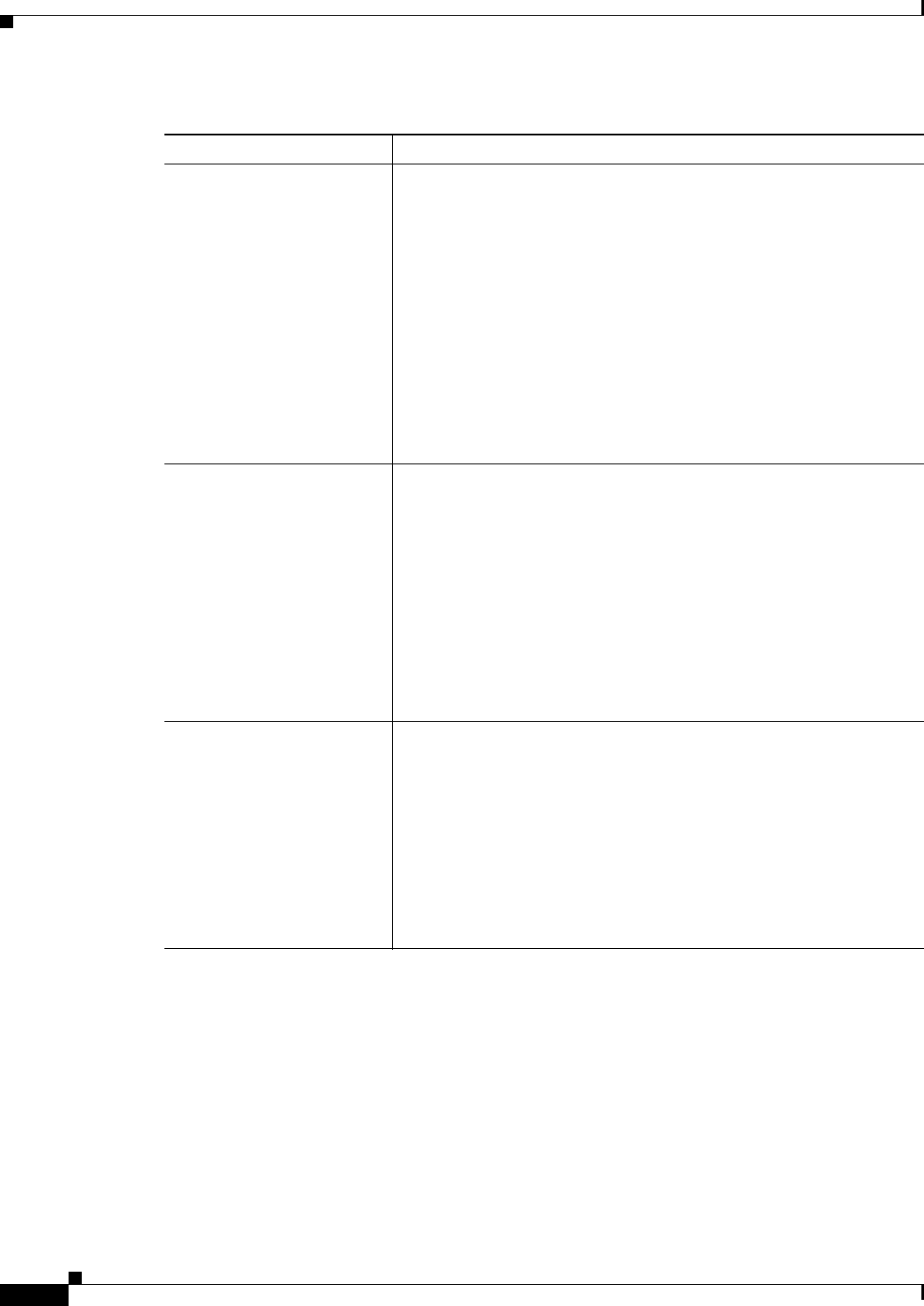
4-12
User Guide for Cisco Security Manager 4.4
OL-28826-01
Chapter 4 Managing Activities
Working with Activities/Tickets
Submit button In Workflow mode with an activity approver, click this button to submit
the selected activity. Submitting the activity sends notification that the
activity is ready for review to the specified approver. You can submit an
activity when it is in the Edit or the Edit Open state.
In non-Workflow mode with Ticket Management enabled, click this
button to submit the selected ticket. Submitting the ticket saves the
proposed changes to the database. Devices associated with the ticket
are unlocked, meaning they can be included in policy definitions and
changes in other tickets. You can submit a ticket when it is in the Edit
or the Edit Open state.
You are prompted for a comment. For more information, see
Submitting an Activity for Approval (Workflow Mode with Activity
Approver), page 4-20.
Approve button
(Activity Manager only)
Click this button to approve the selected activity, which saves the
proposed changes to the database. Devices associated with the activity
are unlocked, meaning they can be included in policy definitions and
changes in other activities. You must have appropriate user permissions
to approve the activity.
In Workflow mode without an approver, you can approve your own
activities when they are in the Edit state. In workflow mode with an
approver, you must submit your activity, and the approver can approve
an activity only when it is in the Submitted state.
You are prompted for an approval comment. For more information, see
Approving or Rejecting an Activity (Workflow Mode), page 4-21.
Reject button
(Activity Manager only)
In Workflow mode with an activity approver, click this button to reject
the changes proposed in the selected activity or activities. You must
have appropriate user permissions to reject an activity. If the activity is
rejected, the submitter can continue to make changes to the activity.
Devices associated with the activity are not unlocked, meaning that
they cannot be included in policy definitions or changes in another
activity. You can reject an activity only when it is in the Submitted or
the Submitted Open state.
You are prompted for a rejection comment. For more information, see
Approving or Rejecting an Activity (Workflow Mode), page 4-21.
Table 4-4 Activity/Ticket Manager Window (Continued)
Element Description


















