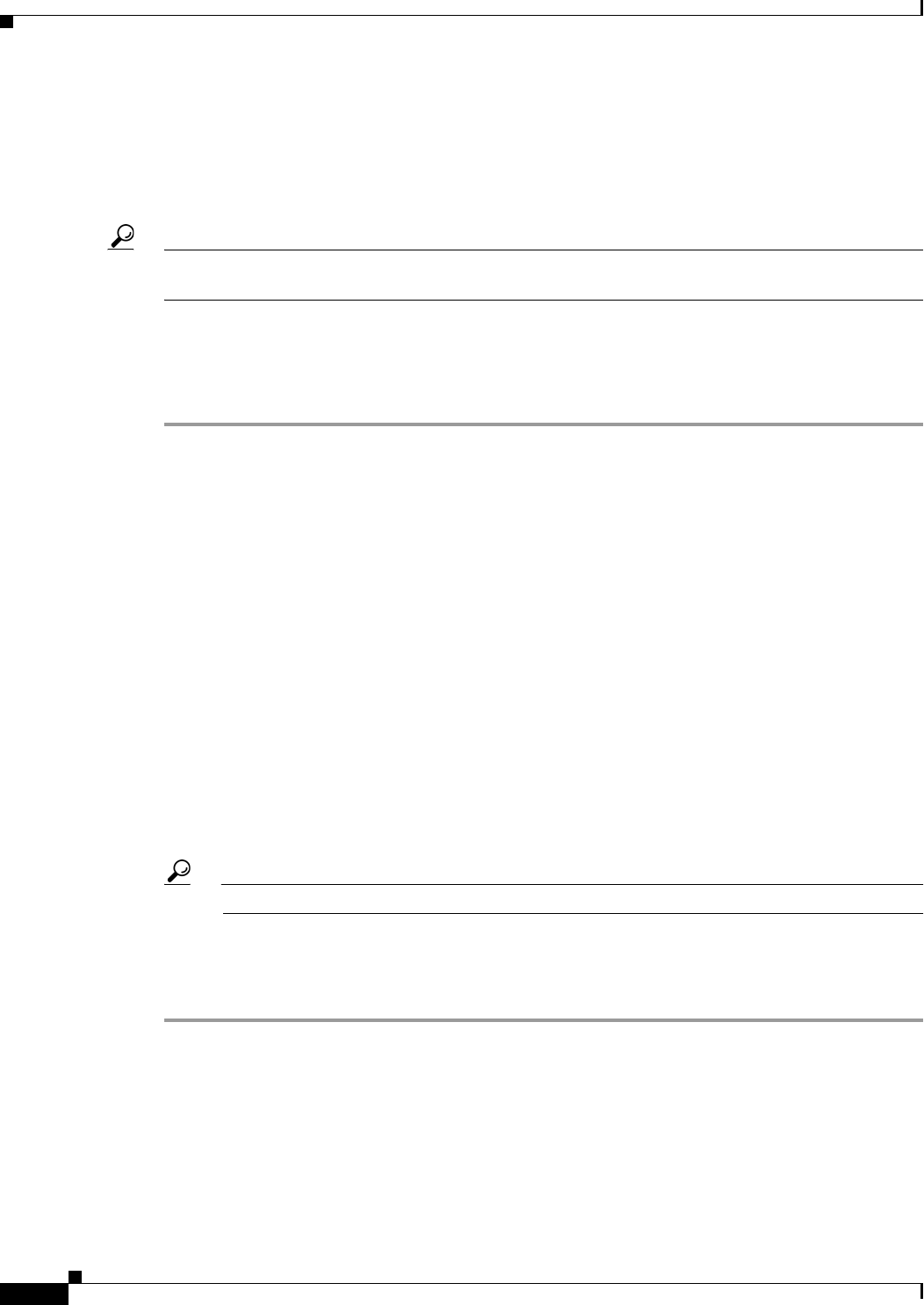
4-14
User Guide for Cisco Security Manager 4.4
OL-28826-01
Chapter 4 Managing Activities
Working with Activities/Tickets
Creating an Activity/Ticket
In Workflow mode, before you create or change policies or assign policies to devices, you must create
an activity. In non-Workflow mode, if you have Ticket Management enabled, before you create or change
policies or assign policies to devices, you must create a ticket.
Tip In non-Workflow mode with Ticket Management disabled, activities are created automatically when
needed.
Related Topics
• Understanding Activities, page 4-1
• Opening an Activity/Ticket, page 4-15
Step 1 Do one of the following:
For activities:
• Click the Create Activity button in the activity toolbar.
• Select Activities > New Activity.
• Click Create in the Activity Manager window.
For tickets:
• Click the Create Ticket button in the tickets toolbar.
• Select Tickets > New Ticket.
• Click Create in the Ticket Manager window.
The Create Activity/Ticket dialog box appears.
Step 2 In the Create Activity/Ticket dialog box, enter a name for the activity or keep the system-generated
name. The default name contains the username, date, and time the activity/ticket was created. You can
also enter a comment to describe the activity/ticket.
Ticket Management supports linking between a Ticket ID and an external ticket management system.
For more information, see Ticket Management Page, page 11-51.
Tip You can use a comma to separate multiple ticket IDs.
Step 3 Click OK.
The activity/ticket is listed in the Activity/Ticket Manager window. For more information, see
Activity/Ticket Manager Window, page 4-10.
Responding to the Activity/Ticket Required Dialog Box
When in Workflow mode, you must create or open an activity before you create or modify policies. When
in non-Workflow mode, if Ticket Management is enabled, you must create or open a ticket before you
create or modify policies. If you attempt to perform an action that requires an activity or a ticket, and
you have not created or opened one yet, you are prompted to do so with the Activity/Ticket Required
dialog box.


















