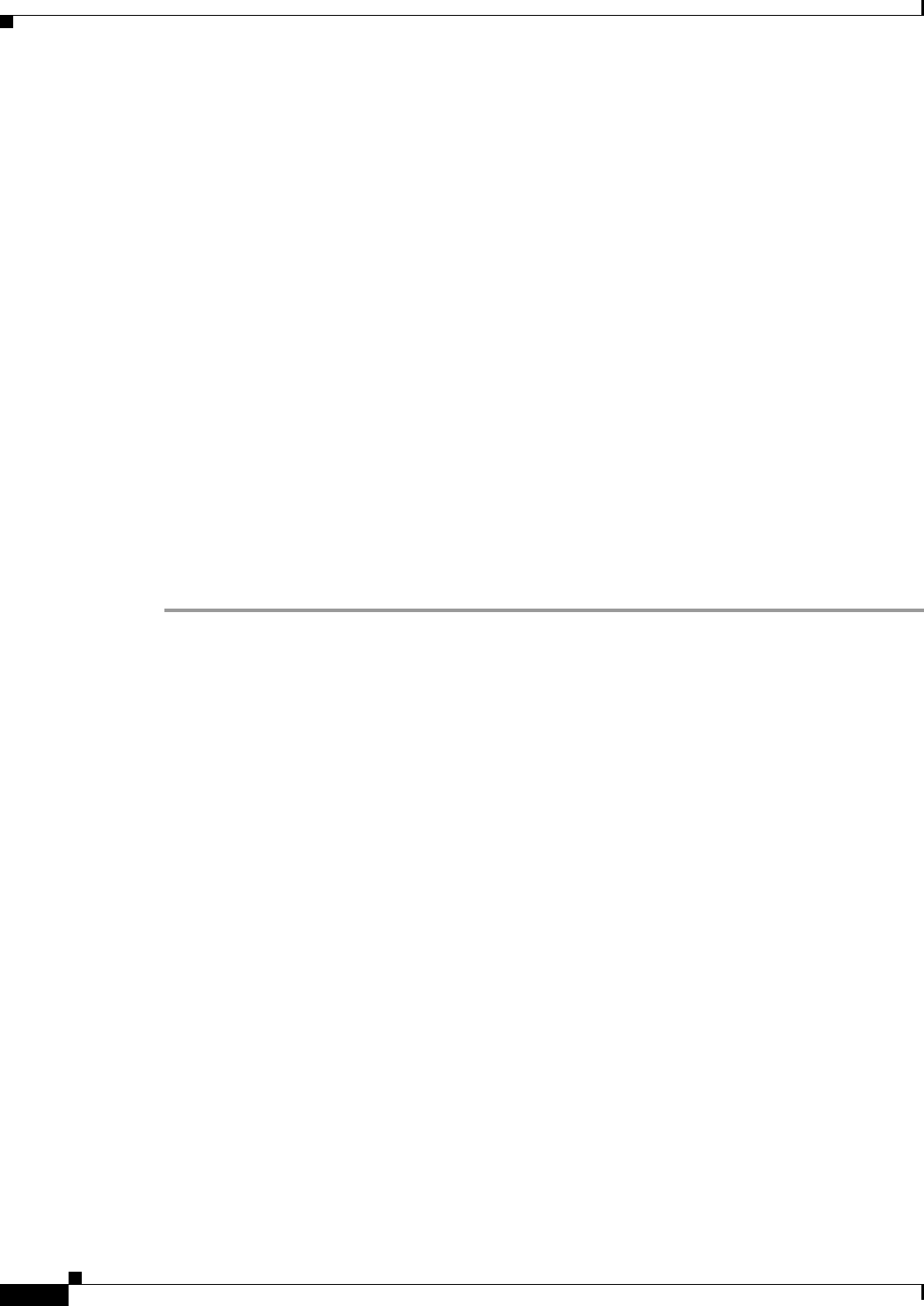
4-20
User Guide for Cisco Security Manager 4.4
OL-28826-01
Chapter 4 Managing Activities
Working with Activities/Tickets
Submitting an Activity for Approval (Workflow Mode with Activity Approver)
In Workflow mode with an activity approver, you must submit activities for approval. When you submit
the activity, the integrity and deployability of the activity is validated. For details about the validation
process and report, see Validating an Activity/Ticket, page 4-18.
The activity is also closed so that it can be opened by the user who has the permissions to approve it.
When the activity is approved, its configurations are committed to the Security Manager database, and
they can be deployed to the devices.
When you submit an activity, Security Manager sends an e-mail to the relevant approvers to notify them
that an activity requires approval.
If you are working in Workflow mode without an activity approver, you do not need to submit activities
(in fact, you cannot submit them). You can approve the activity yourself. For more information about
changing activity approval settings, and configuring the e-mail addresses for notifications, see Workflow
Page, page 11-54.
Related Topics
• Understanding Activities, page 4-1
• Opening an Activity/Ticket, page 4-15
• Understanding Activity/Ticket States, page 4-4
• Configuring an SMTP Server and Default Addresses for E-Mail Notifications, page 1-25
Step 1 Do one of the following:
• Open an activity and click the Submit Activity button on the activity toolbar or select Activities >
Submit Activity.
• Select Manage > Activities. From the Activity Manager window, select an activity, then click
Submit.
The Submit Activity dialog box opens.
Step 2 In the Submit Activity dialog box, fill in the following fields:
• Approver—Enter the e-mail address of the person who should approve the activity if the default
address is not the right one. This person receives notification of your submission.
The default e-mail address is set in Tools > Security Manager Administration > Workflow.
• Comment—Enter comments that will help the approver evaluate the activity.
• Submitter—Enter the e-mail address of the person submitting the approval request if the default
address is not the right one. The field initially contains the e-mail address associated with the
username you used to log into Security Manager. Notifications of activity state changes are sent to
this address.
If desired, you can click the View Changes button to view a report in PDF format of the changes made
in the activity. For more information, see Viewing Change Reports, page 4-16.
Step 3 Click OK. The activity status changes to Submitted in the Activity Manager window and notifications
are sent.


















