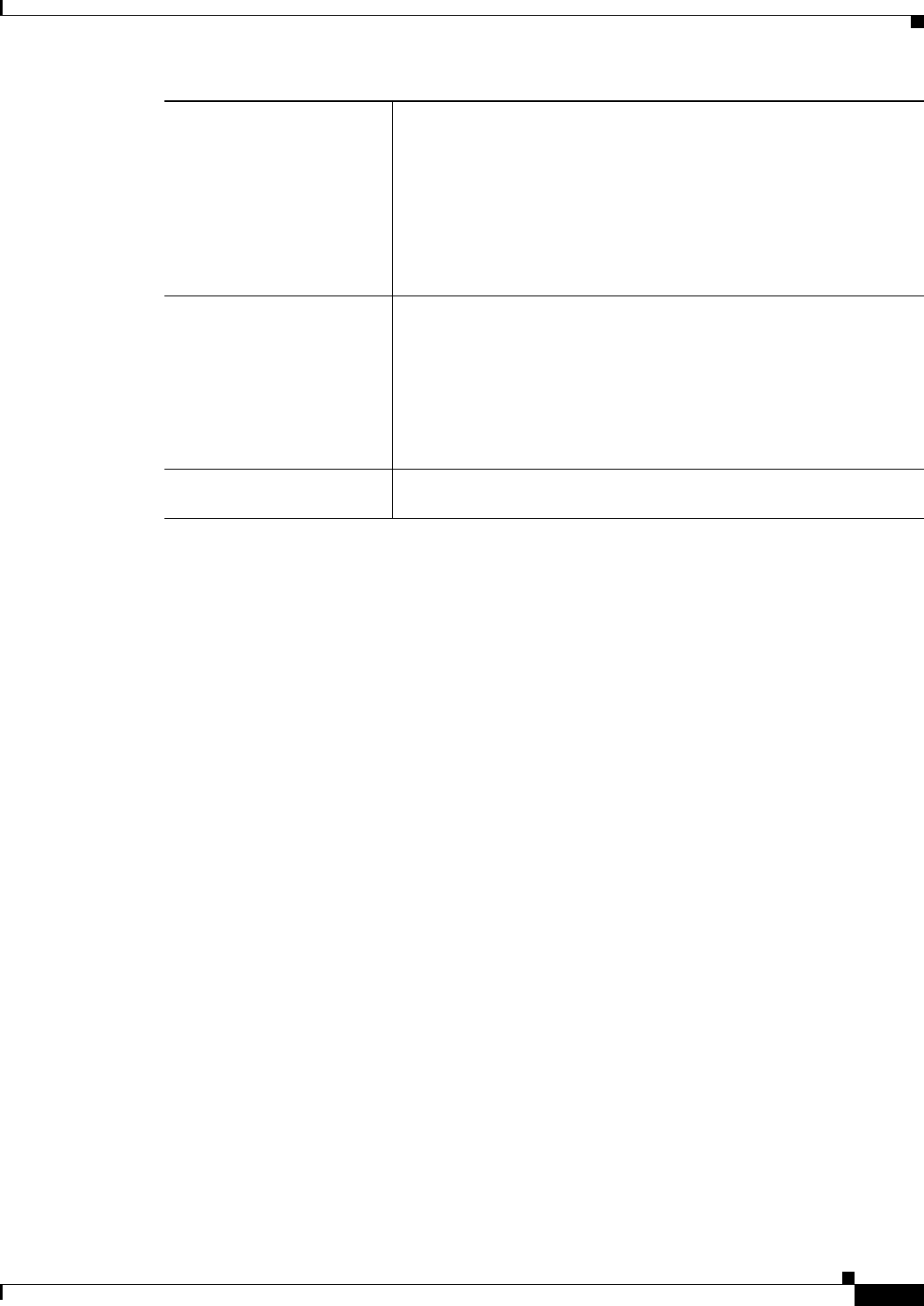
6-23
User Guide for Cisco Security Manager 4.4
OL-28826-01
Chapter 6 Managing Policy Objects
Working with Policy Objects—Basic Procedures
Importing Policy Objects
When you are importing objects, if an object refers to another object, that object must already be defined
in Security Manager, or it must be defined in the same CSV file that you are importing. If the object is
in the same CSV file, it must come before the object that refers to it. (Security Manager automatically
sorts objects as required when exporting them.)
If Security Manager already has a policy object of the same name as one you are importing, the object
is skipped and not imported. The name conflict can even occur if another user has created an object but
not yet committed it for public viewing, so you might not be able to see the conflicting object. Security
Manager creates only new objects, it does not update existing objects. Use the -c option to specify
whether new objects can be created that have the same content as existing objects.
When you run the command, if there are any errors in the file, only the affected objects are not imported.
Error messages indicate these problems as they occur, and Security Manager continues evaluating all
records in the file. All correctly defined policy objects are imported, and the objects with errors are
skipped. The total count and the names of the policy objects that are not imported are shown in the output
screen.
After the import command completes, additional actions depend on the Workflow mode you are using:
• Workflow mode—You must log into Security Manager using the same username and password and
submit the activity you specified during the import. The activity must be submitted and approved
for the changes to take effect.
• Non-Workflow mode—The imported objects are automatically submitted and approved without
action on your part. However, you will receive an error if the username you supplied does not have
Submit and Approve privileges, and the import operation will fail.
CSV File Format
All objects in a single file are of the same policy object type. The file is in standard comma-separated
values (CSV) format. The first line has column headings. Each row represents a single policy object. The
columns, left to right, are:
• Name—(Mandatory.) The name of the object.
-c {true | false}
(Optional.) When importing objects, whether to enable policy object
conflict detection.
• false—An object is imported even if an existing object has the
same content.
• true—If an existing object has the same content as an imported
object, the imported object is skipped. You must also select
Enforce for the When Redundant Objects Detected option on the
Policy Objects Page, page 11-47.
-d {true | false}
(Optional.) How to handle device-level policy object overrides during
either an import or export operation:
• true—Include all globally-defined objects and all device-level
overrides of the objects.
• false—Include only the global definitions of the policy objects. Do
not include any device-level policy object override information.
This is the default.
-h
(Optional.) Display the command line help. If you include this option,
all other options are ignored.


















