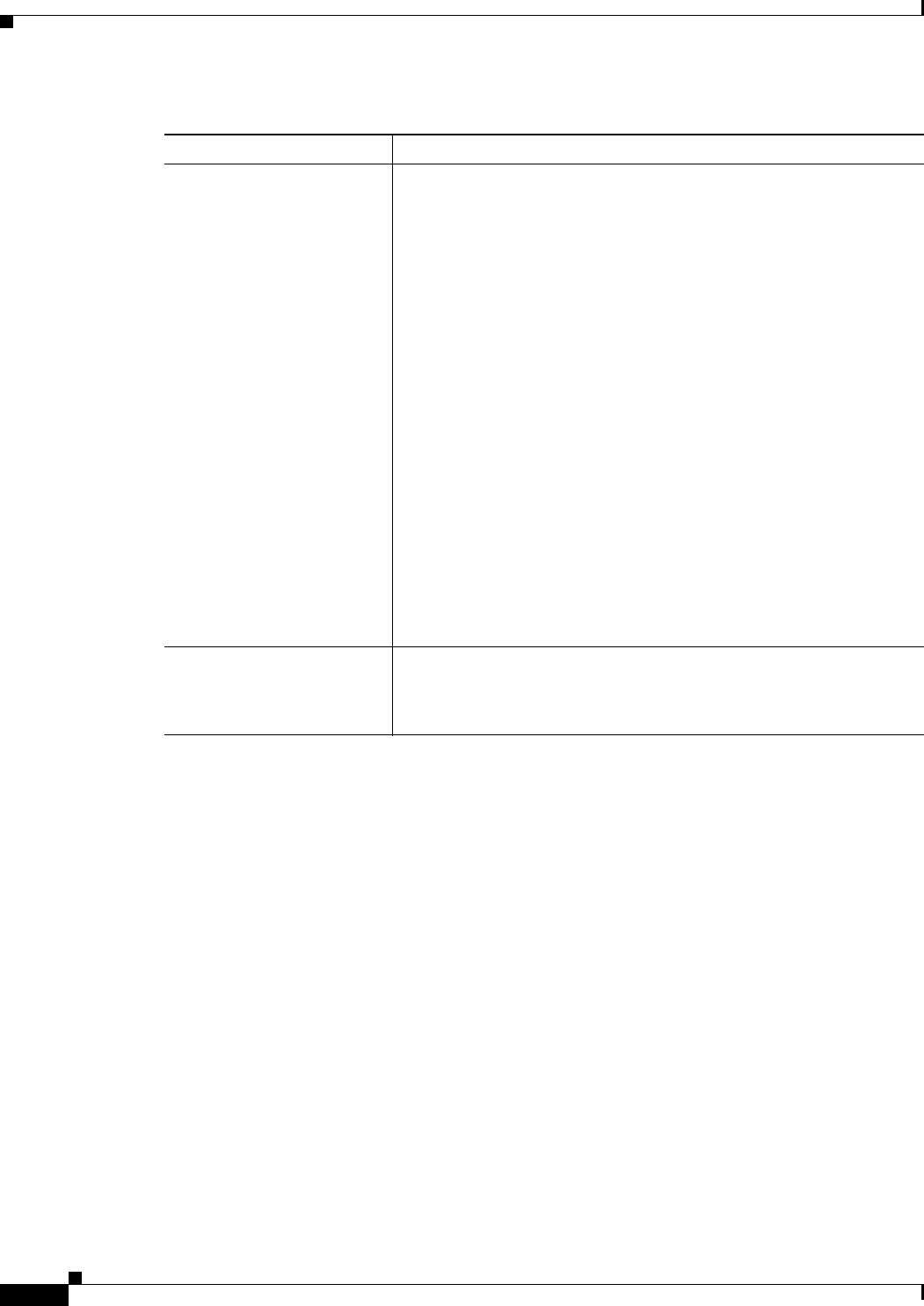
6-34
User Guide for Cisco Security Manager 4.4
OL-28826-01
Chapter 6 Managing Policy Objects
Understanding AAA Server and Server Group Objects
RADIUS Password
Confirm
(ASA, PIX 7.x+, and FWSM
3.x+ devices only.)
A case-sensitive, alphanumeric keyword of up to 127 characters that is
common among users who access this RADIUS authorization server
through this device. Enter the password again in the Confirm field.
The RADIUS authorization server requires a password and username
for each connecting user. The RADIUS server administrator must
configure the RADIUS server to associate this password with each user
authorizing to the server through this device. Be sure to provide this
information to your RADIUS server administrator.
If you do not specify a common user password, each user password is
the username.
Never use a RADIUS authorization server for authentication. Common
passwords or usernames as passwords are less secure than assigning
unique user passwords.
Tips
• The password applies to authorization servers only, not to
authentication servers. For an authentication RADIUS servers, do
not configure a common password.
• Although the password is required by the RADIUS protocol and
the RADIUS server for authorization, users do not need to know it.
The device provides the password automatically.
Retry Interval
(ASA, PIX 7.x+, and FWSM
3.x+ devices only.)
The interval between attempts to contact the AAA server. Values are:
• ASA/FWSM devices—1 to 10 seconds.
• PIX devices—1 to 5 seconds.
Table 6-8 AAA Server Dialog Box—RADIUS Settings (Continued)
Element Description


















