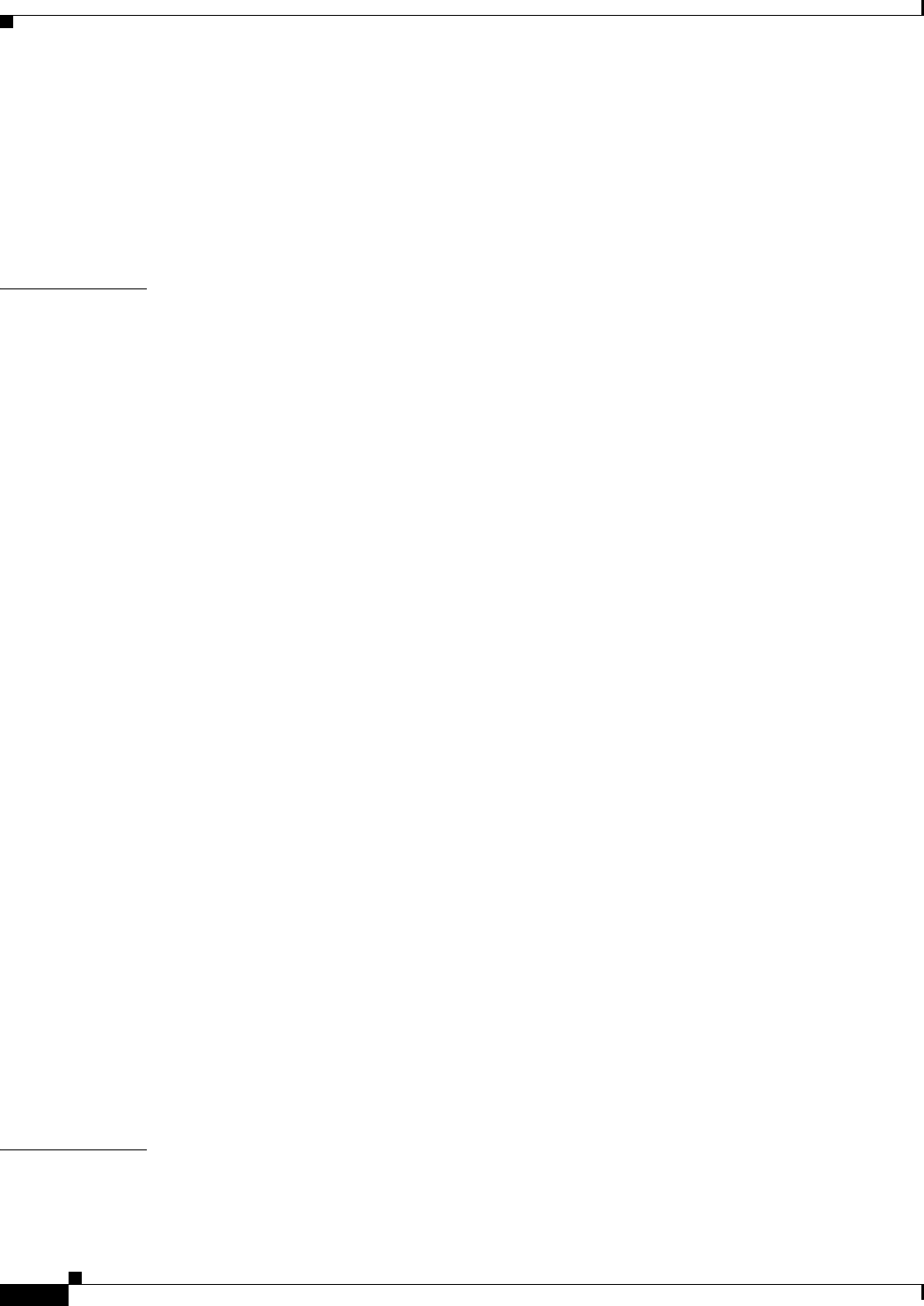
Contents
xxxii
User Guide for Cisco Security Manager 4.4
OL-28826-01
Editing VPN Policies or Peers From the Map 34-22
Managing Device Policies in Map View 34-22
Performing Basic Policy Management in Map View 34-22
Managing Firewall Policies in Map View 34-23
Managing Firewall Settings in Map View 34-23
CHAPTER
35 Getting Started with IPS Configuration 35-1
Understanding IPS Network Sensing 35-1
Capturing Network Traffic 35-2
Correctly Deploying the Sensor 35-4
Tuning the IPS 35-4
Overview of IPS Configuration 35-5
Identifying Allowed Hosts 35-7
Configuring SNMP 35-8
General SNMP Configuration Options 35-10
SNMP Trap Configuration Tab 35-11
SNMP Trap Communication Dialog Box 35-12
Managing User Accounts and Password Requirements 35-13
Understanding IPS User Roles 35-13
Understanding Managed and Unmanaged IPS Passwords 35-14
Understanding How IPS Passwords are Discovered and Deployed 35-15
Configuring IPS User Accounts 35-16
Add User and Edit User Credentials Dialog Boxes 35-17
Configuring User Password Requirements 35-18
Configuring AAA Access Control for IPS Devices 35-19
Identifying an NTP Server 35-21
Identifying DNS Servers 35-22
Identifying an HTTP Proxy Server 35-23
Configuring the External Product Interface 35-23
External Product Interface Dialog Box 35-24
Posture ACL Dialog Box 35-26
Configuring IPS Logging Policies 35-26
IPS Health Monitor 35-27
Configuring IPS Security Settings 35-29
CHAPTER
36 Managing IPS Device Interfaces 36-1
Understanding Interfaces 36-1
Understanding Interface Modes 36-2


















