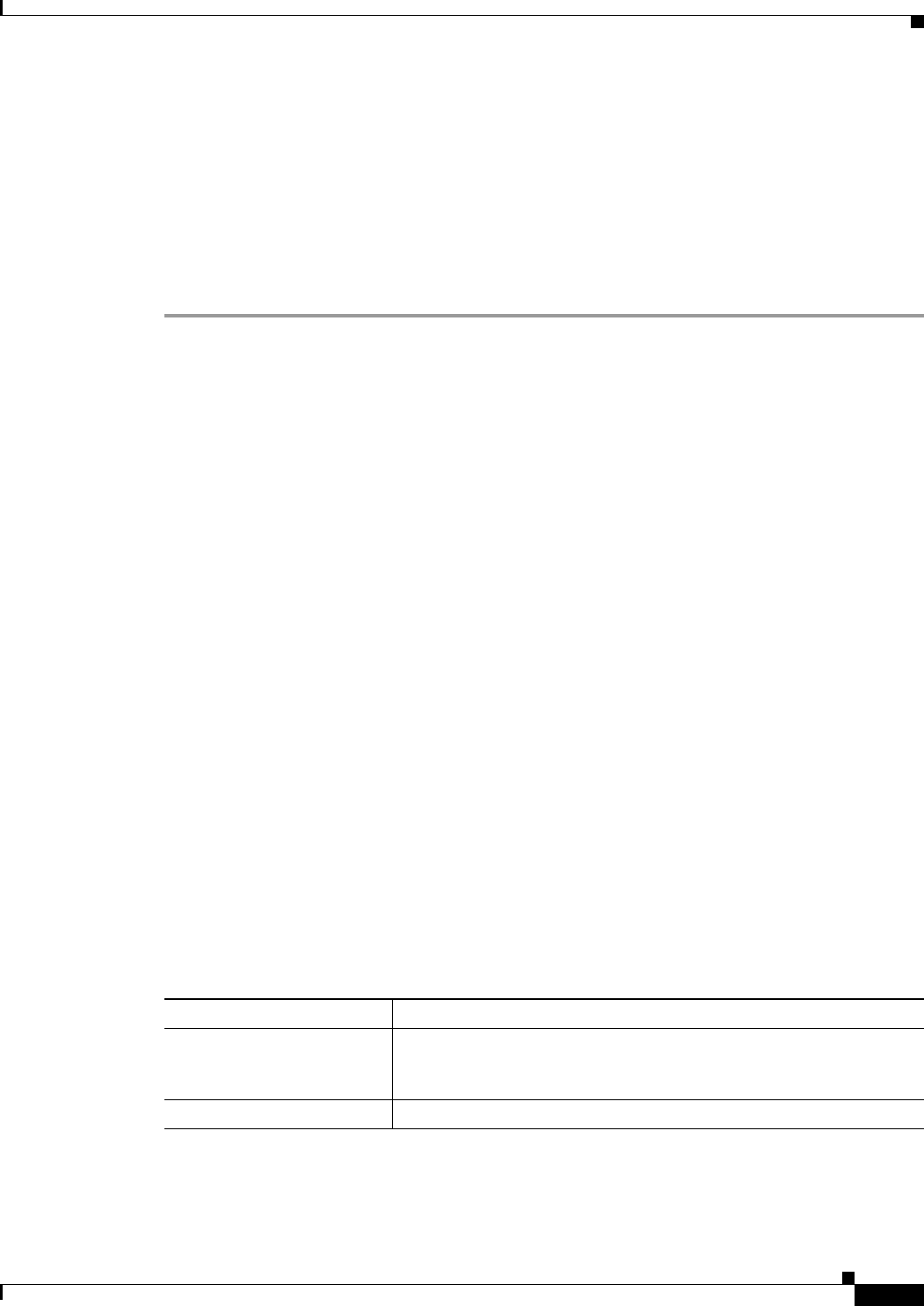
6-55
User Guide for Cisco Security Manager 4.4
OL-28826-01
Chapter 6 Managing Policy Objects
Creating Access Control List Objects
• If you choose ACL Object, select the object in the available objects list and click >> to add it to the
list of selected objects.
Step 8 Click OK to save your changes.
The dialog box closes and you return to the Add Unified Access List dialog box. The new entry is shown
in the table. If necessary, select it and click the up or down buttons to position it at the desired location.
Step 9 (Optional) Under Category, select a category to help you identify this object in the Objects table. See
Using Category Objects, page 6-12.
Step 10 Click OK to save the object.
Add or Edit Access List Dialog Boxes
Use the Add and Edit Access List dialog boxes to define access control entries (ACEs) for an ACL
object. From this page, you can change the order of the ACEs and ACL objects within the table, add or
edit ACEs and ACL objects, and delete ACEs and ACL objects.
The title of the dialog box indicates the type of ACL you are creating: Extended, Standard, or Web Type.
The dialog boxes are essentially the same, the difference being the columns displayed in the ACE table.
Navigation Path
Select Manage > Policy Objects, then select Access Control Lists from the Object Type selector. Select
the tab for the type of ACL object you want to create, and then right-click inside the work area and select
New Object or right-click a row and select Edit Object.
Related Topics
• Creating Access Control List Objects, page 6-49
• Creating Extended Access Control List Objects, page 6-50
• Creating Standard Access Control List Objects, page 6-51
• Creating Web Access Control List Objects, page 6-52
• Contiguous and Discontiguous Network Masks for IPv4 Addresses, page 6-75
• Understanding Networks/Hosts Objects, page 6-74
• Understanding and Specifying Services and Service and Port List Objects, page 6-86
Field Reference
Table 6-20 Add and Edit Access List Dialog Boxes
Element Description
Name The object name, which can be up to 128 characters. Object names are
not case-sensitive. For more information, see Creating Policy Objects,
page 6-9.
Description An optional description of the object.


















