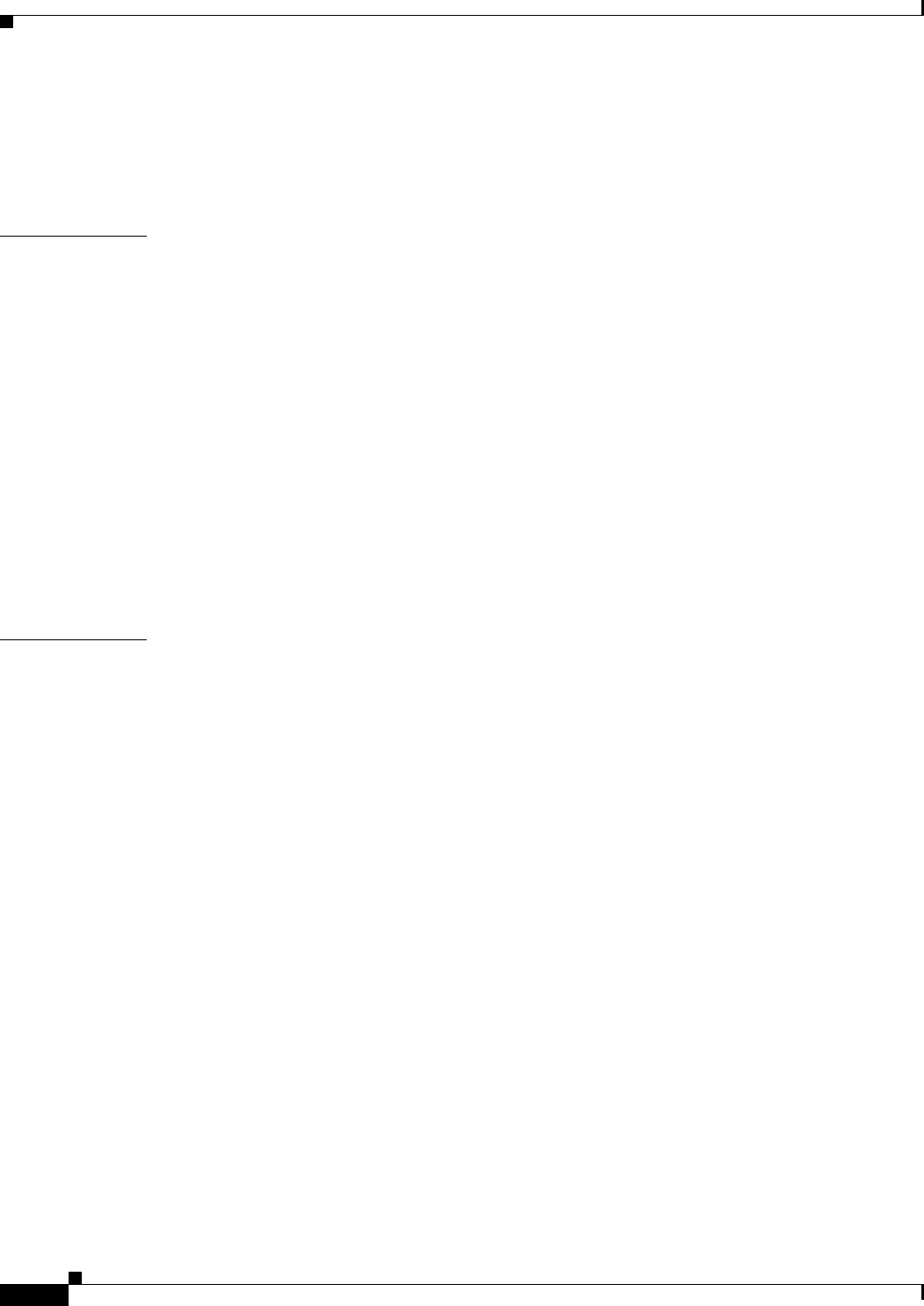
Contents
xxxvi
User Guide for Cisco Security Manager 4.4
OL-28826-01
Manually Applying IPS Updates 43-7
Managing IPS Certificates 43-10
Rebooting IPS Sensors 43-11
CHAPTER
44 Configuring IOS IPS Routers 44-1
Understanding Cisco IOS IPS 44-1
Understanding IPS Subsystems and Support of IOS IPS Revisions 44-2
Cisco IOS IPS Signature Scanning with Lightweight Signatures 44-2
Router Configuration Files and Signature Event Action Processor (SEAP) 44-3
Cisco IOS IPS Limitations and Restrictions 44-3
Overview of Cisco IOS IPS Configuration 44-3
Initial Preparation of a Cisco IOS IPS Router 44-5
Selecting a Signature Category for Cisco IOS IPS 44-6
Configuring General Settings for Cisco IOS IPS 44-7
Configuring IOS IPS Interface Rules 44-8
IPS Rule Dialog Box 44-9
Pair Dialog Box 44-10
CHAPTER
45 Managing Firewall Devices 45-1
Firewall Device Types 45-1
Default Firewall Configurations 45-2
Configuring Firewall Device Interfaces 45-2
Understanding Device Interfaces 45-3
Interfaces in Routed and Transparent Modes 45-4
Interfaces in Single and Multiple Contexts 45-5
About Asymmetric Routing Groups 45-5
Understanding ASA 5505 Ports and Interfaces 45-6
Configuring Subinterfaces (PIX/ASA) 45-7
Configuring Redundant Interfaces 45-7
Configuring EtherChannels 45-8
Managing Device Interfaces, Hardware Ports, and Bridge Groups 45-14
Add/Edit Interface Dialog Box (PIX 6.3) 45-15
Add/Edit Interface Dialog Box (PIX 7.0+/ASA/FWSM) 45-19
Configuring Hardware Ports on an ASA 5505 45-39
Add/Edit Bridge Group Dialog Box 45-41
Advanced Interface Settings (PIX/ASA/FWSM) 45-42
Enabling Traffic between Interfaces with the Same Security Level 45-43
Managing the PPPoE Users List 45-44
Managing VPDN Groups 45-45


















