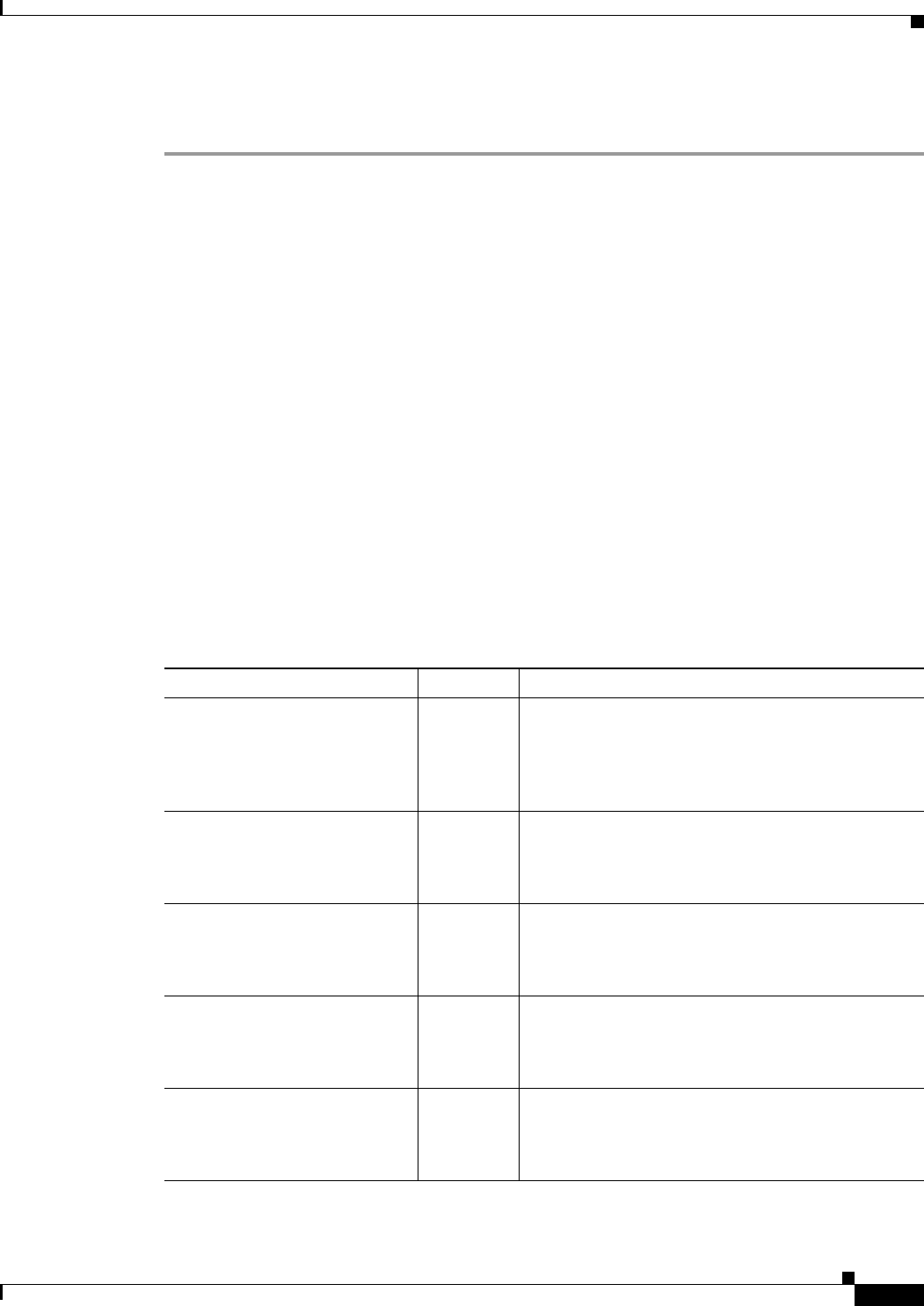
7-7
User Guide for Cisco Security Manager 4.4
OL-28826-01
Chapter 7 Managing FlexConfigs
Understanding FlexConfig Policies and Policy Objects
Step 8 Click OK to save the policy object. You can now add the object to a device’s local or shared FlexConfig
policy.
FlexConfig System Variables
System variables reference values during deployment when commands are generated. Security Manager
provides a set of defined system variables for you to use in defining FlexConfig policy objects. The
values come from the policies you create for the target devices. The values for these variables are
required unless otherwise noted. For information about these variables, see the following tables:
• Device system variables—Table 7-1 on page 7-7. For more information about discovering or
configuring devices to obtain values for these variables, see Chapter 3, “Managing the Device
Inventory”.
• Firewall system variables—Table 7-2 on page 7-9. For more information about firewall policies, see
Chapter 45, “Managing Firewall Devices” and Chapter 12, “Introduction to Firewall Services”.
• Router platform system variables—Table 7-3 on page 7-13. For more information about router
policies, see Chapter 58, “Managing Routers”.
• VPN system variables—Table 7-4 on page 7-14. For more information about VPN policies, see
Chapter 24, “Managing Site-to-Site VPNs: The Basics”.
• Remote access system variables—Table 7-5 on page 7-18. For more information about remote
access policies, see Chapter 29, “Managing Remote Access VPNs: The Basics”.
Table 7-1 Device System Variables (Applying to All Device Types)
Name Dimension Description
SYS_DEVICE_IDENTITY 0 Unique device identity for devices managed by a
Configuration Engine or Auto Update Server (AUS)
as defined on the Tools > Device Properties > General
tab. There must be a device identity for devices
managed by these servers.
SYS_DOMAIN_NAME 0 DNS domain name as defined on the Tools > Device
Properties > General tab. This is not necessarily the
same value that is defined in the Platform > Device
Admin > Hostname policy.
SYS_FW_OS_MODE 0 Operating system mode of the FWSM or ASA device
as defined on the Tools > Device Properties > General
tab. Possible values are ROUTER (routed mode),
TRANSPARENT, or NOT_APPLICABLE.
SYS_FW_OS_MULTI 0 Whether the FWSM or ASA is running in single- or
multiple-context mode as defined on the Tools >
Device Properties > General tab. Possible values are
SINGLE, MULTI, or NOT_APPLICABLE.
SYS_HOSTNAME 0 Device hostname as defined on the Tools > Device
Properties > General tab. This is not necessarily the
same value that is defined in the Platform > Device
Admin > Hostname policy.


















