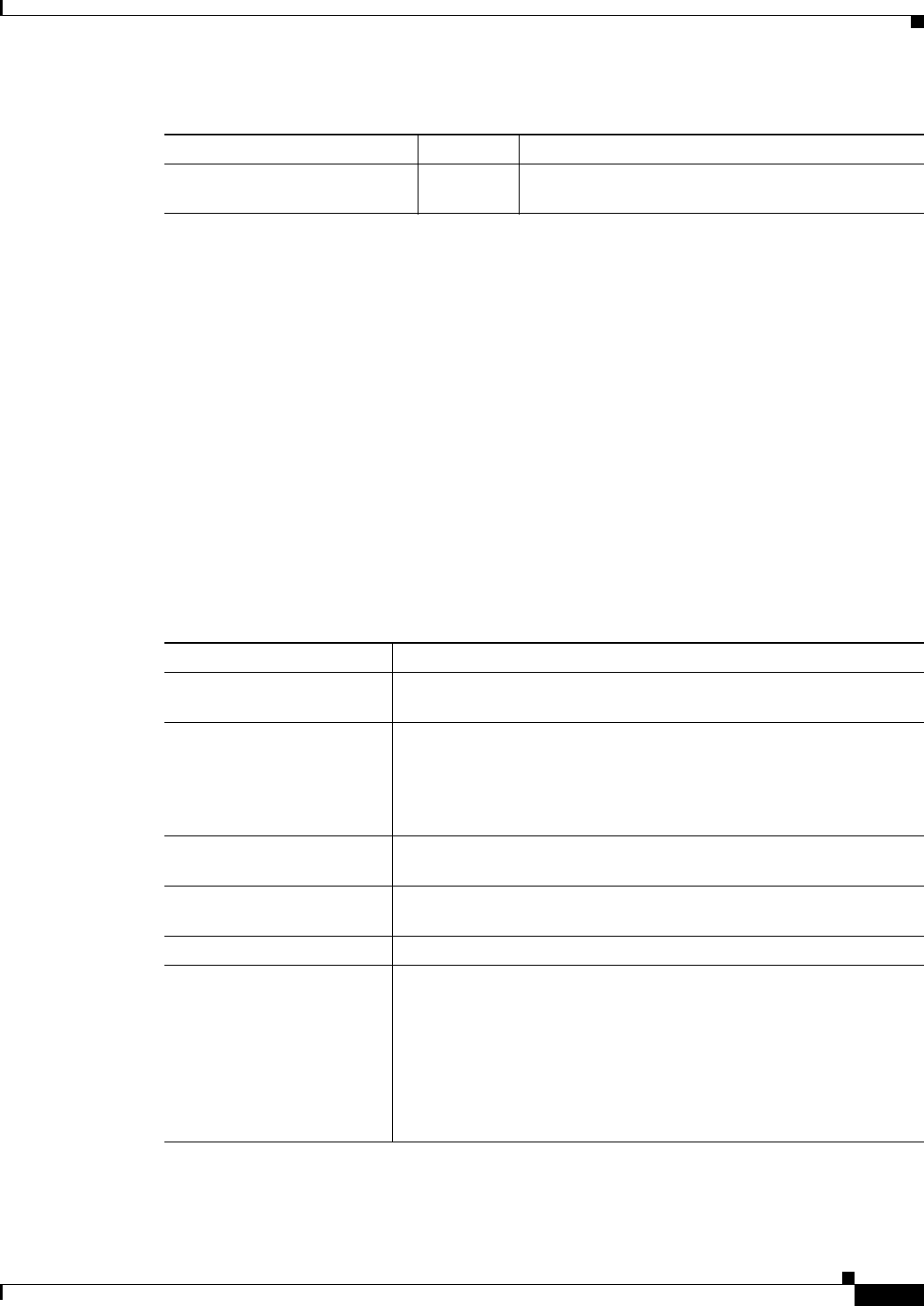
7-19
User Guide for Cisco Security Manager 4.4
OL-28826-01
Chapter 7 Managing FlexConfigs
Understanding FlexConfig Policies and Policy Objects
Predefined FlexConfig Policy Objects
Security Manager provides predefined FlexConfig policy objects for you to use. These policy objects
have predefined commands and scripting.
Predefined FlexConfig policy objects are read-only objects. To edit these predefined FlexConfig policy
objects, duplicate the desired object, make changes to the copy, and save it with a new name. This way,
the original predefined FlexConfigs remain unchanged. For lists of these predefined policy objects and
further information on each, see the following tables:
• Predefined ASA FlexConfig Policy Objects—Table 7-8 on page 7-21
• Predefined Catalyst FlexConfig Policy Objects—Table 7-7 on page 7-21
• Predefined Cisco IOS FlexConfig Policy Objects—Table 7-8 on page 7-21
• Predefined PIX Firewall FlexConfig Policy Objects—Table 7-9 on page 7-23
• Predefined Router FlexConfig Policy Objects—Table 7-10 on page 7-23
SYS_IOS_RA_VRF_NAME 1 Virtual routing and forwarding (VRF) names for
Cisco IOS devices.
Table 7-5 Remote Access System Variables (Continued)
Name Dimension Description
Table 7-6 Predefined ASA FlexConfig Policy Objects
Name Description
ASA_add_ACEs Adds an access control entry (ACE) to all access control lists on the
device.
ASA_add_EtherType_ACL_
remark
Loops through a list of ethertype access-list names and adds ACEs or
remarks to them. The ethertype access list is the same as Transparent
Rules for Firewalls in Security Manager. The remarks set by the CLI in
this FlexConfig will be shown in the description field of a transparent
rule.
ASA_add_IPv6_ACEs Loops through a list of IPv6 access lists and adds a deny ip any any log
entry to the end of the ACL.
ASA_command_alias Creates a command alias named “save” for the copy running-config
and copy startup_config commands.
ASA_copy_image Copies an image package from a TFTP server to flash.
ASA_csd_image Provides an ASA Cisco Secure Desktop image. It copies the CSD
image from /CSCOpx/tftpboot/device-hostname on the CSM server to
the device, then configures the CSD image path. Make sure you fill out
the device’s hostname in Device Properties. If the image name is
different than the default, you can override it in Device Properties >
Policy Object Overrides > Text Objects > AsaCsdImageName.
Unassign this FlexConfig from the device after the image has been
copied and configured.


















