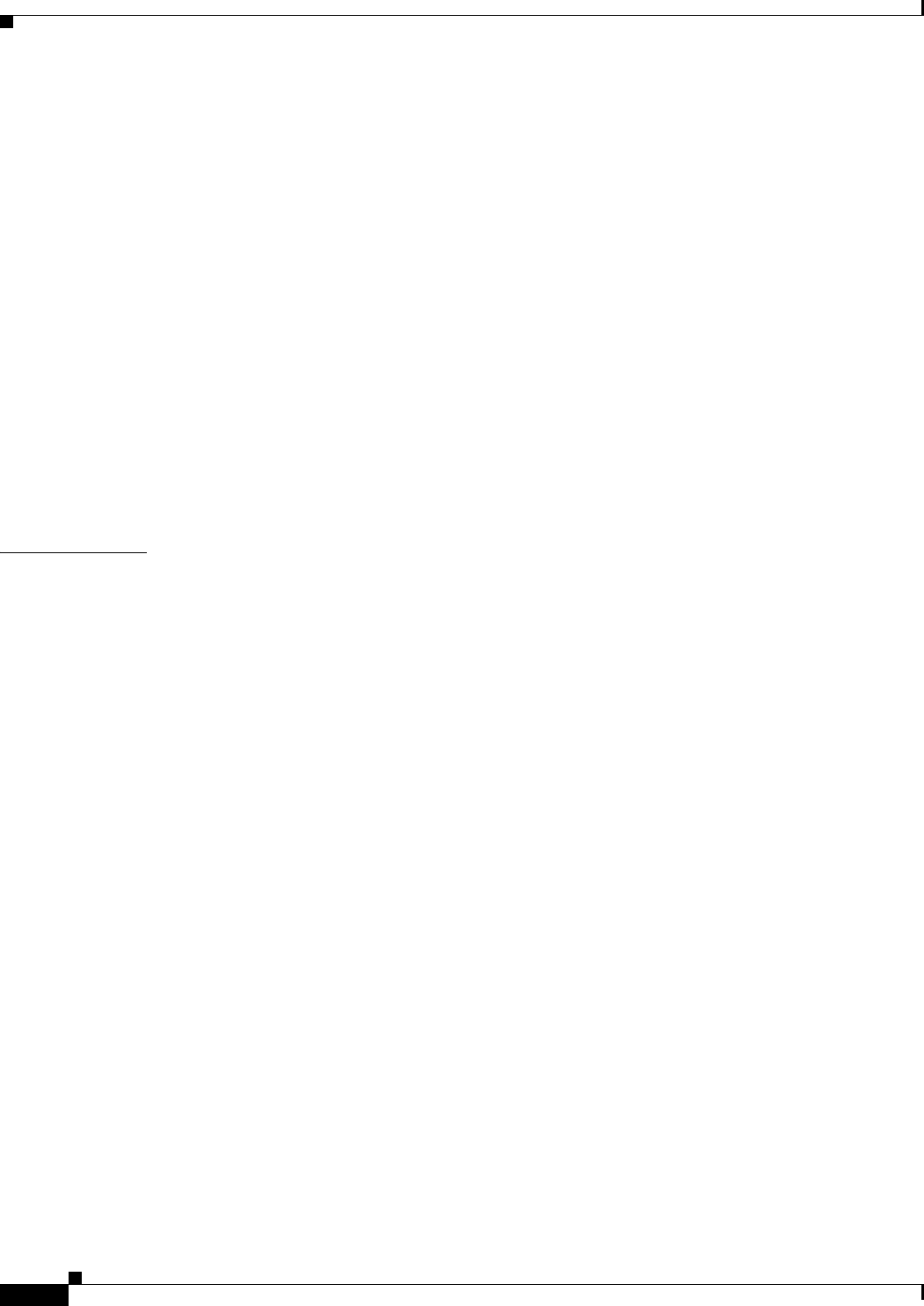
Contents
xl
User Guide for Cisco Security Manager 4.4
OL-28826-01
Edit Logging Filters Dialog Box 52-8
Configuring Logging Setup 52-9
Logging Setup Page 52-10
Configuring Rate Limit Levels 52-12
Rate Limit Page 52-13
Add/Edit Rate Limit for Syslog Logging Levels Dialog Box 52-13
Add/Edit Rate Limited Syslog Message Dialog Box 52-14
Configuring Syslog Server Setup 52-15
Server Setup Page 52-16
Logging Levels 52-18
Add/Edit Syslog Message Dialog Box 52-19
Defining Syslog Servers 52-20
Syslog Servers Page 52-21
Add/Edit Syslog Server Dialog Box 52-22
CHAPTER
53 Configuring Multicast Policies on Firewall Devices 53-1
Enabling PIM and IGMP 53-1
Configuring IGMP 53-2
IGMP Page - Protocol Tab 53-3
Configure IGMP Parameters Dialog Box 53-4
IGMP Page - Access Group Tab 53-5
Configure IGMP Access Group Parameters Dialog Box 53-5
IGMP Page - Static Group Tab 53-6
Configure IGMP Static Group Parameters Dialog Box 53-6
IGMP Page - Join Group Tab 53-7
Configure IGMP Join Group Parameters Dialog Box 53-7
Configuring Multicast Routes 53-8
Add/Edit MRoute Configuration Dialog Box 53-8
Configuring Multicast Boundary Filters 53-9
Add/Edit MBoundary Configuration Dialog Box 53-9
Add/Edit MBoundary Interface Configuration Dialog Box 53-10
Configuring PIM 53-11
PIM Page - Protocol Tab 53-11
Add/Edit PIM Protocol Dialog Box 53-12
PIM Page - Neighbor Filter Tab 53-12
Add/Edit PIM Neighbor Filter Dialog Box 53-13
PIM Page - Bidirectional Neighbor Filter Tab 53-13
Add/Edit PIM Bidirectional Neighbor Filter Dialog Box 53-14
PIM Page - Rendezvous Points Tab 53-15


















