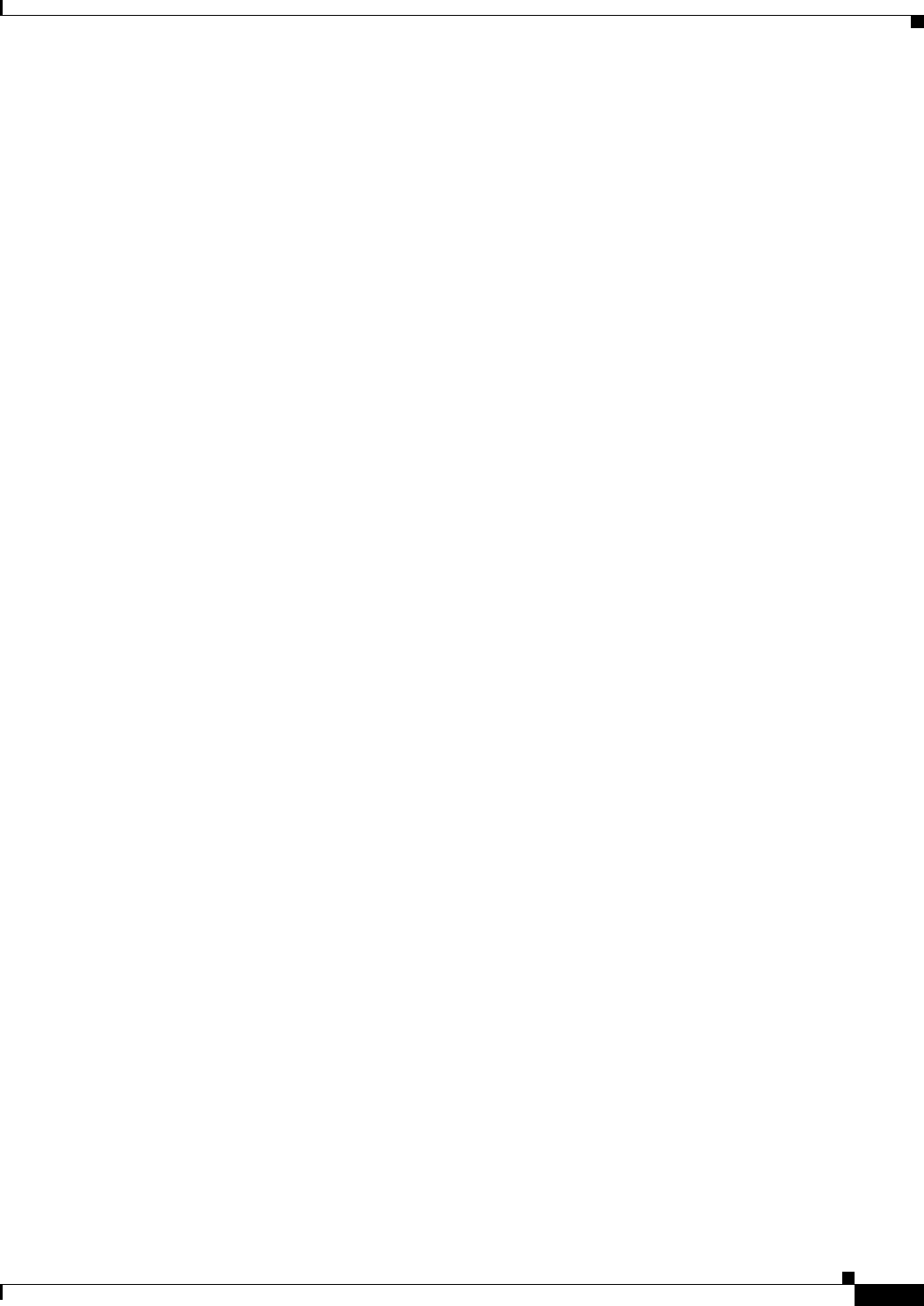
8-5
User Guide for Cisco Security Manager 4.4
OL-28826-01
Chapter 8 Managing Deployment
Understanding Deployment
Deployment in Workflow Mode
These topics help you understand deployment in Workflow mode:
• Deployment Task Flow in Workflow Mode, page 8-5
• Job States in Workflow Mode, page 8-6
• Deployment Job Approval, page 8-7
• Deployment Jobs and Multiple Users, page 8-8
Deployment Task Flow in Workflow Mode
The following is a typical task flow in Workflow mode (see Figure 8-1):
1. Create the job: Before you deploy configurations to your devices, you must create a deployment
job.
2. Define the job: When you create a job, you specify parameters, such as the devices to which you
want to deploy the configurations, whether you want to deploy directly to the devices or to a file,
and when you want the job to take place.
3. Submit the job: In some organizations, before jobs can be deployed, they must be approved by a
separate user with the appropriate permissions. In this case, Workflow mode is enabled with a
deployment job approver, and you must submit the job to this user for review. The user reviews the
job and either approves or rejects it.
4. Approve or reject the job: If you are working in Workflow mode with a deployment job approver,
the approver reviews it, and can then either approve or reject the job. If the job is approved, the
submitter can then deploy the job. If the job is rejected, the submitter can discard the job and start
over or modify the job and resubmit it.
If you are working in workflow mode without an approver, you can approve the job yourself.
5. Deploy the job: Deploying the job sends the generated CLI to either devices, intermediary transport
servers (such as AUS, CNS, or TMS), or files. You select the destination (device or file) when
defining the job. The transport server is specified in the device properties. For more details about
defining deployment methods and transport servers, see Understanding Deployment Methods,
page 8-8.
For descriptions of job states (shown in red in Figure 8-1), see Job States in Workflow Mode, page 8-6.


















