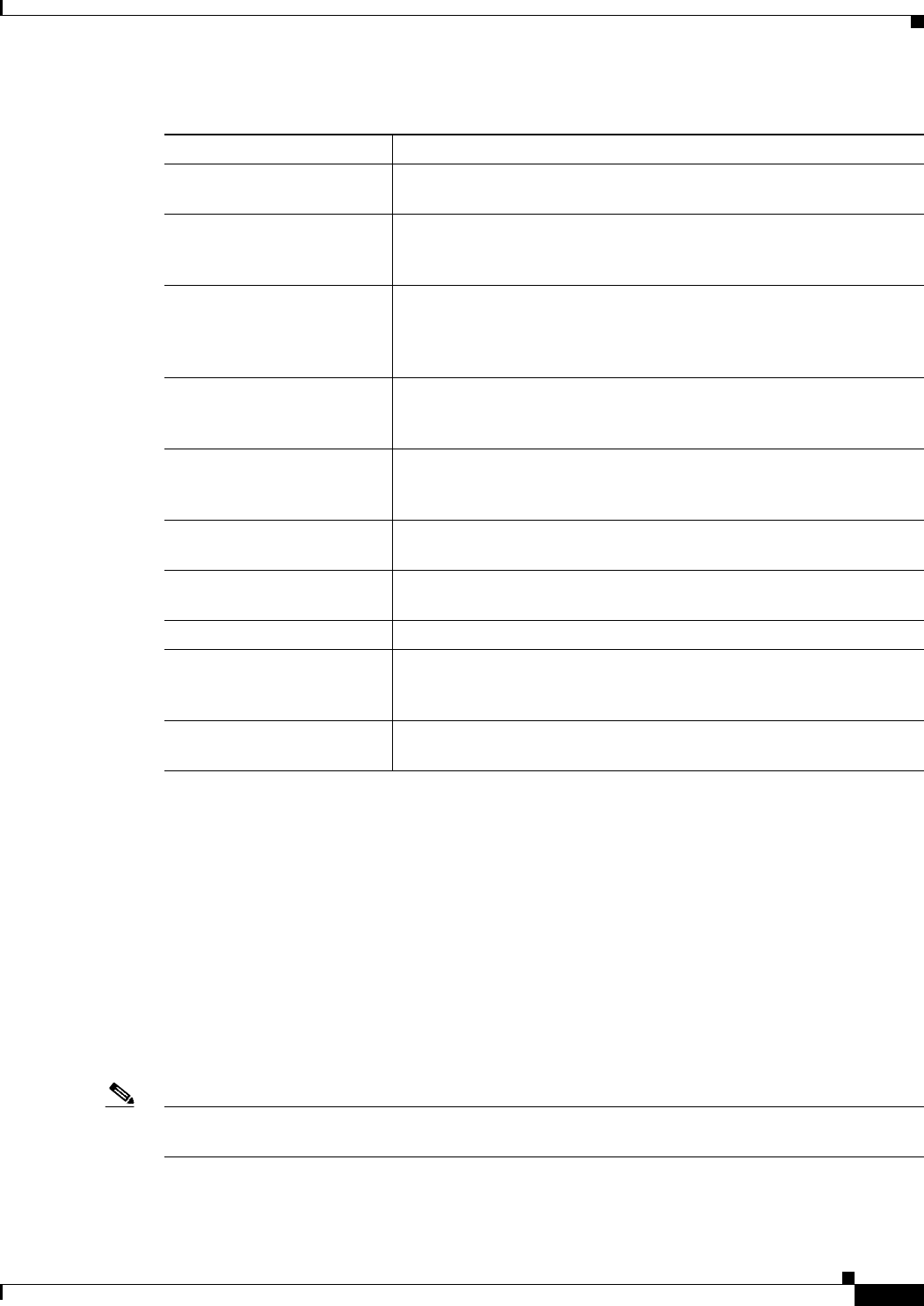
8-7
User Guide for Cisco Security Manager 4.4
OL-28826-01
Chapter 8 Managing Deployment
Understanding Deployment
Deployment Job Approval
By default, Security Manager operates in non-Workflow mode; deployment jobs are handled behind the
scenes and the user does not need to be aware of jobs or their approval. When using Workflow mode,
you can choose to operate with or without a deployment job approver.
If you choose to operate without an approver, you have the permissions to define and approve jobs.
If your organization requires a different person with higher permissions to approve deployment of new
or changed configurations to devices, use Workflow mode with a deployment job approver. When using
Workflow mode with a deployment job approver, the job must be reviewed by a person with the
appropriate permissions to approve or reject the job. This approval process helps to ensure that no
inappropriate configurations reach the network devices and that deployment jobs are scheduled
effectively.
Note You enable and disable deployment job approval under Tools > Security Manager Administration >
Workflow. For more information, see Workflow Page, page 11-54.
Approved The job was approved and is ready to be deployed. The job can be
deployed while it is in the Approved state.
Rejected The job was rejected. You can open the job for editing or discard the
job while it is in the Rejected state. This state occurs only when
Workflow mode is enabled with deployment job approval required.
Discarded The job was discarded. No further changes to the job are not allowed.
The job remains in the Deployment table showing a Discarded state
until it is purged from the system. Devices in the job can be included in
another job.
Deployed Configurations for all the devices in the job were successfully deployed
to the devices or to configuration files. Devices in the job can now be
included in another job.
Deploying Configurations generated for the job are being deployed to the devices
or to a directory on the Security Manager server. You can monitor the
job progress in the Deployment Manager window.
Aborted The job was manually halted. Devices in the job can now be included
in another job.
Failed The deployment to one or more devices in the job failed. Devices in the
job can now be included in another job.
Scheduled to run at [date] The job is scheduled to be deployed at the date and time specified.
Rolling Back Security Manager is in the process of reverting to and deploying
previous configurations for the devices within the deployment job. You
can abort a job that is in the Rolling Back state.
Rolled Back Security Manager has successfully reverted to and deployed previous
configurations for the devices within the deployment job.
Table 8-3 Job States in Workflow Mode (Continued)
State Description


















