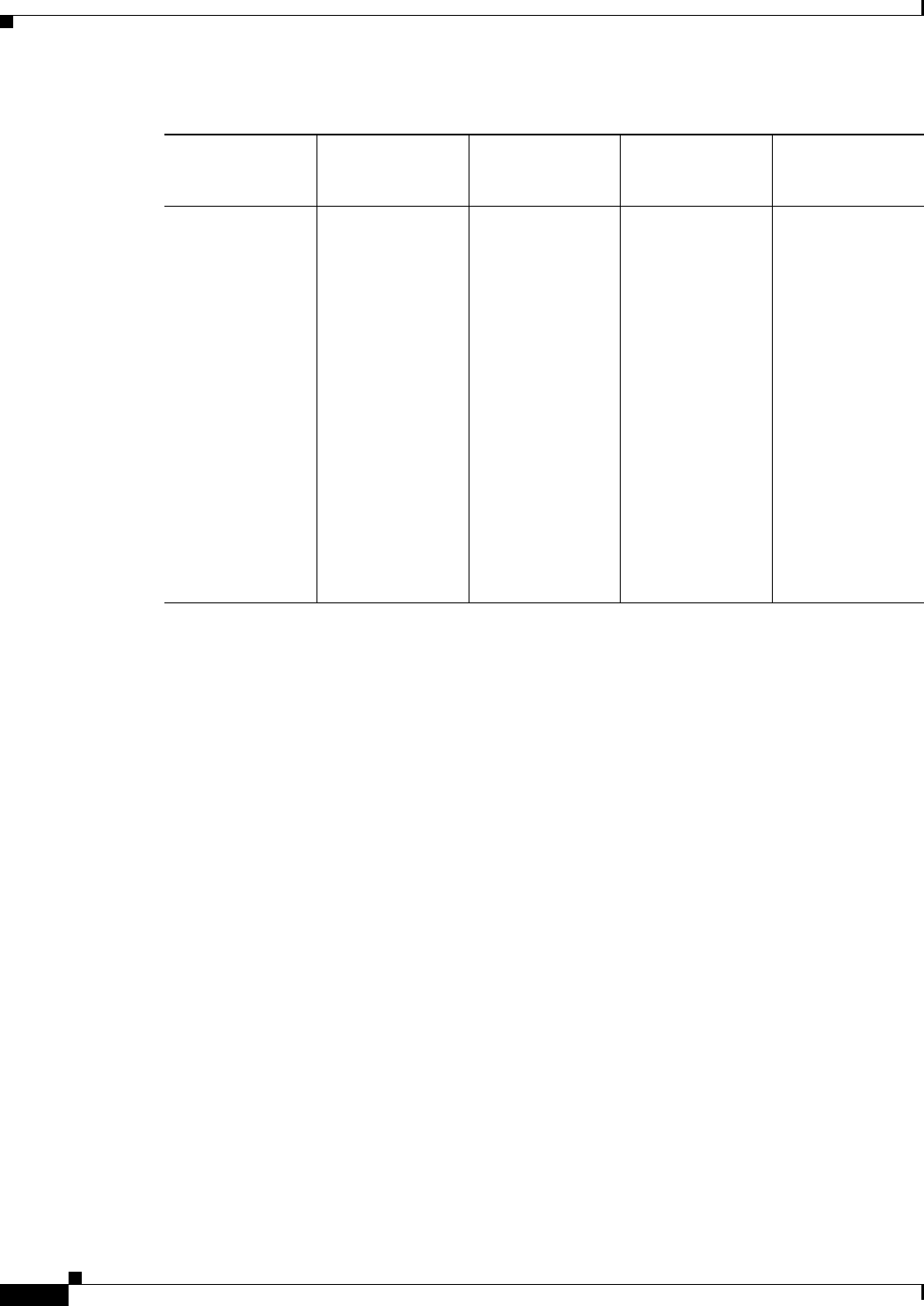
8-16
User Guide for Cisco Security Manager 4.4
OL-28826-01
Chapter 8 Managing Deployment
Overview of the Deployment Manager and Configuration Archive
Overview of the Deployment Manager and Configuration
Archive
The Deployment Manager and Configuration Archive are the main tools that you can use to manage
deployment and device configurations. The following topics provide an overview of these tools:
• Understanding What You Can Do with the Deployment Manager, page 8-16
• Deployment Manager Window, page 8-17
• Deployment Schedules Tab, Deployment Manager, page 8-22
• Configuration Archive Window, page 8-24
Understanding What You Can Do with the Deployment Manager
The Deployment Manager, where you create and manage deployment jobs and schedules, provides the
following benefits:
• Previewing and comparing configurations—Before you deploy a configuration file to a device, you
can preview the proposed configuration file. You can also compare the proposed configuration file
to what was last imported from the device or what is currently running on the device.
After successful deployment to a device, you can view a transcript of the configuration commands
downloaded and the device’s responses. For more information, see Previewing Configurations,
page 8-45.
Device has an
older major OS
version
ASA 8.2(1) ASA 7.2(4) None. Deployment
fails.
Security Manager
reports an error
indicating that it
has detected a
different OS
version on the
device than the one
in the Security
Manager database.
Security Manager
cannot proceed
until you correct
this mismatch.
Remove the device
from the inventory,
add it again, and
discover the device
policies.
Table 8-5 Deployment Action Based on OS Version Match or Mismatch (Continued)
Scenario
OS Version in
Security Manager
Database
OS Version On
Device
OS Version Used In
Deployment Action


















