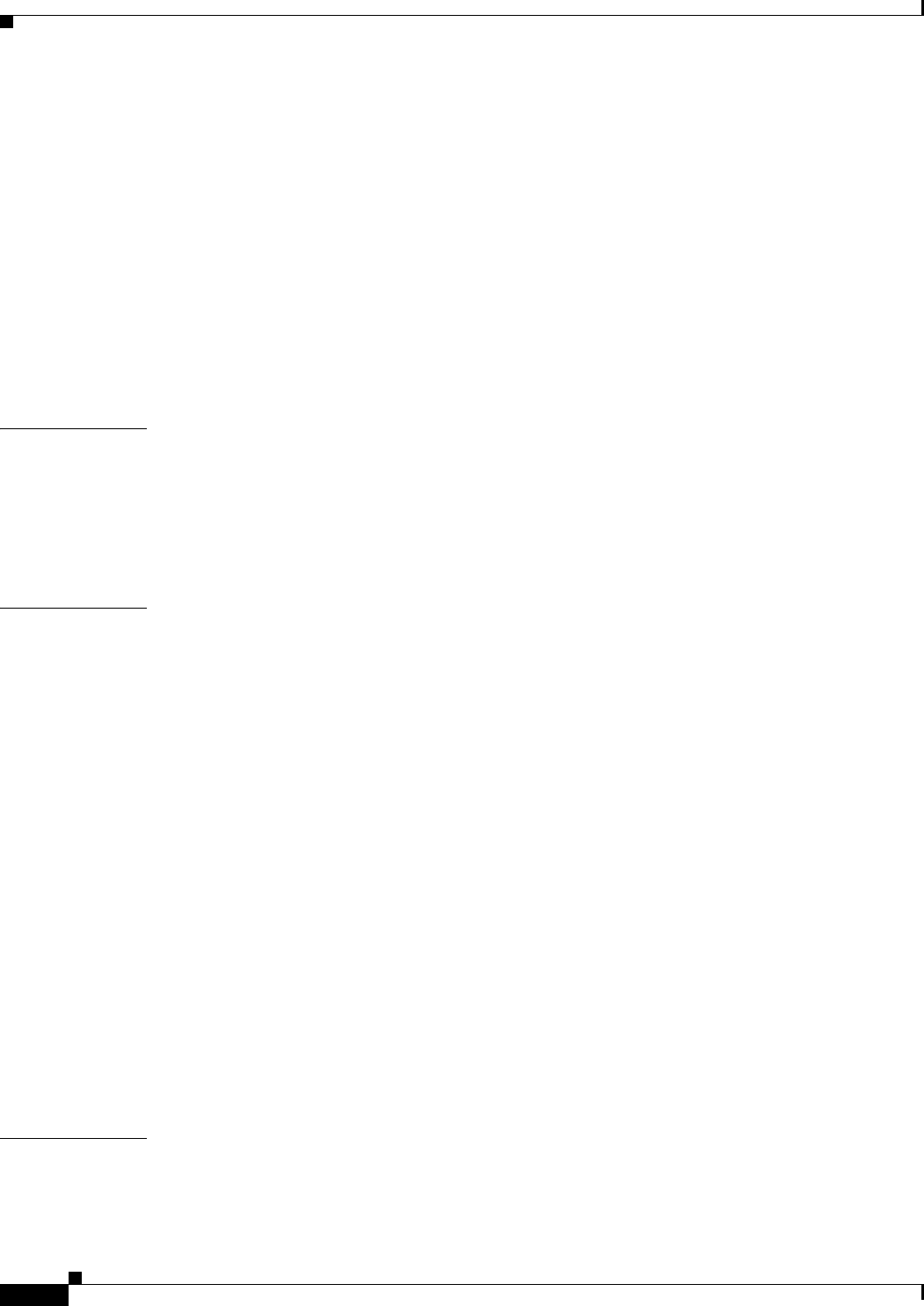
Contents
xlii
User Guide for Cisco Security Manager 4.4
OL-28826-01
RIP Page for PIX/ASA 6.3–7.1 and FWSM 54-41
Add/Edit RIP Configuration (PIX/ASA 6.3–7.1 and FWSM) Dialog Boxes 54-41
RIP Page for PIX/ASA 7.2 and Later 54-42
RIP - Setup Tab 54-43
RIP - Redistribution Tab 54-45
RIP - Filtering Tab 54-46
RIP - Interface Tab 54-47
Configuring Static Routes 54-48
Add/Edit Static Route Dialog Box 54-49
Add/Edit IPv6 Static Route Dialog Box 54-50
CHAPTER
55 Configuring Security Policies on Firewall Devices 55-1
General Page 55-1
Configuring Floodguard, Anti-Spoofing and Fragment Settings 55-2
Add/Edit General Security Configuration Dialog Box 55-3
Configuring Timeouts 55-4
CHAPTER
56 Configuring Service Policy Rules on Firewall Devices 56-1
About Service Policy Rules 56-1
About TCP State Bypass 56-3
Priority Queues Page 56-4
Priority Queue Configuration Dialog Box 56-4
IPS, QoS, and Connection Rules Page 56-5
Insert/Edit Service Policy (MPC) Rule Wizard 56-6
Step 1. Configure a Service Policy 56-6
Step 2. Configure the traffic class 56-7
Step 3. Configure the MPC actions 56-8
About IPS Modules on ASA Devices 56-14
About the ASA CX 56-15
ASA CX Auth Proxy Configuration 56-16
Configuring Traffic Flow Objects 56-16
Default Inspection Traffic 56-18
Configuring TCP Maps 56-20
Add and Edit TCP Option Range Dialog Boxes 56-22
CHAPTER
57 Configuring Security Contexts on Firewall Devices 57-1
Enabling and Disabling Multiple-Context Mode 57-1
Checklist for Configuring Multiple Security Contexts 57-2


















