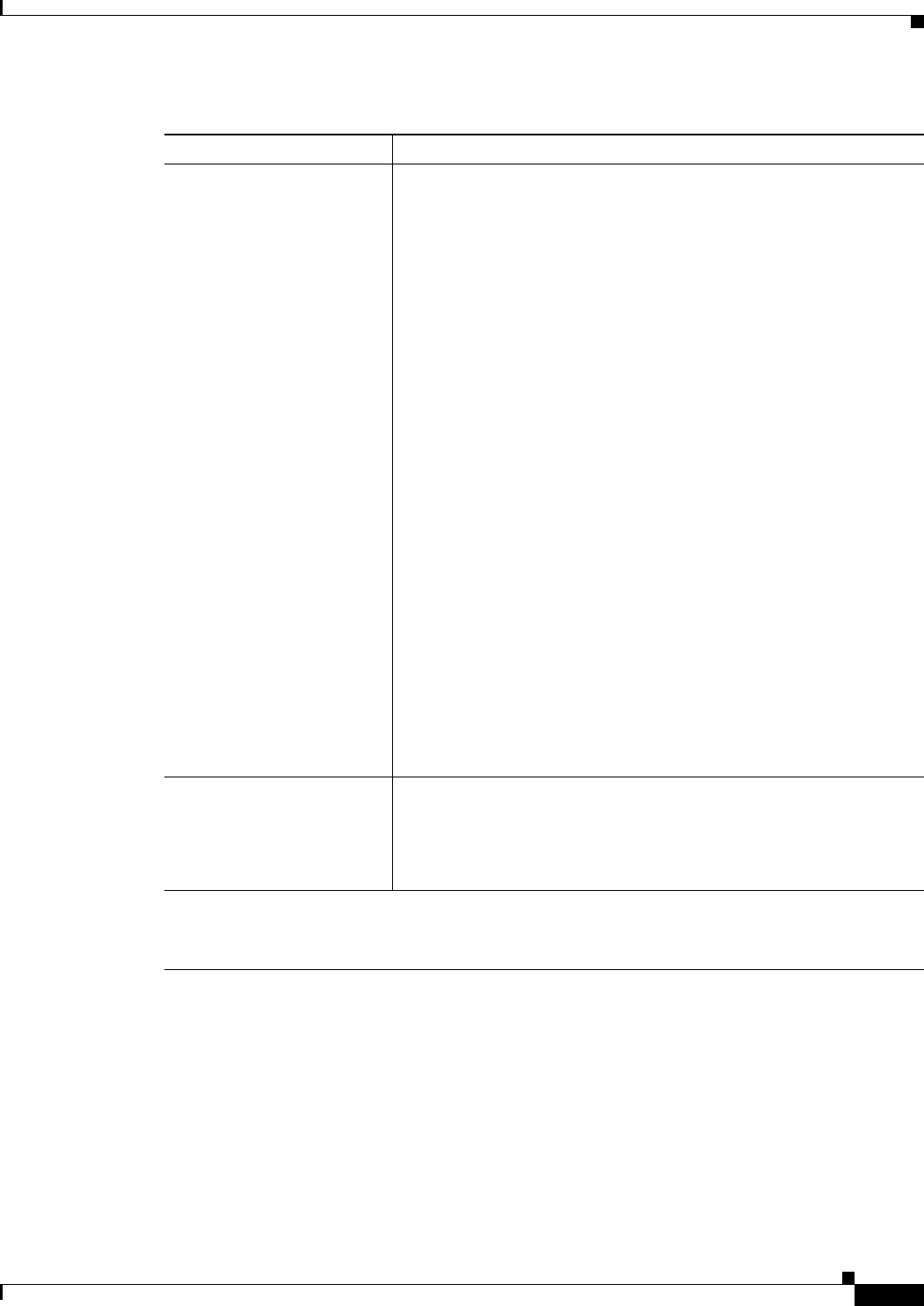
8-21
User Guide for Cisco Security Manager 4.4
OL-28826-01
Chapter 8 Managing Deployment
Overview of the Deployment Manager and Configuration Archive
Deployment Workflow Commentary Dialog Box
When you perform an action in the Deployment Manager while working in Workflow mode, you are
prompted to enter a comment to describe the action. The comments are preserved in the history for the
job or schedule.
The title of the dialog box indicates the action you are taking. Enter an optional comment and click OK
to perform the action.
Details tab Displays detailed information for the selected job. The table lists each
device included in the job, whether deployment succeeded or failed, the
tickets containing changes that are part of the job for the device, and a
summary of the number of warnings, errors, or failures for the device.
Select a device in the table to view the results for that device:
• Double-click the icon in the Config column to view the
configuration (see Previewing Configurations, page 8-45). If you
deleted the device from the inventory, the configuration and
transcript might not be available.
• If you were deploying to the device, double-click the icon in the
Transcripts column to view a transcript of the commands sent to the
device and the device’s responses. See Viewing Deployment
Transcripts, page 8-58.
• If Ticket Management is enabled, the Last Ticket(s) column
displays the ticket IDs of the tickets containing changes that are
part of the deployment for the device. You can click on the Ticket
IDs to view additional information about the ticket, such as Creator
and Last Modified date. If linkage to an external ticket
management system has been configured, you can also navigate to
that system from the ticket details (see Ticket Management Page,
page 11-51).
• When you select a device, the Messages box in the lower left
contains a summary of the messages generated for the deployment.
Select an item to view its description to the right. You might have
to enlarge the window to make the Description box visible. If
applicable, there might also be information on the actions you can
take to resolve the problems.
History tab
(Workflow mode only.)
Displays a log of the changes that have been made to the selected job.
The information includes the state changes, the user who made the
change, the date and time of the change (based on the Security Manager
server time), and any comments the user entered to document the
change.
Deployment Schedules Tab
Use this tab to schedule regular deployment jobs. For detailed information about this tab, see
Deployment Schedules Tab, Deployment Manager, page 8-22.
Table 8-6 Deployment Manager Window (Workflow Mode) (Continued)
Element Description


















