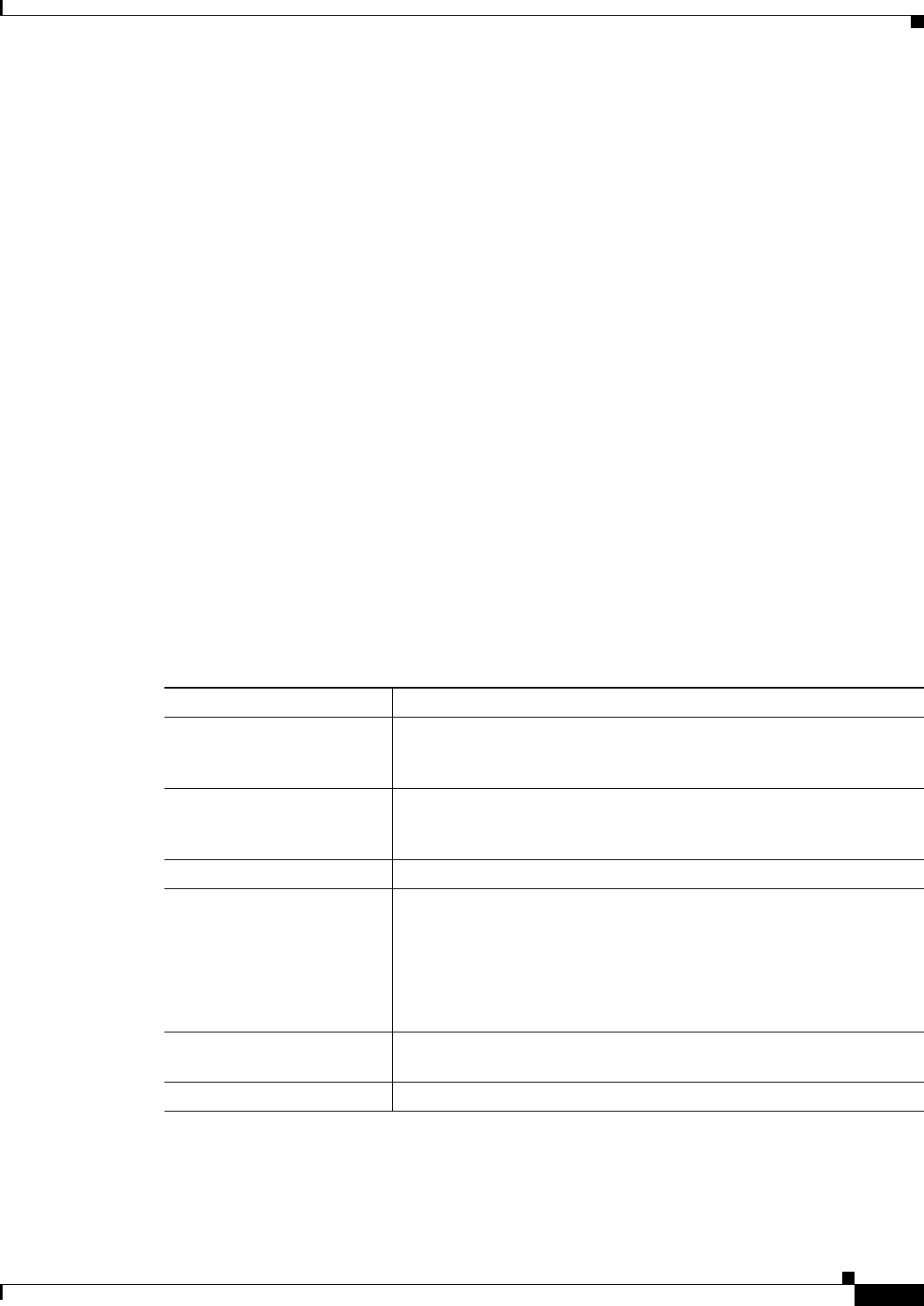
8-25
User Guide for Cisco Security Manager 4.4
OL-28826-01
Chapter 8 Managing Deployment
Overview of the Deployment Manager and Configuration Archive
You can sort the list of configuration versions for a device by clicking on the column heading that you
want to sort on. Clicking the column heading toggles between sorting the rows in ascending or
descending order. You can also control the fields displayed by right-clicking on any column heading and
selecting or deselecting the desired column names under the Show Columns command.
Navigation Path
Select Manage > Configuration Archive.
Related Topics
• Configuration Archive Page, page 11-3
• Viewing and Comparing Archived Configuration Versions, page 8-56
• Understanding Configuration Rollback, page 8-59
• Using Rollback to Deploy Archived Configurations, page 8-66
• Understanding Rollback for Devices in Multiple Context Mode, page 8-61
• Understanding Rollback for Failover Devices, page 8-61
• Understanding Rollback for Catalyst 6500/7600 Devices, page 8-61
• Understanding Rollback for IPS and IOS IPS, page 8-62
• Adding Configuration Versions from a Device to the Configuration Archive, page 8-55
• Filtering Items in Selectors, page 1-42
Field Reference
Table 8-8 Configuration Archive Window
Element Description
Device Selector Lists the devices in the device inventory. Select a device to see the
configuration versions for the device that are available in the archive.
These are displayed in the right pane.
Version ID The version number of the configuration version. By default, this
column is not displayed. To display it, right click any column heading
and select Show Columns > Version ID.
Created On The date and time that the configuration version was archived.
Created By The user ID or system ID associated with adding the configuration
version to the archive.
If there are two names in the form username1(username2), the first
name is the user who initiated the request, and the name in parentheses
is the system identity user. For more information on the system identity
trust user, see the Installation Guide for Cisco Security Manager.
Archival Source The origin of the archiving event (for example, User Request,
Deployment or Provision, Discovery).
Creation Comment A description about how or why the configuration version was created.


















