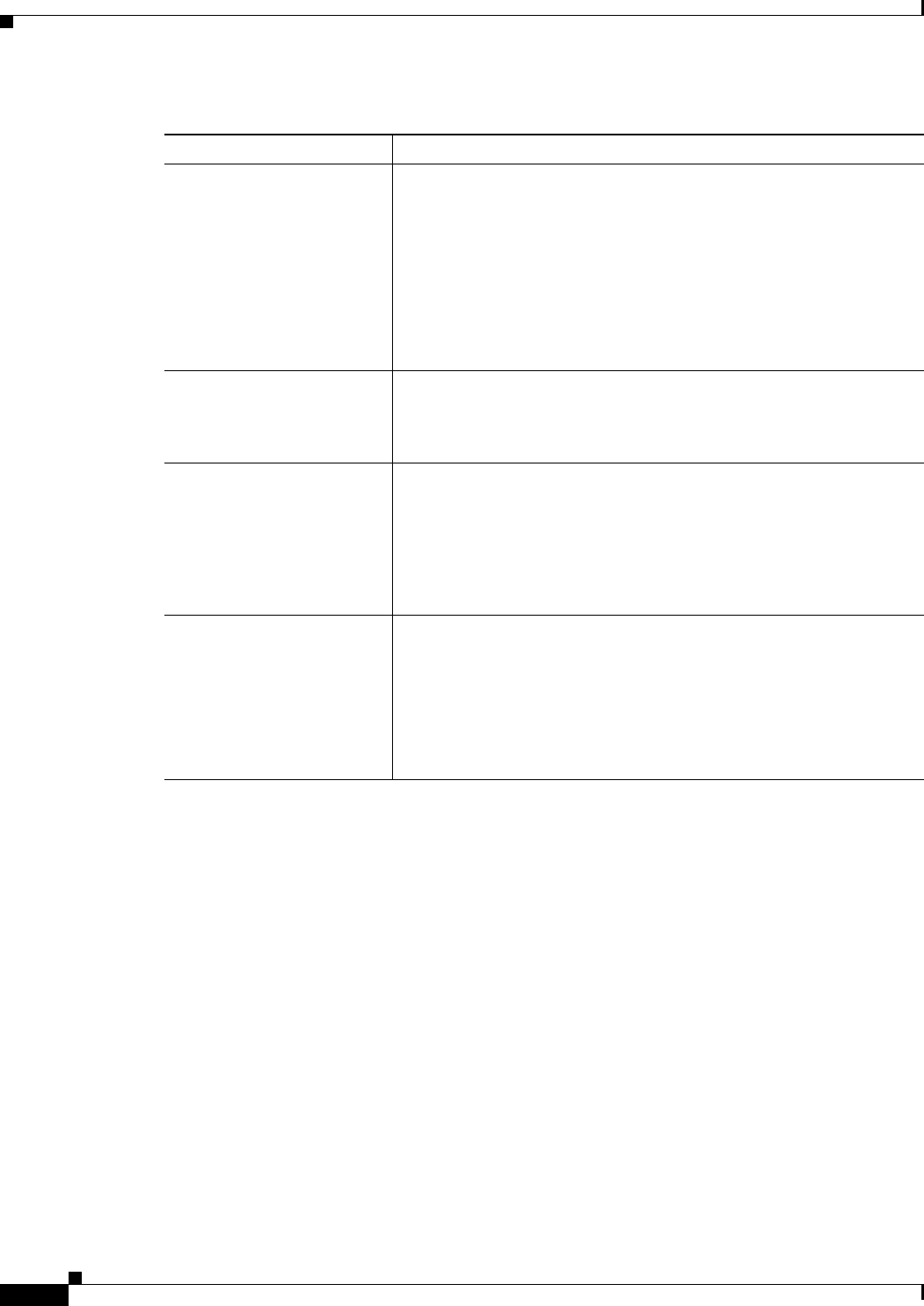
8-26
User Guide for Cisco Security Manager 4.4
OL-28826-01
Chapter 8 Managing Deployment
Working with Deployment and the Configuration Archive
Working with Deployment and the Configuration Archive
The following topics provide information about managing deployment and using the Configuration
Archive:
• Viewing Deployment Status and History for Jobs and Schedules, page 8-27
• Tips for Successful Deployment Jobs, page 8-28
• Deploying Configurations in Non-Workflow Mode, page 8-29
• Deploying Configurations in Workflow Mode, page 8-35
• Deploying Configurations Using an Auto Update Server or CNS Configuration Engine, page 8-42
• Deploying Configurations to a Token Management Server, page 8-43
• Previewing Configurations, page 8-45
• Detecting and Analyzing Out of Band Changes, page 8-46
• Redeploying Configurations to Devices, page 8-49
• Aborting Deployment Jobs, page 8-51
Transcript Icon When double-clicked, displays a transcript of a configuration version
that was deployed to a device.
A transcript is the log file of transactions between Security Manager
and a device captured during a deployment or rollback operation. It
includes commands sent and received between server and device from
the time of the deployment or rollback request, but it does not include
communication that occurs during the initial discovery phase of
deployment, when Security Manager obtains the current configuration
from the device.
View button Click this button to display the selected configuration in the Config
Version Viewer window (see Configuration Version Viewer,
page 8-56), where you can also compare the configuration to other
configuration versions.
Rollback button Click this button to roll the device configuration back to the selected
configuration version, provided that the configuration originated from
the device. You should roll back configurations only under extreme
circumstances. For more information see these topics:
• Understanding Configuration Rollback, page 8-59
• Using Rollback to Deploy Archived Configurations, page 8-66
Add from Device button Click this button to have Security Manager retrieve the current running
configuration from the device and add it as a configuration version to
the archive. This is useful for any device whose configuration might
have been changed directly in its CLI.
For more information on adding configuration versions, see Adding
Configuration Versions from a Device to the Configuration Archive,
page 8-55.
Table 8-8 Configuration Archive Window (Continued)
Element Description


















