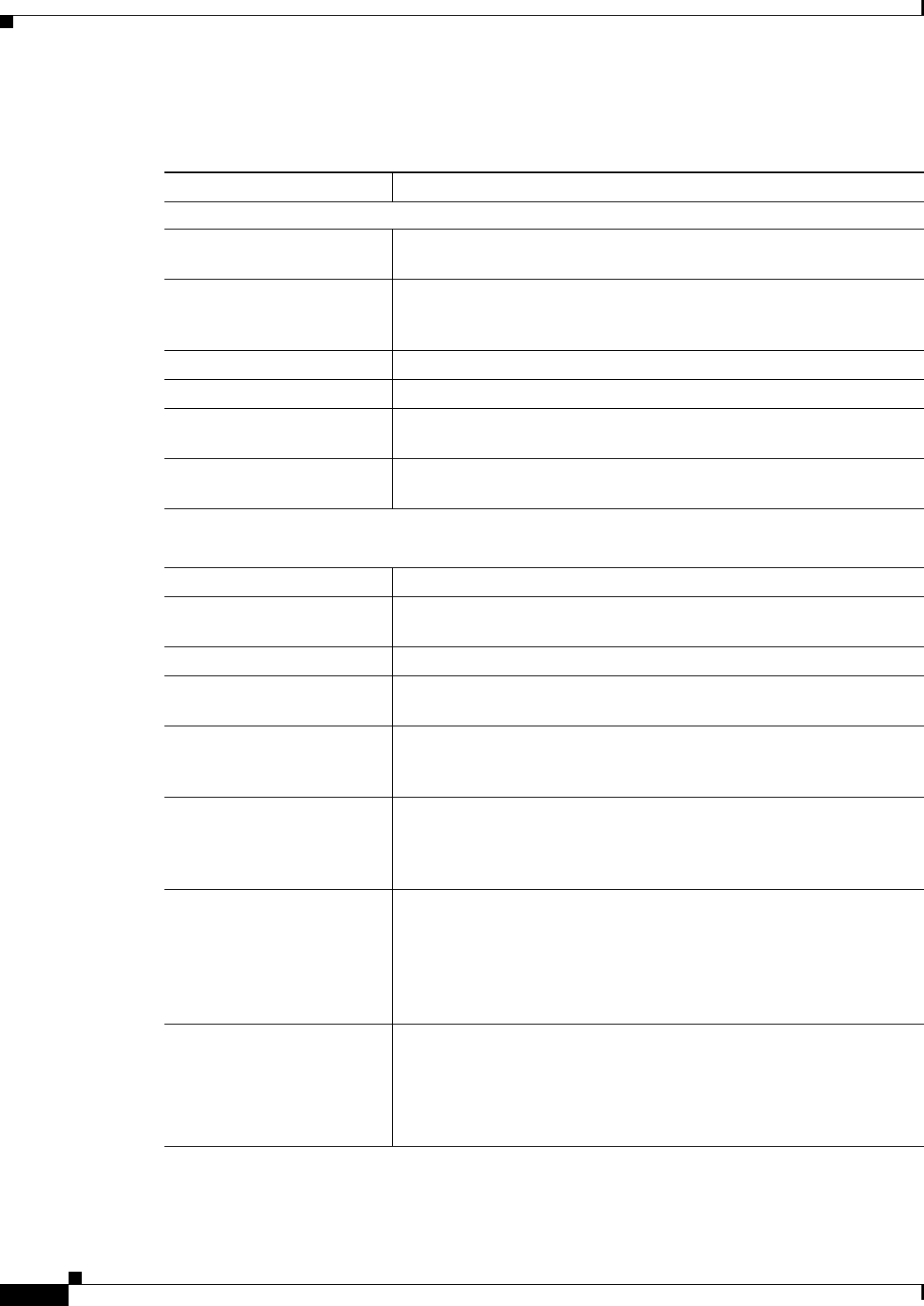
8-34
User Guide for Cisco Security Manager 4.4
OL-28826-01
Chapter 8 Managing Deployment
Working with Deployment and the Configuration Archive
Field Reference
Table 8-11 Deployment Status Details Dialog Box
Element Description
Deployment Status Details
Progress Status Bar A visual representation and percentage of devices that were
successfully updated.
Status The status of the deployment. The possible states are Deploying,
Aborted, Successful, and Failed. For descriptions of these states, see
Job States in Non-Workflow Mode, page 8-4.
Deployment Job Name The name of the deployment job.
Devices To Be Deployed The total number of devices in the deployment job.
Devices Deployed
Successfully
The number of devices that were updated successfully.
Devices Deployed With
Errors
The number of devices that failed to be updated.
Deployment Details
This table lists the devices that are included in the deployment job.
Device The name of the device.
Status The status of the deployment to the device. For descriptions of these
states, see Job States in Non-Workflow Mode, page 8-4.
Summary The number of warnings, errors, and failures for the device.
Method The method of deployment to the device. Possible methods are File and
Device.
Config The device configuration file. Double click the icon to preview the
configuration for a device. For more information, see Previewing
Configurations, page 8-45.
Transcript The commands Security Manager issued to the device and the
responses from the device during deployment if you are deploying to
the device (instead of deploying to a file). Double-click the icon to see
the transcript for a device.
Last Ticket(s) The tickets containing changes that are part of the deployment for the
device. You can click on the Ticket IDs to view additional information
about the ticket, such as Creator and Last Modified date. If linkage to
an external ticket management system has been configured, you can
also navigate to that system from the ticket details (see Ticket
Management Page, page 11-51).
Messages The warning, error, and failure messages, as indicated by the severity
icon.
When you select an item, the Description box to the right describes the
message in detail. The Action box to the right provides information on
how you can correct the problem.


















