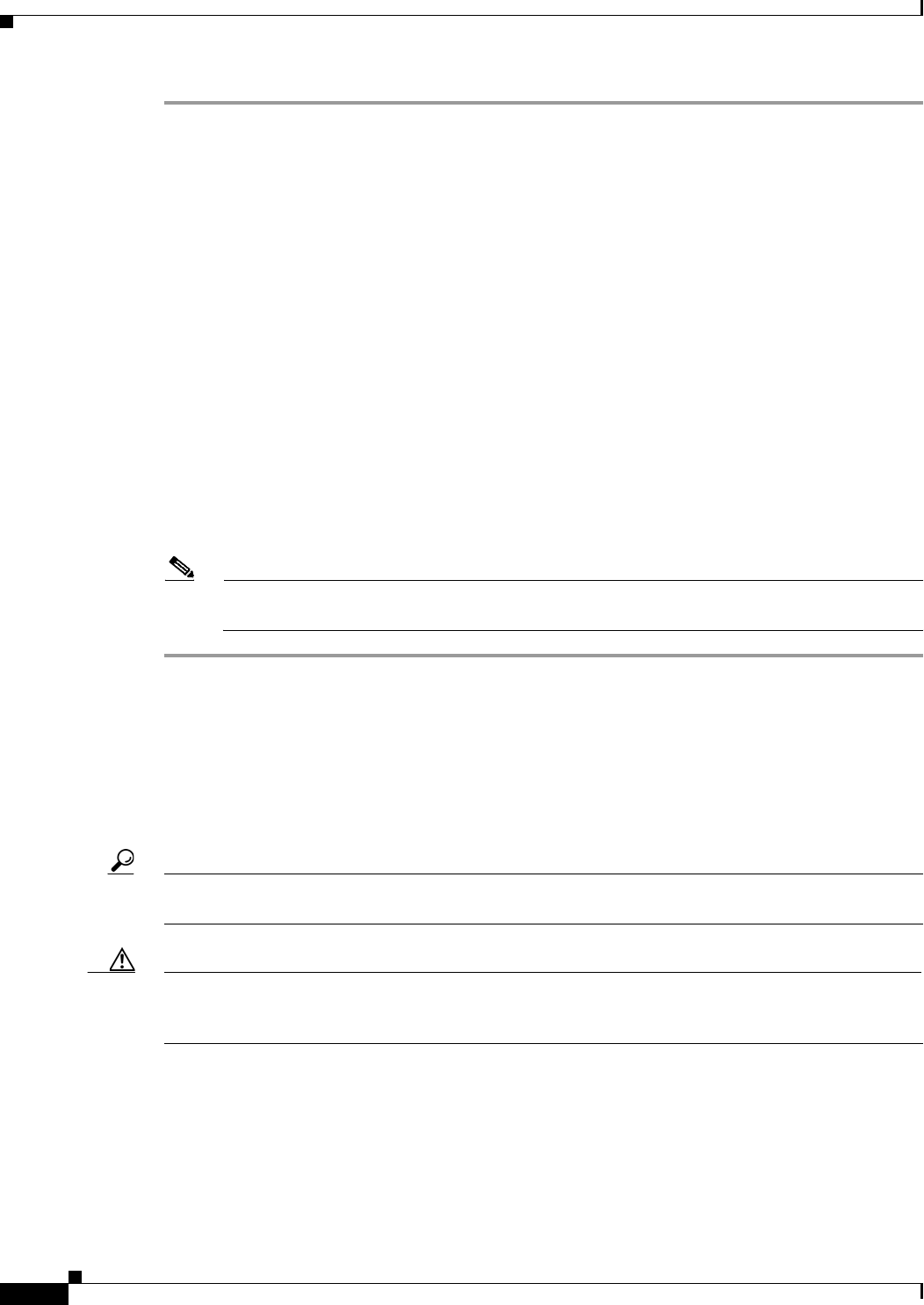
8-36
User Guide for Cisco Security Manager 4.4
OL-28826-01
Chapter 8 Managing Deployment
Working with Deployment and the Configuration Archive
Step 1 Click the Deployment Manager button in the Main toolbar.
The Deployment Manager window appears. Click the Deployment Jobs tab if it is not active.
Step 2 Create the deployment job. Click Create and enter the job properties. For the procedure, see Creating
and Editing Deployment Jobs, page 8-36.
When you finish creating a job, you can select whether to submit it. If you are not using a deployment
job approver, you can also automatically submit, approve, and deploy the job, in which case you do not
need to complete the other steps in this procedure.
Step 3 (Workflow with approver) Submit the job. If you did not submit the job, select it in the Deployment
Manager window and click Submit. An e-mail is sent to the approver. For more information, see
Submitting Deployment Jobs, page 8-39.
Step 4 (Workflow with or without an approver) Approve the job. If you did not approve the job when you
created it, select it in the Deployment Manager window and click Approve. If there is a separate person
who approves jobs, that person must perform this step. For more information, see Approving and
Rejecting Deployment Jobs, page 8-39.
Step 5 (Workflow with or without an approver) Deploy the job. If you did not deploy the job when you created
it, select it in the Deployment Manager window and click Deploy. You can specify a future time to start
the job, or start it immediately, and configurations are deployed according to the properties of the job.
For more information, see Deploying a Deployment Job in Workflow Mode, page 8-40
Note You can discard a deployment job at any time before you deploy it. For more information, see
Discarding Deployment Jobs, page 8-41.
Creating and Editing Deployment Jobs
In Workflow mode, before you deploy policy configurations to your devices, you must create a
deployment job. When you create a job, you select the devices to which you want to deploy the
configurations, whether you want to deploy directly to the devices or to an output file, and when you
want the job to take place.
Tip Before creating the deployment job, read Tips for Successful Deployment Jobs, page 8-28. That topic
includes tips and cautions you should keep in mind when creating deployment jobs.
Caution You must configure at least one policy on a device before deploying to that device. If you deploy to a
device without assigning at least one policy, the device’s current configuration is overwritten with a
blank configuration.
Before You Begin
• Make sure that devices have been bootstrapped. For more information, see Chapter 2, “Preparing
Devices for Management”.
• If you are deploying to a transport server, such as AUS, CNS, or TMS, make sure the server, Security
Manager settings, and device have been set up properly.


















